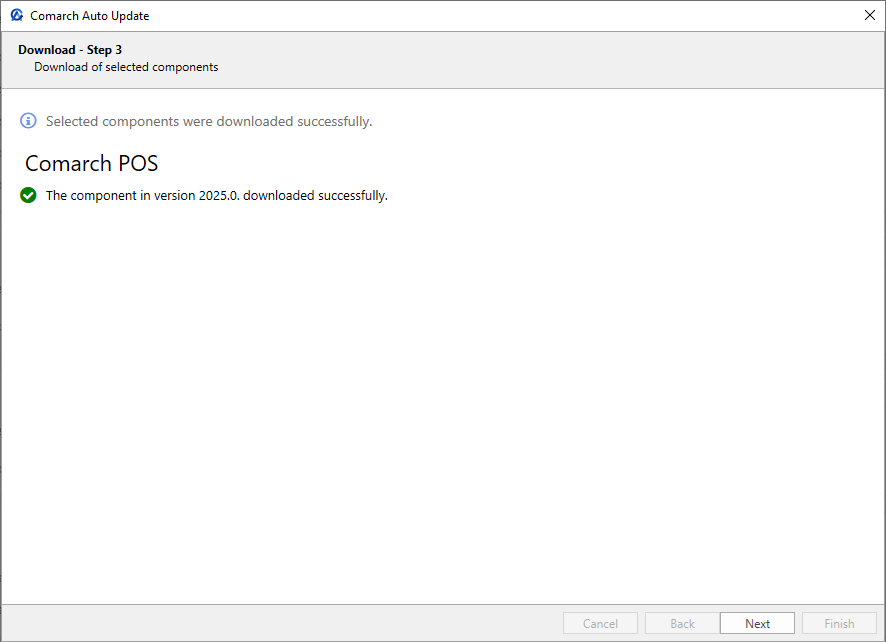The Advanced Actions feature is used to download, install, roll back or uninstall the selected product versions available in a specific profile. This feature is available in the ribbon or in the left bottom corner of the application window under the [Advanced Actions] button.
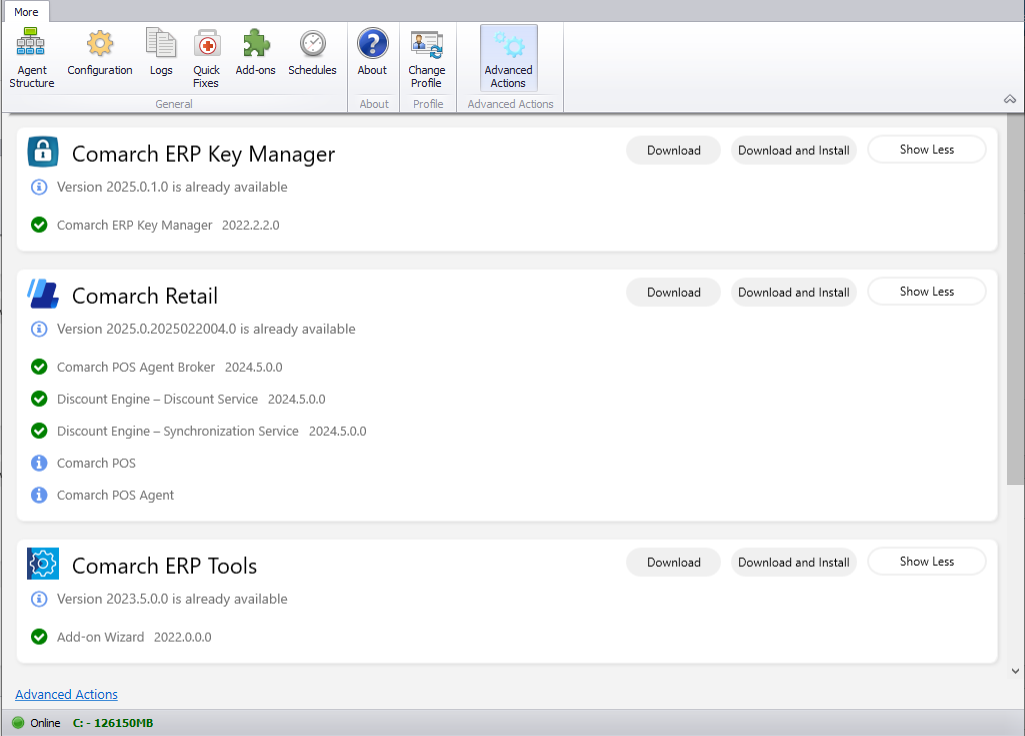
- Download selected component version – it is possible to download more than one component versions.
- Install selected component version – it is possible to install only one product version under a single profile.
- Roll back selected component to previous version – this option is available for a previously upgraded component. It is possible to roll a component to one version back.
- Uninstall selected component version
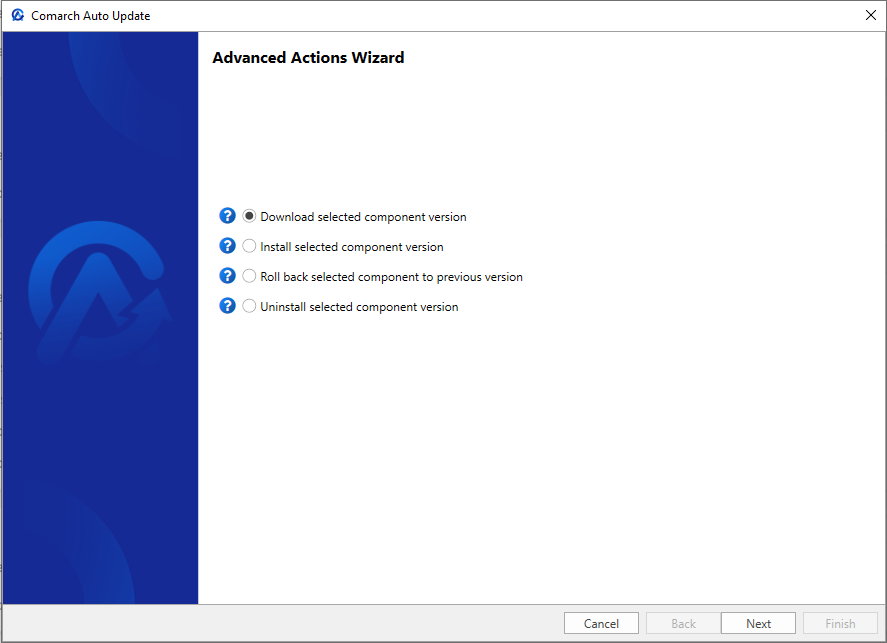
After you select the download or installation action, the wizard proceeds to the selection of components and their versions, on which the application is to execute the selected action. If rollback or uninstallation action is selected, the wizard proceeds to the list of installed components where you need to select a component to roll back or uninstall.
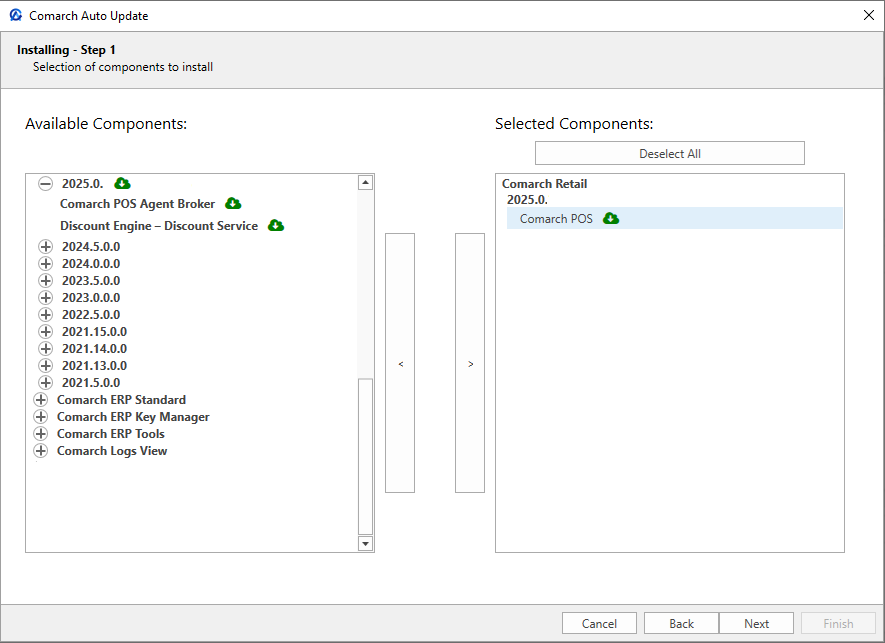
Once you select the components and the [Next] button, confirm the selected components and proceed to action. The application communicates a successfully completed operation.