The latest version of AutoUpdate introduces several important changes and improvements that affect both the installation process and the management of system components.
1 Installation of .NET Framework 4.8
During the installation or update of Auto Update to version 2025.1, the .NET Framework 4.8 component will also be installed automatically. Due to the requirements of this component, it will be necessary to restart the machine after the installation is complete for Auto Update to work properly. It is worth taking this into account when planning implementations and installation automation.
2 New component: WMS Management
As part of intensive work on the development of the new WMS Management interface and the implementation of technological changes, including the use of Docker technology, significant modifications have been made to the installation and configuration of this component in Comarch Auto Update.
A new component dedicated to the Comarch WMS product has been added to Comarch Auto Update. At the same time, the name of the existing component has been changed to Management (old version).
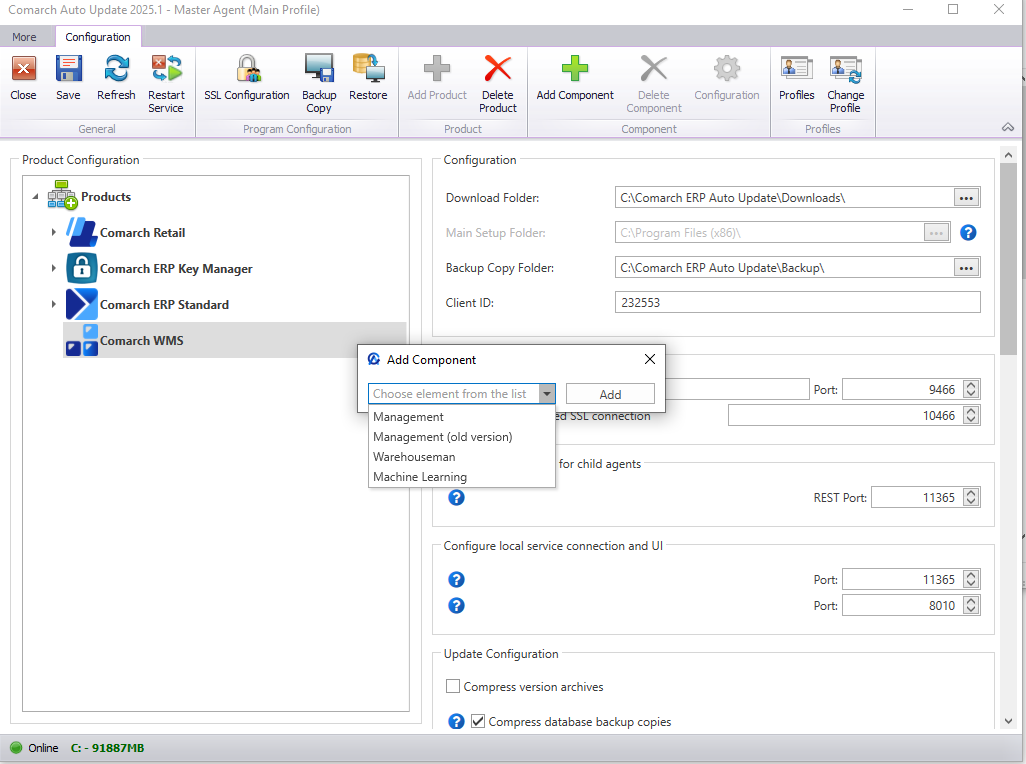
In order to increase data security, a feature for encrypting the connection to the SQL database has been added to the component configuration. This ensures secure communication between the application and the database.
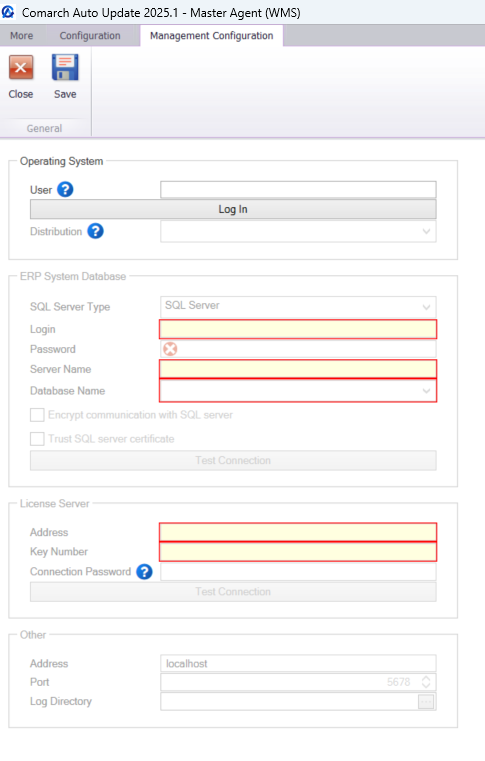
3 Silent mode installation
In order to support the automation of our product installation, it is now possible to install the Auto Update agent in silent mode. This is particularly useful when deploying the system on multiple devices. Similar to other components, such as .NET or SQL Express, the agent can be installed without user intervention, from the command line. This allows the installation process to be fully automated, which facilitates the work of administrators and implementation teams.
4 Improvements to the installation component download process
To streamline the installation process, we have included the required Microsoft components (e.g., sqlclrtypes, smo, vcredist) directly in our software in the latest version. This eliminates the need for additional installation, making the application launch faster and more intuitive.
5 Changes to remote actions and installation of patches and add-ons
5.1 Setting the SQL script execution timeout for child agents
The ability to configure the SQL script execution timeout (s) parameter directly from the parent agent configuration view has been added. The parameter specifies the time (in seconds) after which SQL script execution will be interrupted, preventing potential “freezing” of the process during long or infinite script execution.
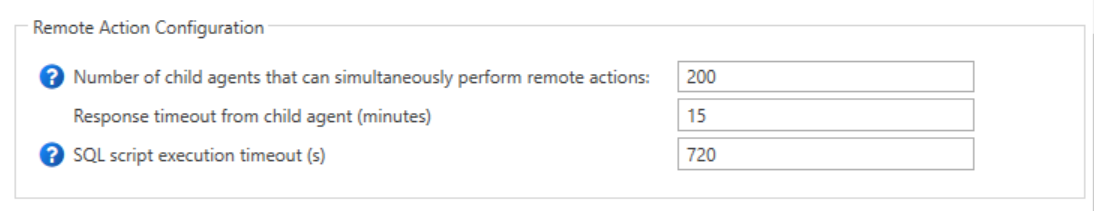
This value applies to subordinate agents, but the configuration is only available from the master agent.
5.2 Configurable number of retries for installing patches and add-ons
A new parameter has been introduced to set the number of retries for installing patches and add-ons in case of an error.
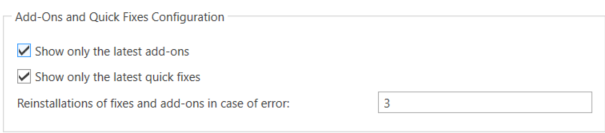
Previously, the mechanism automatically performed 3 retry attempts. In the new version, the user can specify the number of attempts, which allows for better adaptation of the system to the individual needs of the environment.
