The Time models application allows the user to define time frames that determine certain events or opening hours entered in the Collection points application.
Note
The time frames specified in the application must not overlap.
The application is composed of a header, containing the standard toolbar, and a work pane.
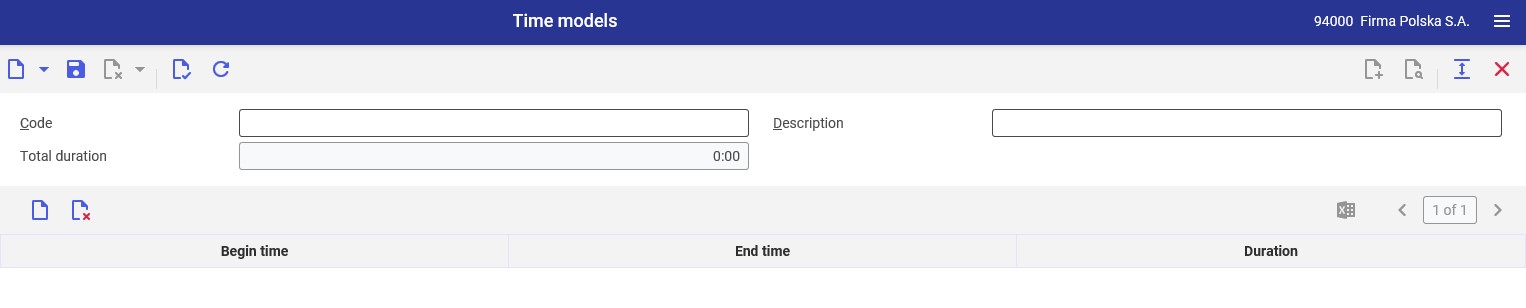
Header
In the application header, the user can create a time model, duplicate it, or delete it by selecting buttons available in the toolbar. Available fields include:
- Code (required) – in this field, it is necessary to enter the identification of a time model. Codes cannot be longer than 10 characters. They can consist of letters, digits, special characters: ‘_’, ‘.’,’-‘, and their combinations.
- Description (required) – the description of a given time model
- Total duration (non-editable) – it is the total duration of all the time frames entered in the work pane
Work pane
The [Add] button in the work pane can be selected to create time frames for a time model defined in the header. Time frames can also be deleted using the [Set/remove deletion marker] button. Available columns include:
- Begin time – enter a start time
- End time – enter an end time
- Duration (non-editable) – time expressed in hours or minutes, calculated automatically after saving changes
