In Comarch Retail POS attributes application, it is possible to define values and visibility for attributes which are supposed to be available on a POS workstation. In the application, it is possible to define attributes for particular objects.
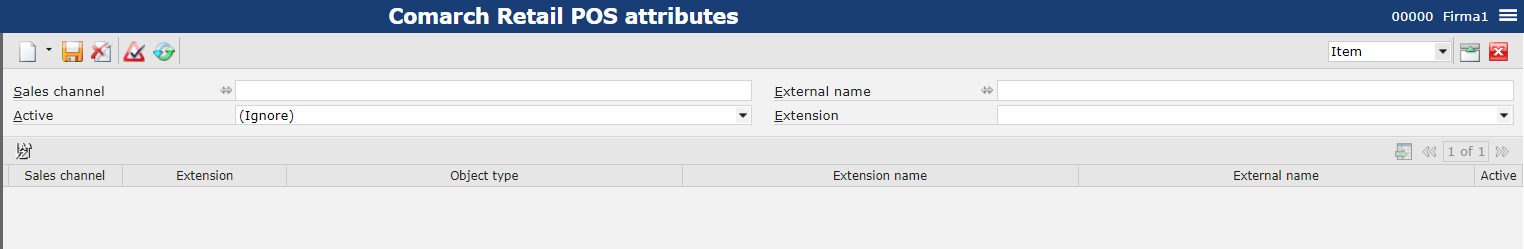
Attributes are defined in the application for a specific view. In means that they are assigned to particular objects available in the system.
Views available for the application Comarch Retail POS attributes
Views available for selection:
- Customer
- Item
- Company Unit (allows for defining an attribute for the center of a POS workstation)
- Receipt
- Sales invoice
- Receipt correction
- Sales invoice correction
- Sales invoice manual correction
- Warehouse movement minus
Application header
In the application header, it is possible to filter lists by selected sales channel. To do so, it is necessary to open searching options for Sales channel value and select [Value assistant] button. After selecting the button, a window in which it is possible to find attributes for the adequate sales channel, is opened.
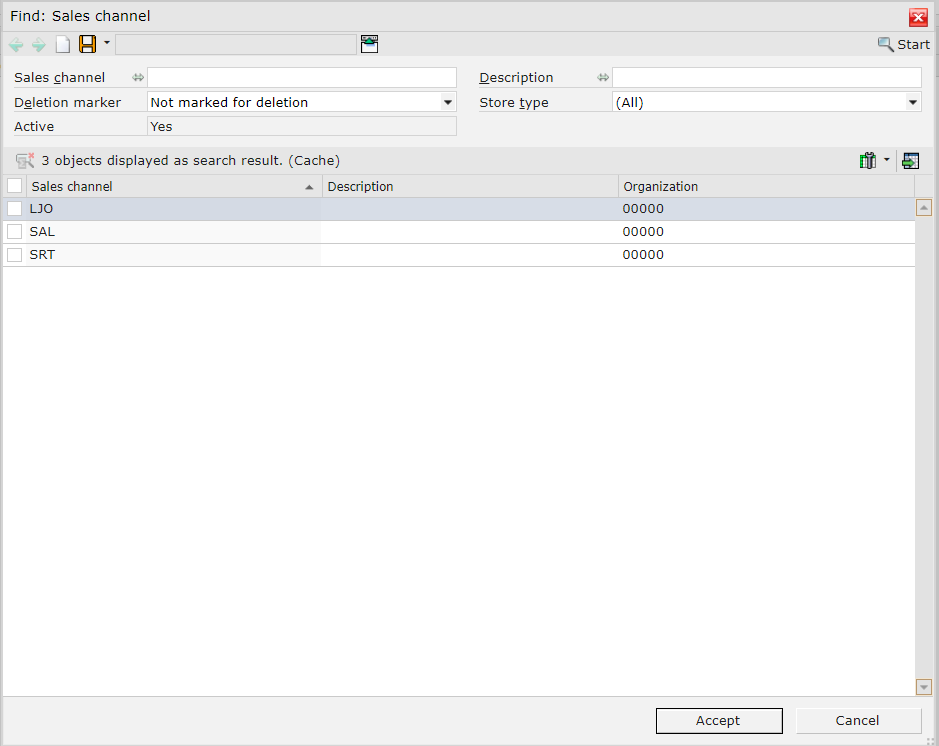
After selecting button [Start] the system displays the complete list with the possibility of selecting
and filtering a given sales channel. After selecting button [Accept], the selected sales channel will be displayed in the application header.

Workspace
In the workspace, the user can define new attribute for a selected sales channel and particular view, as well as modify the settings for a given attribute or delete already existing settings. To define new attribute, it is necessary to select [New] or [Duplicate], if it is necessary to duplicate an already existing table row.
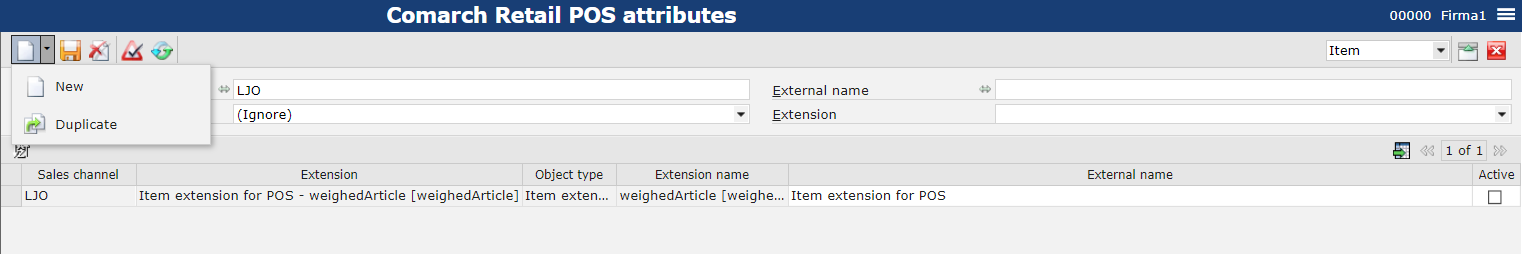
After selecting the button [New], in new row appears, in which it is possible to determine specific values for columns:
- Sales channel – (mandatory field) sales channel for which attributes are supposed to be available on the POS workstation. In case of using the configuration of sales channels for a child channel, it is necessary to select main channel.
- Extension – (mandatory field) drop-down list from which it is possible to select an attribute or other field from the ERP system which is transferred to the POS workstation (e.g., item properties, item extension, object completion)
- Object type – object in the system ERP from which the extension is taken
- Extension name – extension name retrieved from:
-
- a field defined by the user
- a system field available from the level of technical properties (value for option Column)
- of an attribute
- External name – attribute name which will be displayed on the POS workstation
- Active – indicates whether a given attribute is available on the POS workstation. This parameter can be checked/unchecked at any moment of the work with the system.
In the application, in the Item view, an attribute with extension Item Property – WS [Material] was created for sales channel 200. It means that for all POS workstations to which the 200 sales channel is assigned, on the item tab, an additional information about the material of which the item is made, will be available.
The second option of entering data in the application consists of duplication which copies a row currently selected in the table with the possibility of modifying it.
After entering required data, it is necessary to save it with the help of the [Save] button.
To make data available on the POS workstation, it is necessary to start the Comarch POS application: Export metadata.
