Topic overview
A bill of resources is a basic element used when defining a production process. It is used both by bills of material and routings. Bills of resources make it possible to associate elements entered in a routing and bill of material and represent the chronological order of the production process. A bill of resources answers the following questions:
- What components, parts, and/or materials are required?
- What operations are required and in which order?
- What supplementary information is needed for production?
- What material is needed for which operation?
A bill of resources is required if a defined process involves external manufacturing operations and materials delivered by suppliers. A created bill of resources may be associated with an item in the Items application (Production view).
Bills of resources application
The Bills of resources application is composed of:
- Header – it contains function buttons, a description, and additional resource list settings
- Work pane – it is divided into:
- Table – it contains line items from a defined routing and bill of material
- Line item details – it allows previewing the data of table line items
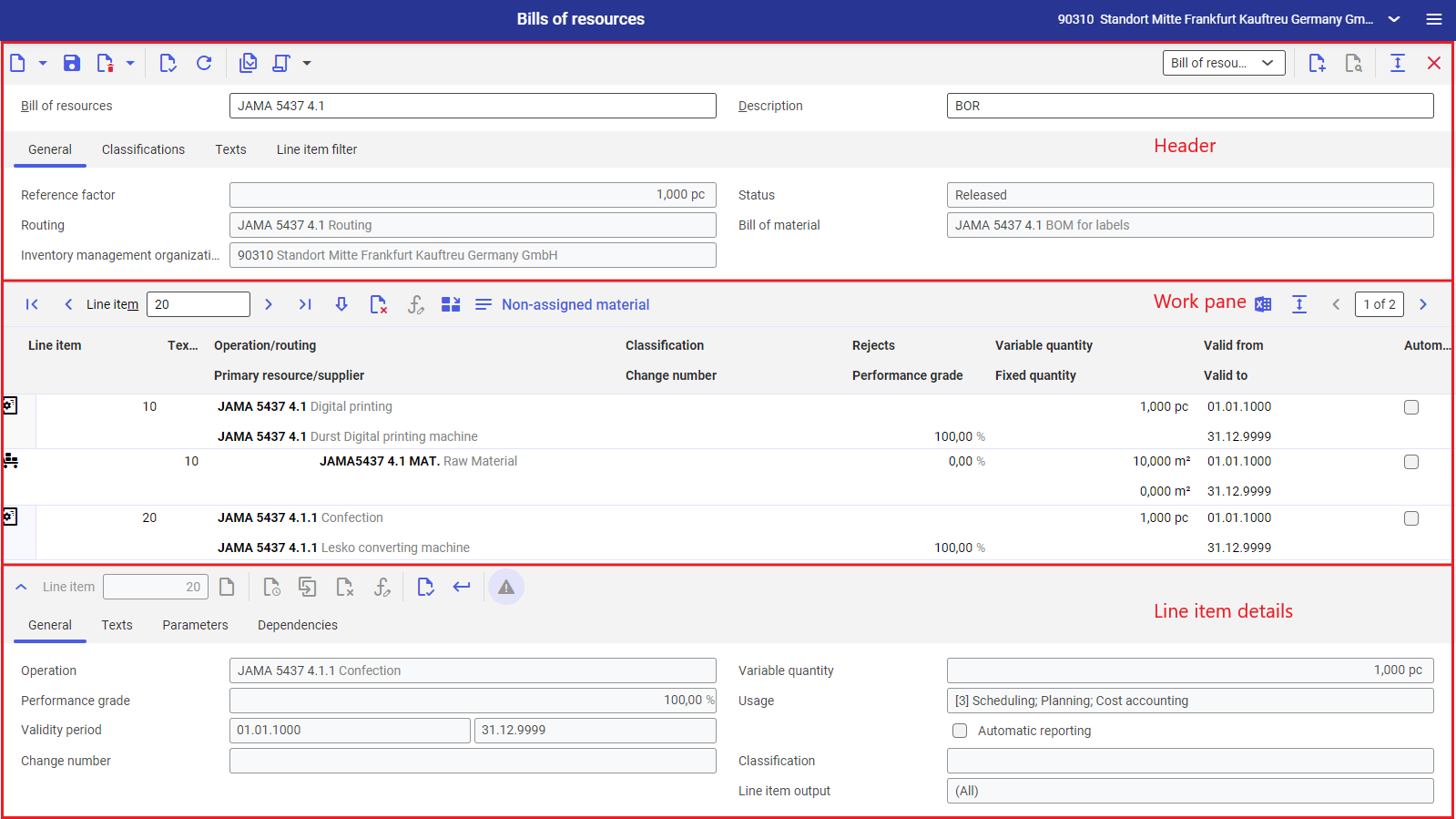
Header
Buttons available in the application header:
- [New] – it makes it possible to add or duplicate a bill of resources
- [Delete] – it makes it possible to set or remove a deletion marker for a bill of resources
- [Select action] – it makes it possible to assign a status to a bill of resources. The following actions are available:
- [Release] – it accepts a bill of resources. The action is available when a new bill of resources is being created or if an existing bill of resources is assigned the status Block for the needs of its modification.
- [Block] – it prevents using a bill of resources
The fields in the header include:
- Bill of resources (required) – the description/identification number of a bill of resources
- Description (required) – an additional name of a bill of resources
The application header is composed of the following tabs:
General tab
- Reference factor – an entered quantity to be produced, referred to by the quantities of components entered as part of a bill of resources
Next, the quantity of 10 is entered in a production order for a given product. In such a case, the system calculates and processes data in the following manner:
- Status (information field) – depending on the defined action, a bill of resources may be assigned the following statuses:
- Released – it is accepted and ready to use
- Blocked – it cannot be used
- Routing (required) – it makes it possible to select a production routing to be included in a bill of resources. It retrieves data from the Routings application.
- Bill of material (required) – it makes it possible to select a bill of material to be included in a bill of resources. It retrieves data from the Bills of material application.
- Inventory management organization – it is an organization in which a given bill of resources is defined. The field is filled in automatically with the data of an organization to which the user is assigned.
Classifications tab
The tab makes it possible to assign a classification number for the purpose of structuring data. Data classifications are defined in the Classifications application. In order to add a classification to a bill of resources, it is necessary to add a bills of resources classification.
Text tab
The tab makes it possible to add a description to a bill of resources.
Line item filter tab
It makes it possible to filter table line items. Available filters include:
- Validity – it makes it possible to filter data by line item validity dates. By default, it is defined as
- Line item classification – it makes it possible to filter table data by line item classification
- Change number – it makes it possible to filter table data by change number
- Item – it makes it possible to filter table data by a given item from the table
Work pane – Table
The table contains data retrieved from a routing and bill of material defined on the General tab.
The table contains the following buttons:
- [Edit] – it makes it possible to change line item data in the line item editor
- [Mark/unmark for deletion] – it makes it possible to delete a line item from the table. Line items are deleted from the table after saving changes.
- [Edit condition with substitute or formula of selected line item] – this function is deactivated. It allows defining conditions on the basis of table line item data.
- [Assign material] – it makes it possible to assign materials from a defined bill of material to particular routing operations
- [Non-assigned material] – it displays in the table all materials/items that have not been assigned to list line items yet
The following fields are available in the bill of resources table:
- Type of column header icon
 Semi-finished product
Semi-finished product Material
Material Bill of material
Bill of material Co-product
Co-product Operations
Operations Routings
Routings External external manufacturing
External external manufacturing Internal external manufacturing
Internal external manufacturing Line item to be deleted
Line item to be deleted Line item to be edited/unsaved line item
Line item to be edited/unsaved line item
- Line item – a line item number (non-editable)
- Text note – a line item note
- Operation/routing – the name of a line item originating from a routing
- Primary resource/supplier – the supplier or resource used to process a given table line item. For the line items of:
- Operations – it displays a base resource necessary to perform an operation
- External manufacturing operations – it displays a supplier/external manufacturer
- Classification – it displays the classification of a table line item
- Change number – it displays the registered number of changes to a line item
- Rejects – the percentage value of a material rejects quantity
- Performance rate – a resource’s performance factor expressed as a percentage value. Depending on the performance rate, a proportional reduction or increase in reservation time is achieved.
- Variable quantity – the field displays a variable quantity specified for an operation
- Fixed quantity – the field displays a fixed quantity defined for an operation
- Valid from/Valid to – it displays the validity period of a given table line item
- Automatic reporting – it defines whether a given bill of resources line item is to be confirmed automatically
Work pane – Line item details
The area enables the user to preview line item data imported from the Routings application. The Bills of resources application does not allow editing line items – they can only be previewed. The fields displayed in this area correspond to the fields in the Routings application. The line item details area makes it possible to display operation line items only.
