The encoding concept has been designed to create alternative identifications for units, countries and regions, which are required for the purpose of international document exchange or Intrastat declarations for instance and to make it also simple for the user to apply a convenient naming during day-to-day system usage.
In the Encoding types application, you can create code definitions for which you can add codes of individual system objects in the Country encodings, Region encodings, and Unit encodings applications.
To use the selected encoding definition, follow the steps below:
- For data exchange: select an encoding type in the Customizing application → Base/Data exchange function → Settings tab → Encoding type field.
- For Intrastat declarations: select a definition to be applied for document in the Customizing application → Base function → Settings tab → Intrastat grouping → Encoding type field.
- To use a specific encoding for the purpose of creating addresses, in the Customizing application → Base/General function → Settings tab → Address encoding type field, select a definition that will determine the nomenclature when adding countries and addresses in the Partners application for instance.
The application consists of a query pane and a work pane.
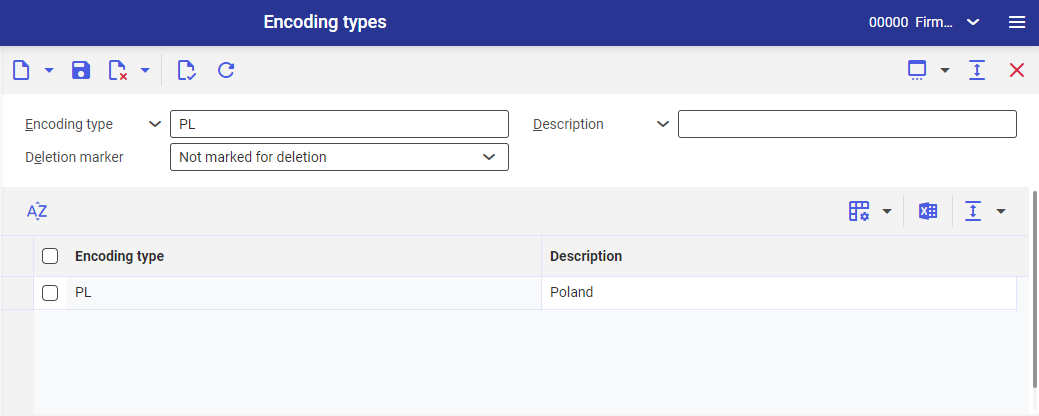
Query pane
The query pane contains the search fields that is used to filter the results displayed in the work pane.
- Encoding type – enter an identification of encoding type in this field. Value can be selected in this field using the [Value assistant] button.
- Description – you can enter manually a description for encoding type in this field. All entries matching the entered description will then be displayed.
- Deletion marker – in this field, you can decide whether and what encoding types are to be displayed:
- (All)
- Marked as deleted
- Not marked for deletion (default value)
Work pane
In the work pane, you can both view the search results and define new encoding types. Available fields:
- Encoding type (mandatory) – enter a unique identification of the encoding type in this column. A new identification can be defined using digits, letters as well as their combination. It can be 10 characters long maximum.
- Description (mandatory) – enter a description for the encoding type in this column. It can consist of any user-defined text. It is recommended to enter a meaningful description that is as unique as possible to facilitate searches for it.
Business entities
The business entity com.cisag.app.general.obj.CodeType is relevant for the Encoding types application. It is part of the business entity group com.cisag.app.general.MasterData.
Authorizations
Authorizations can be assigned by means of authorization roles as well as by assignment of organizations.
The authorization concept is described in the article Authorizations.
Special capabilities
There are no special capabilities for the Encoding types application.
Organizational assignments
An organizational assignment is not required for the Encoding types application.
Special features
There are no special features for the Encoding types application.
Authorizations for business partners
The Encoding types application is not released for business partners.
