Introduction
Exchange rate defined in the system is assigned to an appropriate usage, that is an area, e.g., warehouse inventory. The application allows for creating new usages and editing or assigning existing usages.
Currency exchange rate is a value of one currency expressed in the units of another currency.
If exchange rate EUR / USD is equal to 1,4 it means that 1 € = 1,4 $.
Exchange rates are quoted in currency markets and are subject to continuous changes.
Application description
To be able to work with different exchange rates in sales and purchasing modules, the user can apply exchange rate usages. It is necessary, for example, when update frequency in sales in purchasing is different or if fixed exchange rates are set for a specific time period.
General exchange rate usages are entered in application Customizing → area Base → function General.
Specific usages are defined in functions Sales and Purchasing.
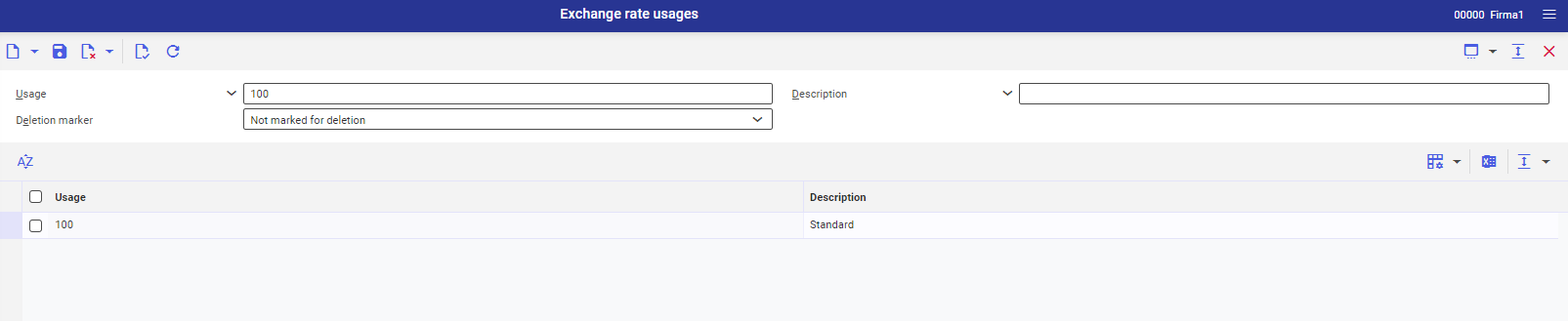
Identification pane
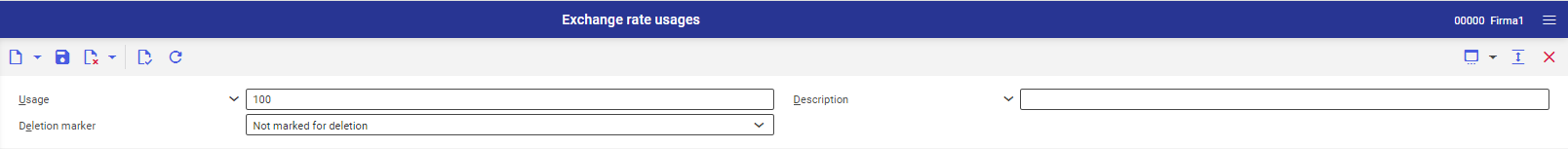
The identification pane is composed of the toolbar and fields which are used for defining an exchange rate usage:
- [Add] – allows for adding new exchange rate usage
- [Save] – allows for saving new exchange rate usage
- [Delete] – allows for deleting not used data entered in the work pane
- [Validate] – allows for verifying data entered in the work pane, by controlling the correctness of an exchange rate usage
- [Refresh] – after entering data in fields of searching pane, the user clicks on [Refresh] button and the data regarding selected usage is displayed in the work pane
- Usage – with the use of [Value assistant button] it is possible to select defined exchange rate usages
- Description – if the user adds new usage, Description must be defined. If an existing usage is searched, Description field is used for entering an additional searching criterion.
- Deletion marker – this field additionally specifies whether selected exchange rate usages are to be filtered according to deletion marker possession. One of the following options can be selected:
- (All)
- With deletion marker
- Without deletion marker
Work pane
In the work pane, search results are presented or new exchange rate usage can be added. The work pane is composed of a table. Available columns:
- Usage – column containing the identification of an exchange rate usage. The identification can be edited only while it is being entered, before saving.
- Description – additional identification. The form is composed of any text. It is recommended to use a unique text. The field is mandatory, it is necessary to enter descriptions in English, German, French and Polish.
Customizing
General settings of exchange rate usages are available in application Customizing → function General and Base.
If document’s currency is one of internal currencies, the amount is concerted to an appropriate amount in internal currency. With the use of Exchange rate usages application and appropriate functions, amount is currency is converted into another currency.
If the currency does not correspond to any other internal currency, the system tries to use the amount of the document currency with the exchange rate amount. If an exchange rate is found, other amounts in internal currency are summarized with exchange rates of the general exchange rate. If conversion is impossible, an error is displayed.
Business entities
For Exchange rate usages application, the following business entity is relevant: com.cisag.app.general.obj.ExchangeRateUse. It is used, for example, to:
- Assign permissions
- Setting activity definitions
- Import or export data.
The business entity is part of the following business entity group: : com.cisag.app.general.MasterData
Authorizations
Permissions can be added with the use of authorization roles, as well as by assigning organizations. .
Special capabilities
There are no special capabilities for Exchange rate usages application.
Organizational assignments
It is not required to assign Exchange rate usages application to any organization.
Special features
There are no special features for Exchange rate usages application.
Authorizations for Business Partners
Exchange rate usages application is not released for business partners.
