Financials function is available from the level of Customizing → button [Functions] → Financials The identification pane of the application contains:
- Function name
- Information regarding levels for which the function is relevant: Firm and OLTP client
- Parameter Use OLTP client data – specifies whether the settings for a given organization should be inherited from the OLTP client.
- Parameter Active – indicates whether the function should be activated for a selected organization. Activating the Financials allows for activating the following secondary functions:
- Documents:
- Valuations
- Financials – Poland
- Debtor credit
- Number ranges
- General ledger entries
- Tax exemptions
The configuration of the Financials function should be performed once withing a selected organization.
Note
The Financials function must be activated for a selected organization only if it was activated for the OLTP client.
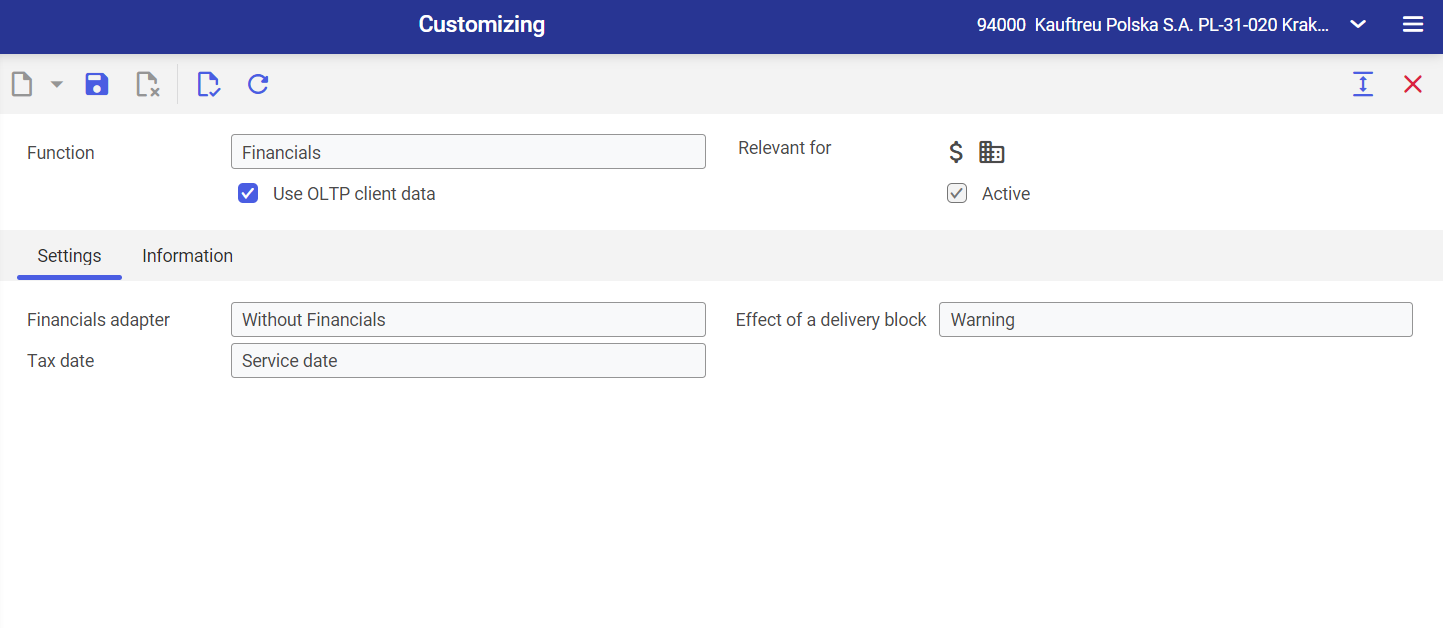
Tab Settings
In the Settings tab, the following fields are available:
- Financials adapter – system to which financials data from the ERP part will be exported. If Without Financials value is selected, the data will not be exported.
Note
To be able to export data to the CFE system, Comarch Financials Enterprise value must be selected in the field.
- Tax date – selected value indicates the date on the basis of which the Tax date field, available from the level of Posting financial accounting → section Line item → tab Tax, will be completed. The following options can be selected:
- Service date
- Document date
- Effect of a delivery block – the value selected in this decides about the actions taken by the system during the
- Creation of delivery order
- Creation of sales picking order
- Creating/printing issue of good slip
- Generating customer invoice with warehouse posting
if for a partner, from the level of the application Partners → Financials view, parameters Debtor and Delivery block are checked.
Options that can be selected in the Effect of a delivery block field:
- Warning – a warning will appear in the system. After the user accepts it, the document will be created.
- Blockade – it will not be possible to create the document.
