Intrastat-related data can be found in the following vouchers:
- SO – sales orders
- PO – purchase orders
- DO – distribution orders
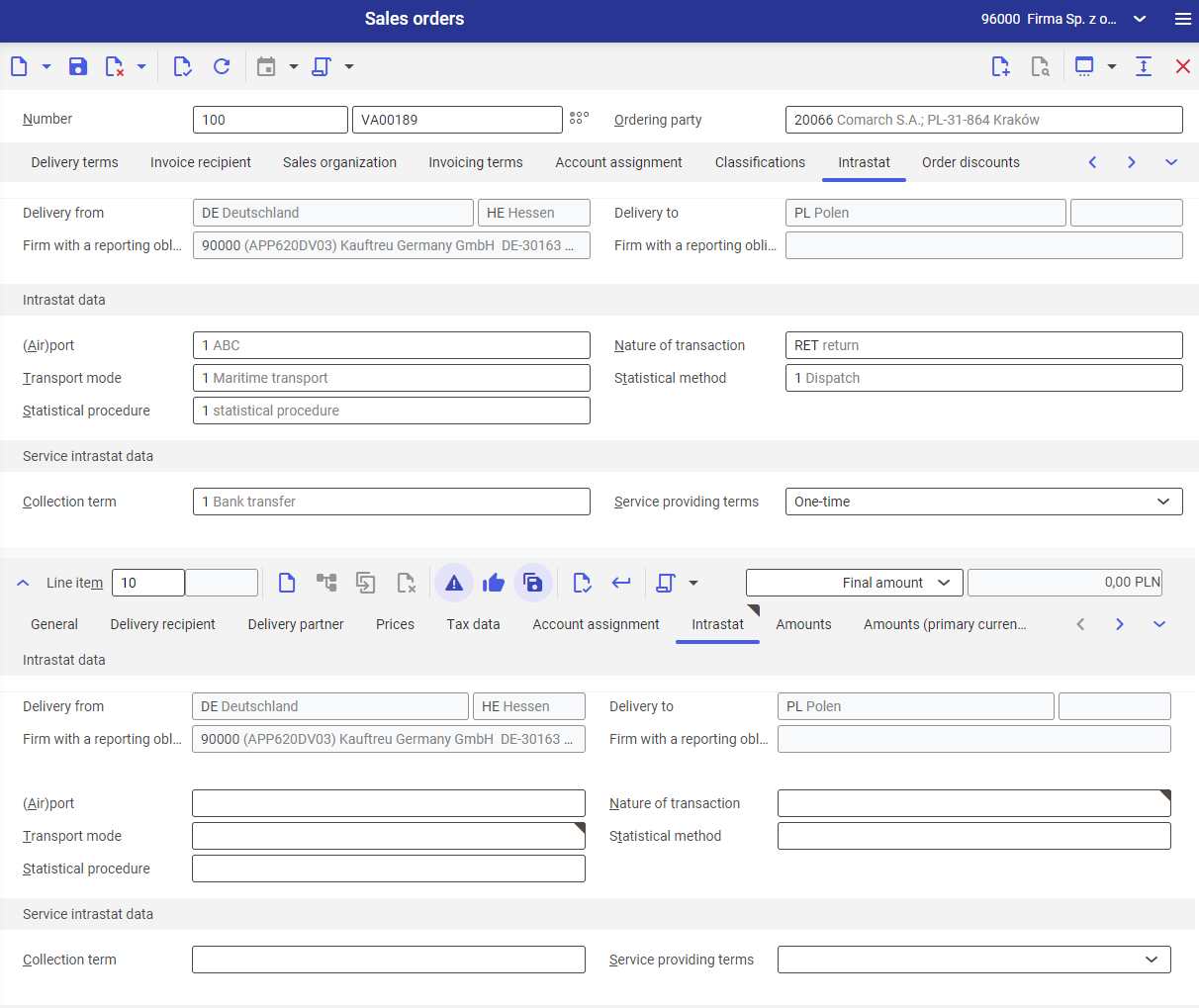
Fields in the application header:
- Delivery from – country from which goods are shipped
- Delivery to – country to which goods are shipped
- Firm with a reporting obligation, dispatch – sales organization submitting a declaration for dispatched goods:
- in Sales orders application, it is an organization that should submit a declaration (by default, it is the organization selected during order creation)
- in Purchase orders application this field is empty
- in Distribution orders application, it is an organization that should submit a declaration (by default, it is the organization selected during distribution order creation)
- Firm with a reporting obligation, arrival – purchase organization submitting a declaration for arrived goods:
- in Sales orders application this field is empty
- in Purchase orders application, it is an organization that should submit a declaration (by default, it is the organization selected during purchase order creation)
- in Distribution orders application, it is an organization that should submit a declaration (by default, it is the organization selected during distribution order creation)
Fields available in the Intrastat data section in the case of purchase/sales orders or Dispatch/Arrival in the case of distribution order:
- (Air)Port – you can select a value defined in the Intrastat ports application in this field
- Nature of transaction – you can select a value defined in the Intrastat natures of transaction application in this field
- Transport mode – you can select a value defined in the Intrastat transport modes application in this field
- Statistical method – you can select a value defined in the Intrastat statistical methods application in this field
- Statistical procedure – you can select a value defined in the Intrastat statistical procedures application in this field
Fields available in the Service intrastat data section:
- Collection term – you can select a value defined in the Intrastat collection terms application in this field
- Service providing terms – this option is used in Intrastat declarations in Italy. Selectable options:
- (No selection)
- One-time
- Repeatedly
Fields in the Intrastat data tab and Service Intrastat data section are completed automatically as changeable for:
- SO on the basis of the data provided on the chart of partner selected in the Delivery to field
- PO on the basis of the data provided on the chart of partner selected in the Delivery from field
- DO on the basis of the data provided in the chart of partner selected in the Delivery from and Delivery to fields
Fields available in the Intrastat data section in the work pane (line item editor) are completed automatically on the basis of the line item (article) added to an order:
- Delivery from – country from which goods are shipped
- Delivery to – country to which goods are shipped
- Firm with a reporting obligation, dispatch – sales organization submitting a declaration for dispatched goods:
- in Sales orders application, it is an organization that should submit a declaration (by default, it is the organization selected during order creation)
- in Purchase orders application this field is empty
- in Distribution orders application, it is an organization that should submit a declaration (by default, it is the organization selected during distribution order creation)
- Firm with a reporting obligation, arrival – purchase organization submitting a declaration for arrived goods:
- in Sales orders application this field is empty
- in Purchase orders application, it is an organization that should submit a declaration (by default, it is the organization selected during purchase order creation)
- in Distribution orders application, it is an organization that should submit a declaration (by default, it is the organization selected during distribution order creation)
- (Air)port – enter a port defined in the Intrastat ports application in this field
- Nature of transaction (mandatory field) – enter a value defined in the Intrastat natures of transaction application in this field
- Transport mode (mandatory field) – enter a value defined in the Intrastat transport modes application in this field
- Statistical method – enter a value defined in the Intrastat statistical methods application in this field
- Statistical procedure – enter a value defined in the Intrastat statistical procedures application in this field
Fields available in the Service intrastat data section:
- Collection term – enter a value defined in the Intrastat collection terms application in this field
- Service providing terms – this option is used in Intrastat declarations in Italy. Selectable values:
- (No selection)
- One-time
- Repeatedly
After you accept the order, you need to generate a document acknowledging the transaction, such as an invoice or a put-away document using the [Execute] button.
An Intrastat declaration proposition can be generated on the basis of the created vouchers:
- Delivery order
- Distribution order
- Receipt of goods
- Supplier invoice
- Customer invoice
To do so, the batch applications below need to be run in the following order:
- Determine source data for Intrastat declaration propositions
- Generate Intrastat declaration propositions
When generating a declaration proposition, address details are retrieved from a warehouse voucher (Delivery order or Receipt of goods). This way you can select a different shipping address for one of the order line items.
In Sales orders application, the mandatory data for the Intrastat tab in the line item editor is retrieved from the partner’s master data (Partners application → Customer view) that is defined as a recipient in the Delivery recipient tab.
In Purchase orders application, the mandatory data for the Intrastat tab in the line item editor is retrieved from the partner’s master data (Partners application → Suppplier view) that is defined as a partner in the Delivery partner tab.
