The OXID eSales adapter expands the Multi-channel sales framework with the possibility to connect to OXID online stores.
In order to make use of the OXID eSales adapter, make sure that it has been installed and activated in the Customizing application (OXID adapter function).
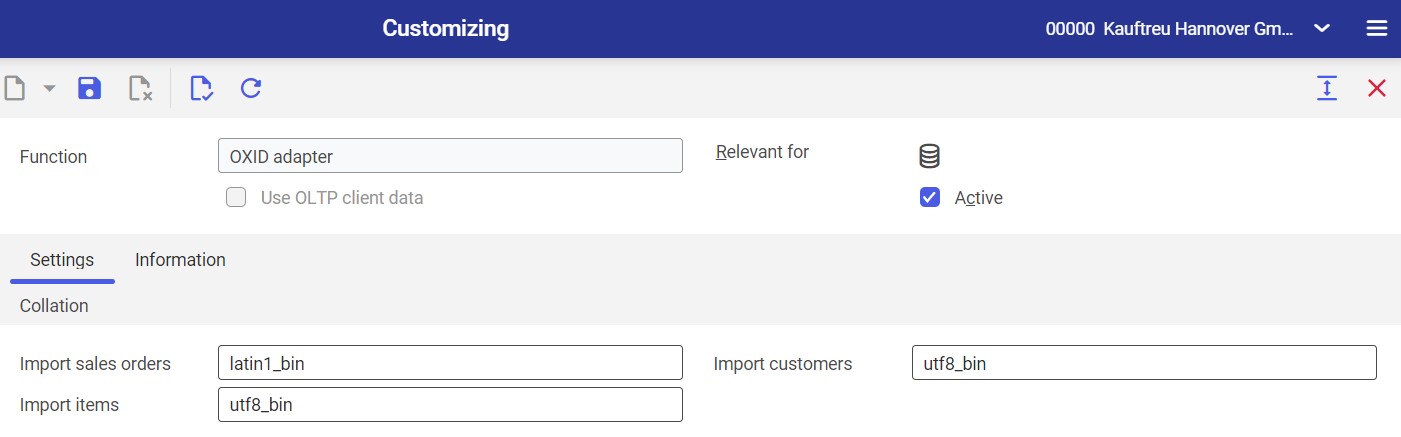
The function allows selecting an encoding standard to be used for importing partners, orders, and items.
Basic sales channel configuration with the use of individual adapters is described in the Multi-channel sales introductory article.
Applications, views, and additional tabs of the OXID eSales adapter
The OXID eSales adapter provides additional tabs, applications, and views that can be used to configure OXID store-specific settings. These include:
- OXID tab in the Sales channels application – the tab is displayed after selecting the OXID eSales option in the Adapter field in the header of the Sales channels application and switching to the OXID view under the [Select and organize views] button in the standard toolbar. Using the fields and parameters on the OXID tab, the user can configure connection between the sales channel of Comarch ERP Enterprise system and the OXID store.
- OXID extension to the Items application – after switching to the OXID extension view under the [Select and organize views] button, the Base view displays the OXID tab, that makes it possible to add item labels, files, links, or information on availability
- OXID adapter function in the Customizing application – it allows selecting the encoding type of data to be imported. The type can be verified in the OXID store on the Service tab of the administrator panel.
- OXID partner template assignments application – it allows assigning templates to B2C and B2B partners (organizations and employees) from different countries
Features supported by the OXID eSales adapter
The following chapters present the summary of features supported by the OXID eSales adapter.
Handling of sales channels
| Functionality | Description |
|---|---|
| Sales channel hierarchy | The adapter allows creating sales channels hierarchies, i.e. master stores and sub stores. |
| B2C | The adapter supports business-to-customer processes. For a customer to be assigned the B2C type after being imported into Comarch ERP Enterprise, the customer type selected for the sales channel must be either B2C or B2B & B2C. |
| B2B | The adapter supports business-to-business processes. For a customer to be assigned the B2B type after being imported into Comarch ERP Enterprise, the customer type selected for the sales channel must be either B2B or B2B & B2C and the customer must enter at least a company name upon registration in the store. For B2B customers, a different partner template is used than for B2C customers (selectable on the B2B tab in the Sales channels application). |
| B2B & B2C (mixed mode) | The adapter makes it possible to simultaneously use the B2B and B2C modes. The particular type assigned to a customer depends on data entered on the store website upon registration. |
| Sales channel partners | Each sales channel partner represents an assignment between a sales channel and a CEE partner. |
| Document synchronization | Changes to sales documents may be exported using the Export sales order changes application, provided that the Transfer vouchers parameter has been selected on the Common tab of the Sales channels application. |
| Item data in multiple languages | The adapter fully supports multi-lingual elements (e.g. item descriptions). |
| Payment method assignments | Assignments are used for searching an associated payment method upon the import of a sales order. The default payment method may be specified for a selected customer type on the B2B or B2C tab, or in the Routing rules section for particular countries. |
| Payment term assignments | Assignments are used for searching associated payment terms upon the import of a sales order. The default payment terms may be specified for a selected customer type on the B2B or B2C tab, or in the Routing rules section for particular countries. |
| Shipping term assignments | Assignments are used for searching matching shipping terms upon the import of a sales order. By default, shipping terms may be defined for a sales order type assigned to a customer type on the B2B and B2C tabs in the Sales channels application. |
| Delivery term assignments | Assignments are used for searching matching delivery terms upon the import of a sales order. By default, delivery terms may be defined for a sales order type assigned to a customer type on the B2B and B2C tabs in the Sales channels application. |
| Assignments of partner templates by country | The OXID partner template assignments application allows assigning partner templates to sales channels depending on a partner’s country. |
Handling of B2C
| Functionality | Description |
|---|---|
| Import of customers (batch application) | The adapter supports the import of partners from the store into Comarch ERP Enterprise with the use of the Import customers batch application. |
| Export of customers (batch application) | The Export customers batch application exports partners who are natural persons into the sales channel, providing that they have at least their full name, address, and country specified. |
| Pseudo partner (occasional purchase) | The adapter supports pseudo partners, i.e. partners who are not registered in the store or who are occasional customers. |
Handling of B2B
| Functionality | Description |
|---|---|
| Import of customers (batch application) | The adapter supports the import of partners from the sales channel into Comarch ERP Enterprise with the use of the Import customers batch application. B2B and B2C partners are imported separately. |
| Export of customers (batch application) | The adapter supports the export of B2B organizations and employees into the sales channel with the use of the Export customers batch application. |
| Assignment of B2B partner templates for organizations | The adapter allows assigning B2B partner templates for organizations. |
| Assignment of B2B partner templates for contact persons | The adapter allows assigning B2B partner templates for contact persons. |
| Customer approval | Selecting the Customer approval parameter on the B2B tab of the sales channel makes it possible to enforce the manual customer approval in the Cockpit: Customer approval application. It may be useful in the case of specific B2B contracts and/or discounts for selected customers which require verifying that each imported customer organization or employee is really authorized to place orders. |
Handling of items
| Functionality | Description |
|---|---|
| Item category assignments | The adapter allows assigning items to categories in the Sales channel item categories application. Once categories and items are exported, the items are displayed in the store within the appropriate categories. |
| Import of item categories (batch application) | The adapter allows importing categories from the online store with the use of the Import item categories application. |
| Export of item categories (batch application) | The adapter allows exporting item categories created in the Sales channel item categories application into the OXID store using the Export item categories application. |
| Brand/Manufacturer categories | The adapter allows assigning brand/manufacturer categories to the sales channel. Following the export of data into the store (with the use of the Export item categories application), categories serve information purposes and enable the user to filter data. |
| Distributor categories | The adapter allows assigning distributor categories to the sales channel. Following the export of data into the store (with the use of the Export item categories application), categories serve information purposes and enable the user to filter data. |
| Item acceptance (batch application) | The Accept items batch application allows saving data concerning items created in Comarch ERP Enterprise or imported from external sources within the sales channel. |
| Import of items (batch application) | The adapter supports the import of items from the OXID store into Comarch ERP Enterprise with the use of the Import items batch application, provided that an item template has been added on the Common tab in the Sales channels application. Imported items are automatically added to the assortment list of the sales channel. |
| Export of items (batch application) | The Export items batch application allows exporting item data into the OXID store. |
| Item characteristics | Characteristics may be assigned to an item in the Item characteristics application based on a tree of characteristics added in the Item characteristic classifications. Characteristics must also be assigned in the sales channel on the PIM - Item characteristic settings tab. Item characteristics may be exported using the Export item characteristic classifications application. |
| Item relations: Variants | The adapter allows creating item variants (in the Sales channel item variants or Sales channel item relations applications) and exporting them (through the Export items application). |
| Item relations: Cross sell | The adapter allows creating item relations of the Cross sell type (Sales channel item relations application) and exporting them into the store (Export items application). |
| Item relations: Accessory | The adapter allows creating item relations of the Accessory type (Sales channel item relations application) and exporting them into the store (Export items application). |
| Item media assignments | The OXID tab in the Items application allows assigning links, files, and texts to items. They are exported to the store together with the associated item. To export media, activate the FTP protocol. |
Handling of prices
| Functionality | Description |
|---|---|
| Customer group prices | The adapter supports the Customer price classification + Item view in the Sales price lists application. A price classification should be added on the OXID tab in the sales channel. |
| Threshold discounts | In the Sales price lists application, it is possible to create a threshold discount on an item (e.g. applied when buying at least 2 or 5 pieces). After the export of price lists, such a discount is displayed to the customer once an appropriate item quantity is added to the cart. |
| Item discounts | In the Item view of the Sales price lists application, it is possible to grant a percentage discount on items. Such a discount is displayed after exporting price lists. |
| Export of price lists (batch application) | The adapter allows exporting sales price lists created in the Sales price lists application into the external system (through the Export sales price lists</em> application). |
Handling of warehouses
| Functionality | Description |
|---|---|
| Export of item availability | The adapter supports the Export item availability application, that calculates and synchronizes item availability information in the external system. |
| Item reservations | The adapter supports the ERP reserve inventory levels application, that allows reserving sales channel items. An item quantity in the store is reduced by a reserved quantity after exporting item availability. The Sales channel reservations application allows reserving items for sales purposes through the sales channel. |
Handling of sales orders
| Functionality | Description |
|---|---|
| Import of sales orders | The Import sales orders application allows importing sales orders from the sales channel into the system. |
| Export of changes to sales orders | The Export sales order changes application allows exporting changes in sales orders into the sales channel. |
