Application Kits allows the user for creating kits composed of items available in Comarch ERP Enterprise system. In an external system (online store or application), kit items will be available for purchase as a kit or as separate items.
Kits are divided into “fixed” ones, for which the quantity and number of items are static and “variable, for which quantities of items can change. Kits contain at least one component, but usually more of them. The kit and its components are used both for purchasing and for sales. The availability of kit items is specified with the use of its inventoried components.
If a kitis added to an order, only components are used in reporting. Reported number of components is used as a base for specifying delivered quantity of the kit. The maximum number of kits which can be delivered in each case results from the quantity of available components.
1 kit =
2 x component AA
5 x component BB
5 x component CC
Thus, the following quantities are transferred onto completion order:
20 x AA; 50 x BB; 50 x CC
In case not all components are available:
20 x AA – only 10 x AA are available
50 x BB – only 35 x BB are available
50 x CC – only 40 x CC are available
The following quantities are transferred onto completion order:
10/2 = 5 components, which means that it is possible to make 5 kits;
35/5 = 7 components, which means that it is possible to make 7 kits;
40/5 = 8 components, which means that it is possible to make 8 kits;
Considering that this is a kit and not all components are available, in such case, it will be possible to ship only 5 kits, because this quantity is available for all components.
The application works with Magento, Cloud, Shopware and Comarch ERP Webshop adapters. More information regarding multichannel sales (through the integration of Comarch ERP Enterprise system with sales platforms, applications or online stores) can be found in article Multi-channel sales: Introduction.
To make the application available, it is necessary to check Active parameter in application Customizing → function Inventory Management → function Kit item.
The application is composed of the identification pane and the workspace.
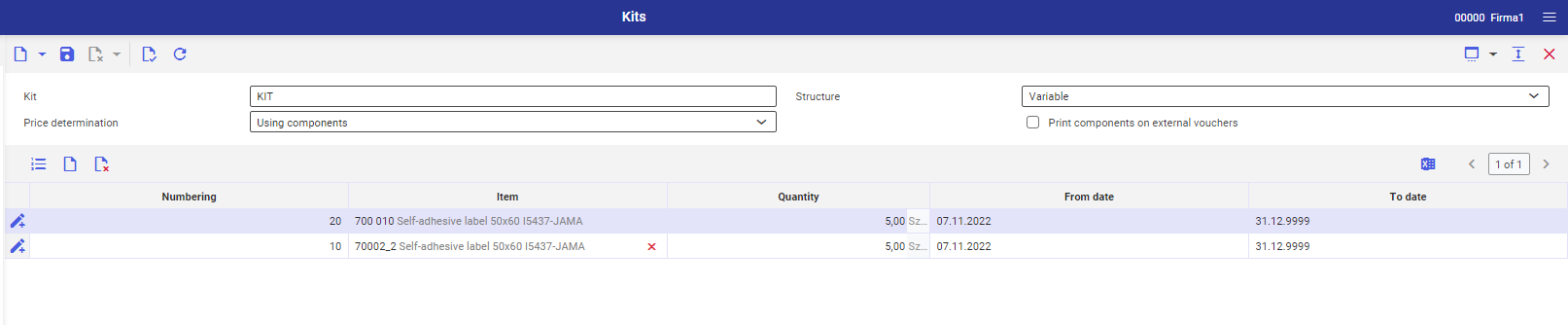 Identification pane
Identification pane
In the identification pane, it is possible to define the settings for a given kit. The following fields/parameters are available:
- Kit (mandatory field) – in this field, it is necessary to indicate an item of Kit item type, by selecting it from the list available under [Value assistant] button. In the external system it works as a virtual item which represent all articles it is composed of.
- Structure (of kit) – allows for specifying the default kit structure. Available options:
- Fixed – makes it impossible to change kit items and their number in the kit
- Variable (default value) – allows for changing the number of items in kit and for adding new ones
- Price determination – allows for indicating prices that are supposed to be taken into consideration in the sales channel. Available options:
-
- Using kit items – price defined in application Sales price lists is valid for the kit item
- Using components – kit item price is a total of the prices of its components
-
- Print components on external vouchers – this parameter allows for specifying whether on the customer invoice, there should be all kit item components specified or one item of Kit item type.
Work pane
The fork pane of the application is a table containing all kit item components. Available buttons:
- [The components will be renumbered in groups of 10 for the sorting, retaining the sort order] – numbers kit item components every 10 components (10, 20, 30…), maintaining the order of components
- [New] – adds new table row allowing for entering new item kit component
- [Delete] – deletes marked row
[Indicator]
By keeping pressed Ctrl button and selecting subsequent rows, it is possible to delete many items. [/indicator]
- [Output pages already displayed into file] – exports the table content to a file
The following columns are available in the table:
- Numbering – item number. Each subsequent item receives a number greater by 10 than the previous (10, 20, 30…). The value of this field can be edited.
- Item (mandatory field) – with the use of [Value assistant button] or identifier, it is necessary to select the item which is going to be used as item kit component. Once the data is saved, it cannot be edited.
- Quantity – in this field, it is necessary to enter the quantity of the item which is supposed to be a part of the kit. The quantity must be greater than 1. Item unit is completed automatically on the basis of the item unit indicated on the item form.
- From date – in this field, it is necessary to indicate the date from which the item is to be considered as kit item component. It is possible to select a date from the past. The value of this field can be edited also after saving the settings.
- To date – in this field, it is necessary to indicate the date until which the item is to be considered as kit item component. The latest date possible to indicate is 31.12.9999 (default date). The value of this field can be edited also after saving the settings.
Customizing
The application requires activating Kit item function in Customizing application.
Business entities
For Kits application, the following business entity is relevant: com.cisag.app.general.obj.Kit. It is used, for example, to:
- import and export data
- assign permissions
The business entity is a part of the following business entity: MasterData.
Authorizations
Authorizations can be assigned both through authorization roles and by assigning organizations. Technical documentation Authorizations contains rules regarding authorization handling.
Special capabilities
There are no special capabilities for Kits application.
Organizational assignments
Kits application is not associated with the organizational structure.
Special features
There are no special features for Kits application.
Authorizations for Business Partners
Application Kits is available for the following categories of business partners:
- Customers
- Suppliers
- Sales representatives
