The system provides a dedicated application that is used to connect to external systems in order to post operations. Connection to external systems changes operation statuses (begun, interrupted, completed, etc.) and full operation reporting.
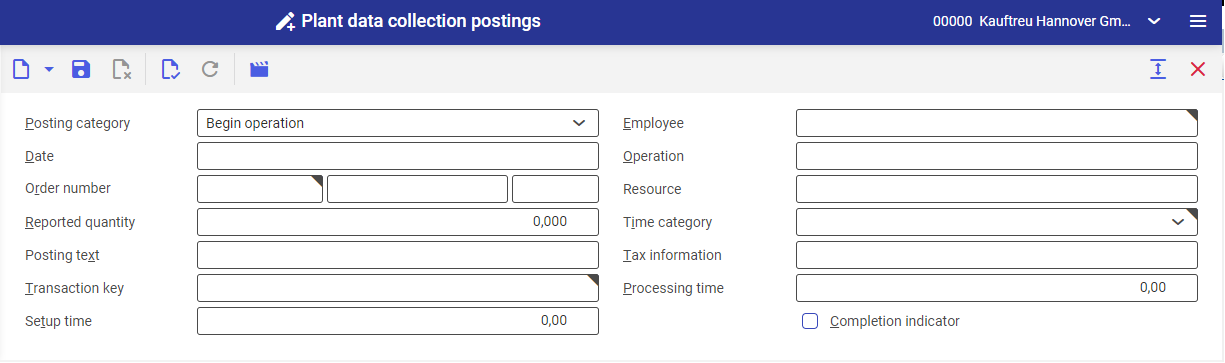
The application consists of a query pane where data is input into a report. Fields and buttons available in the application query pane:
- [Import posting errors] – accepts the data input for the operation.
- Posting category – you can select an operation status in this field from among the available options:
- Begin operation
- Exit operation
- Interrupt operation
- Report operation
- Cancel operation start
- Employee – employee responsible for changing the operation status.
- Date – you can specify a reporting date in this field.
- Operation – you can define a reporting operation in this field.
- Order number – this field is composed of three segments for entering the type, number and line item of a production order.
- Resource – you can select a reported resource assigned to the operation in this field.
- Reported quantity – product quantity processed by the operation.
- Time category – you can define a category of reported time. Available options are:
- Undefined – identified in the system as variable time and refers to a processing time.
- Variable – reports the processing time.
- Fixed – reports the setup time.
- Posting text – used to add a text comment to operation status.
- Tax information – used to add a text comment to operation status, which is also transferred to an external system.
- Transaction key – you can define a unique code for each report in this field.
- Processing time – operation processing time needs to be specified in this field.
- Setup time – operation fixed time needs to be entered in this field.
- Completion indicator – if selected, it changes the operation status to Completed.
Note
The Exit operation status requires that data is provided in one of the fields: Reported quantity, Processing time or Setup time. The report creation date is accepted as the report completion date.
Note
For Begin operation or Interrupt operation status, it is necessary to specify a date in order to change the operation status in the system.
