The Calculation types application allows for defining the settings which will be applied when calculating product costs. The instruction presented below contains the description of the calculation type definition process.
Detailed information regarding the application Calculation types can be found in the document Calculation types.
Creating new calculation type
- Open the Calculation types application
- To create new calculation type, use the [Add] button, available on the identification pane toolbar, on the main button bar.
- In the Type field, define the name of created calculation type.
- In the Description field, define the description of created calculation type.
- In the Category field, select the category of created calculation. The following options are available:
- Product cost calculation comparison – allows for comparing product costs in order to determine the possibility of reducing costs
- Product cost calculation – allows for calculating product fabrication costs. It is based on production structures (bills of materials, routes etc.).
- Trade cost calculation Sales item – allows for calculating item sales price
- Trade cost calculation purchasing items – allows for calculating item purchasing price
- Not defined – allows for assigning existing calculation without type.
6. In the Number range filed, select a number range defined previously in the Number ranges application. The number range can be changed at any moment.
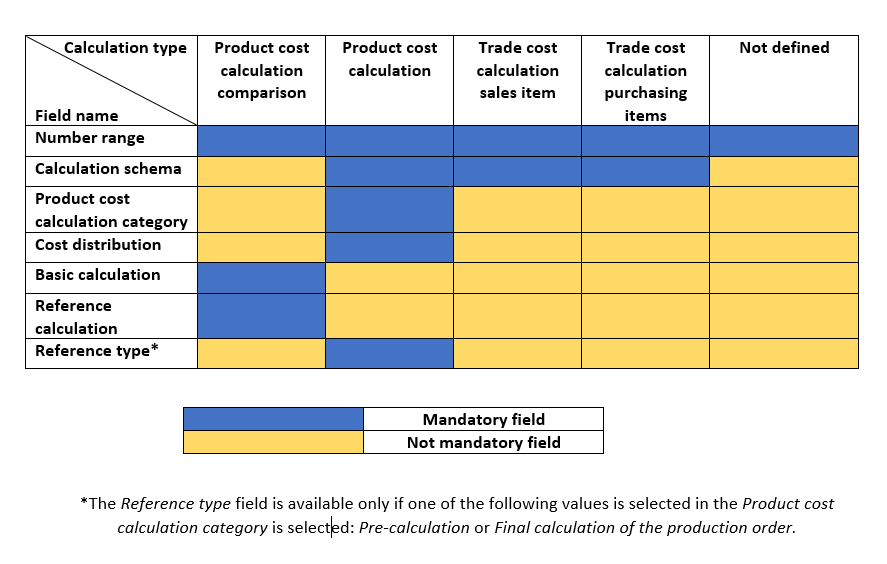
7. Define data for particular fields in the Defaults section, depending on selected calculation type, according to the following table:8. Save the calculation type with the use of the [Save] button available on the button bar.
