Product configurator
When a product is modified but some of its characteristics are specified according to the client’s requirements when placing an order or during its production, the Product configuration rules application is used for this purpose. Defined product configuration rules correspond directly to product configurator, which is a dialog window for product configuration. The following needs to be defined to ensure that the product configurator works properly:
Item – item with defined production data and configurable prior to its production.
Configuration rules – rules that help configure a product using the configuration steps, configuration characteristics, conditions, and actions.
Product configurator is available in the applications below:
Sales orders – available in the line item editor toolbar under the button [Execute] -> [Configure item]
Sales quotations – available in the line item editor toolbar under the button [Execute] -> [Configure item]
Production orders – available in the query pane toolbar under the button [Configure item]
Product configuration rules – available in the query pane toolbar under the button [Displays the configuration dialog for testing]
The dialog window of product configuration consists of:
Navigation pane – displays messages and configuration steps.
Query pane – presents the basic information about the configured item.
Work pane – presents item configuration and specifies the values for configuration characteristics.
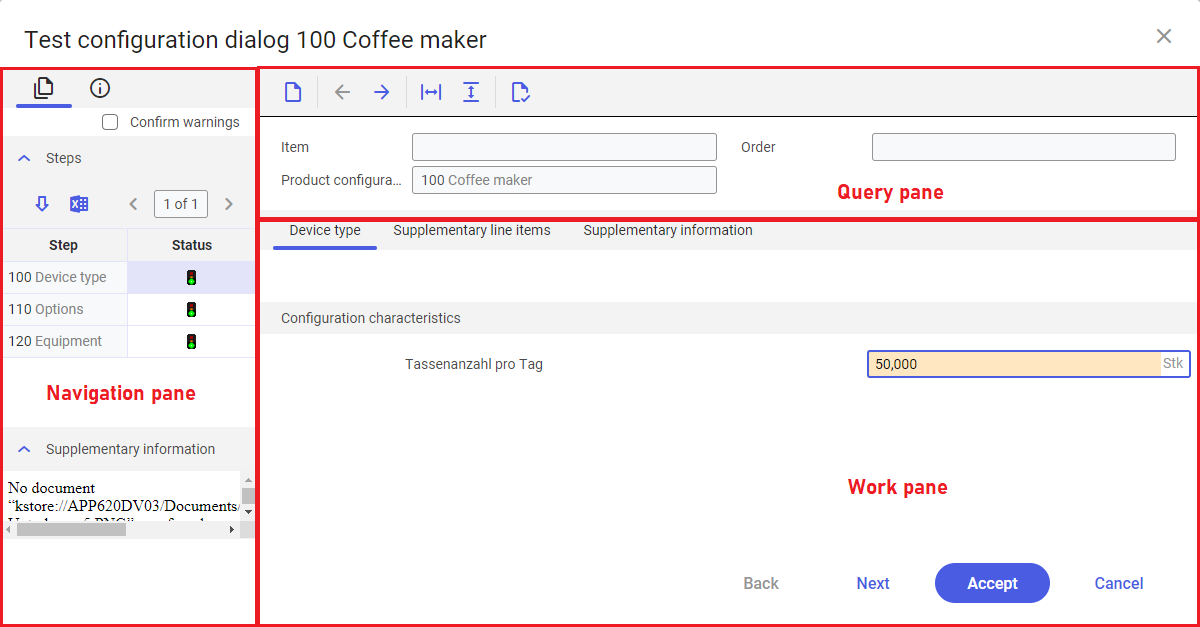
How product configurator works
Product configuration can be composed in Product configuration rules application as follows:
- with the use of conditions only – the product configurator guides through all the required configuration steps to achieve the final product version.
- with the use of conditions and actions – in this case it is possible to define more complex product configuration structures that can be condition-relevant and action-relevant as presented in the chart below:
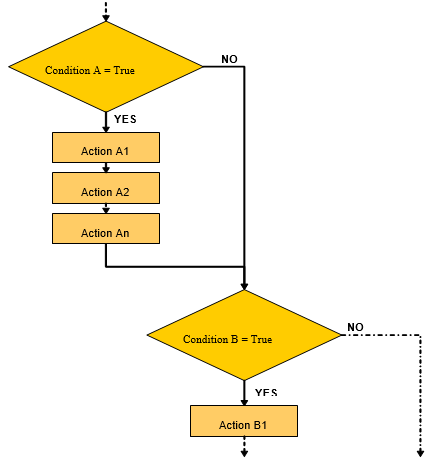
Details on how to configure a product can be found in articles Product configuration rules and Procedures: Product configuration rules.
Navigation pane
The navigation pane is composed of the following tabs and is handled with the buttons below:
[Reset dialog to start status] – resets product configuration settings
[Previous step] – returns to previous configuration step
[Next step] – proceeds to next configuration step
[Show/hide navigation pane] – hides/unhides the navigation pane
[Show/hide identification pane] – hides/unhides the identification pane
[Validate] – checks correctness of entered data
Steps tab – displays the configuration steps defined in Product configuration rules application. Buttons and columns available in this tab are the following:
- Confirm warnings – determines whether to confirm automatically the warnings displayed during pending actions
- [Edit selected line item] – edits a selected step in the work pane
- [Output pages already displayed into file] – exports data to a file. The data is exported to XLS file, by default.
- Step – name of the configuration step defined for product configuration in Product configuration rules
- Status – presents graphically the configuration status of a given step. Available symbols:
- red – indicates no configuration parameter added
- yellow – indicates at least one configuration parameter added
- green – indicates all configuration parameters added
Messages tab – standard program tab presenting warning or information messages
Query pane
In the query pane, there are the following non editable fields:
Item – configured item name
Order – presents the number of respectively: production order, sales quotation or sales order, depending on the application in which product configuration is defined. This field is empty if product configuration is opened in Product configuration rules and Items applications.
Product configuration – name of product configuration assigned to a selected item.
Work pane
The work pane consists of the following tabs:
Step – only one configuration step can be edited at a time and its name is only displayed as tab name. Configuration steps are defined in Product configuration rules application. It contains all information configuration characteristics editable in the given step. The tab content changes depending on the processed configuration step.
- Text – text describing the configuration step assigned in Product configuration rules application
- Product characteristics – product characteristics defined in Product configuration rules under Configuration characteristics More information about the definable characteristics can be found in the article Product configuration rules.
Supplementary line items – when defining conditions and actions in Product configuration rules application it is possible to use [Generate supplementary line item] action. If product configuration is properly defined, in Supplementary line items tab it will be possible to view the supplementary line items generated as part of the configured product. Information provided in the table columns is the following:
- Sales item – item name, which was added to product configuration
- Quantity – item quantity added to product configuration
- Price – item price, which was added to product configuration
Supplementary information – presents the information defined in Product configuration rules application.
