This document contains information regarding applications Cancellation reasons and Cancellation reason assignment, which allow for defining reasons for document cancellation and associating them with a document.
In the system, it is possible to define calcellation reasons for sales invoices. A reason can be indicated in the system from the level of:
- Sales module → application Cockpit: Customer invoices → selecting option Cancel and output invoice → option Cancellation reason.
- Sales module → application Customer invoices query → selecting option Cancel and output invoice → option Cancellation reason.
For it is possible to indicate a cancellation reason, from the level of application Customizing → Functions → Sales → Invoice generation → Cancellation rason usage, it is necessary to select an appropriate option:
- Do not use – the function will be not used in the system
- Optional – it will be possible to fill in the field
- Binding – it will be mandatory to fill in the field
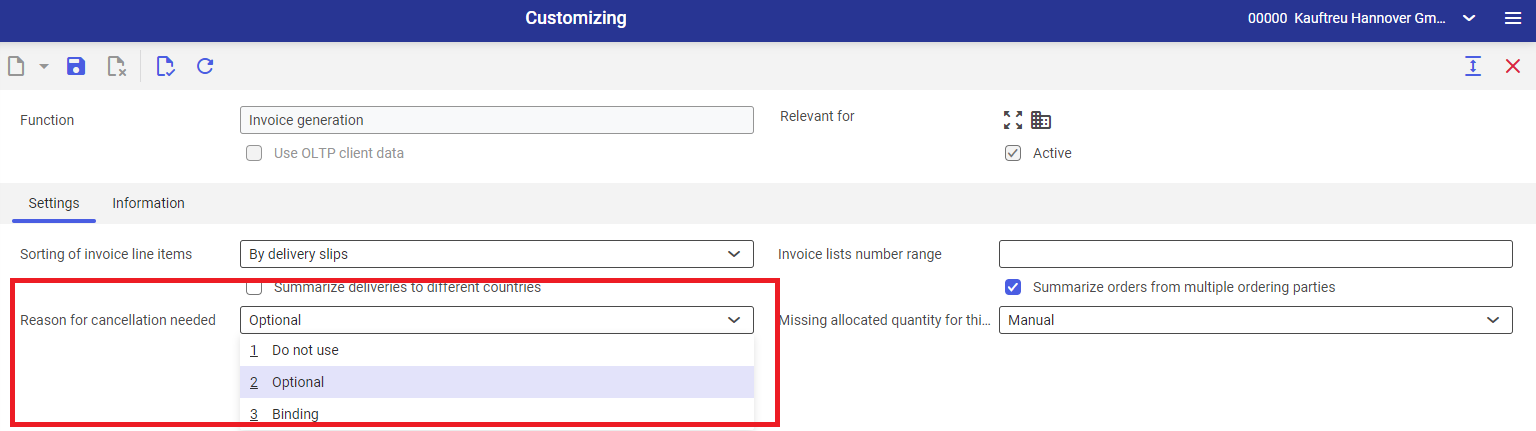
Application Cancellation reasons
In the Cancellation reasons application, it is possible to ad new cancellation reasons for a document or delete reasons which are not used anymore. The application is composed of the header and the workspace.
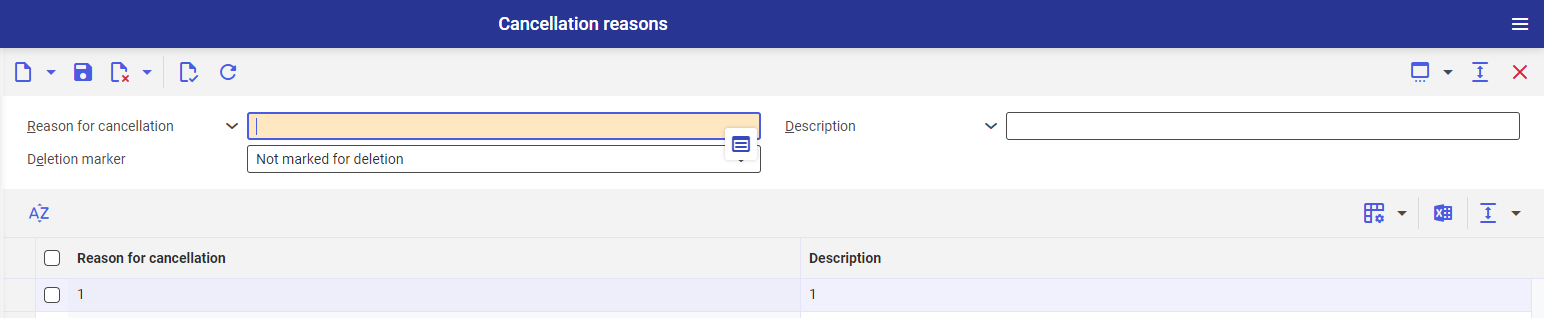
Identification pane
In the identification pane, it is possible to search an existing cancellation reason. Search can be done in accordance with the following criteria:
- Reason for cancellation – id/name of cancellation reason
- Description – additional text related to the id
- Deletion marker – allows for displaying items marked for deletion (option: Marked as deleted), currently used ones (option: Not marked for deletion) or all entries (option: All)
Working pane
In the workspace, it is possible to add new cancellation reasons, edit them or delete them. It is not possible to edit already existing entries. New row can by added with the use of [New] button. It is also possible to duplicane an already existing item by clicking on [Duplicate] button.
Available columns:
- Reason for cancellation – this field allows for entering and ID composed of three characters. These can be letters, digits or letters and digits.
- Description – additional distinguishing feature, composed of a text defined by the user
Permissions
Permissions can be added with the use of authorization roles, as well as by assigning organizations.
