Reorganize items application allows for deleting items or their utilizations and associated business objects once specific conditions are fulfilled. Those items are deleted that were marked with deletion mark for the whole item or its particular utilizations. Data with deletion mark is verified in terms of its usage:
- If a business object is still using reorganized item data, the data will not be deleted. It also concerns associated supplier’s data, customer’s data, customer classification’s data and planning data.
- In a single or multi-company environment with activated authorizations, if data was marked for deletion in the organization that has taken over data processing for the utilization.
- In multi-company environment, if two organizations have taken over data processing and both have marked their data. It is not possible to delete data of a subordinated/main company.
Also, relations between particular item data are verified:
- It is not possible to delete a reference item if it is still required by a variant item.
- It is not possible to delete a variant if it was set as default for the reference item.
- An item of the storage unit category cannot be deleted if other items reference it.
- Sales items that have been specified as alternative items for other items cannot be deleted.
- The same applies to the original item specified in alias items and the specified substitute item for replaced items.
The reorganization application is started through the batch application Reorganization jobs. For more information about this application, see the documentation Reorganization jobs. The batch application can be opened through a batch job, COBRA call or another application.
In the Reorganization jobs application, there is a list of different reorganization applications, which always ensures their activation in the right order. It is often necessary to respect a specific order on the list while performing reorganization. Only in this manner can utilizations be resolved. For information about the sequence, see the documentation Reorganization sequence.
In the Reorganize items application, an important role is played by the Planning view and Production view which require the Inventory management utilization.
- Thus, if the Planning or Production utilization cannot be deleted, the Inventory management utilization also cannot be deleted.
- If any utilization cannot be deleted, the base data of the item also cannot be deleted.
A corresponding message is written to the message log in each case.
Each block is a transaction and not all elements are deleted in the same database transaction. If the user deletes 10000 elements in a 1000 block, the first 1000 elements will be deleted and then another 1000. It is impossible to change block size during the processing.
Rarely, it happens that reorganization process is interrupted if the time of the processing of one block is too long. To avoid such situation, it is possible to change the block size with use of the property of Ingerer type “com.cisag.app.general.item.reorg.ItemReorganization_ChunkSize. If the property is not set, the default block size is equal to 100.
Reorganize items
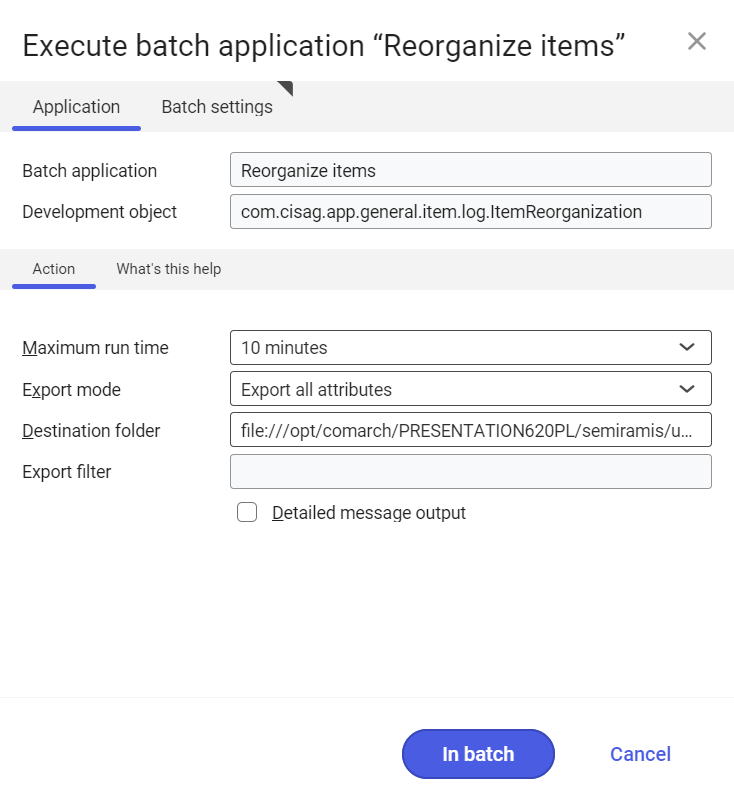
The application is provided with the following parameters:
- Maximum runtime – time range after which the reorganization application is closed at the latest. The values are defined individually.
- Export mode – with the use of the export mode, it is possible to specify whether archived data is to be exported, and, if so, of what type. The following export modes are available:
- Do not export
- Export all attributes – e.g., sales order number
- Export with filter – export filter specifying exported attributes.
This mode is only available if the export of the Export data application is enabled.
The export mode is only available if the reorganization application allows archiving of data.
- Destination folder – destination folder used for archiving reorganized data. The data is saved in a subfolder with the same name as the OLTP database name. Under this folder, there is another folder for each business unit where appropriate archive files are saved. The default subfolder is usr/archive in the path of the server file for the application server of the CEE system.
- Export filter – For the Export with filter export mode, you can specify an export filter to be used for archiving in this field. The export filter can be created in the Export data application. This field is only then available if the business object to be reorganized can be exported using the Export data application.
- Detailed message output – allows for displaying detailed information regarding business objects on which an object/utilization marked for deletion is used. If this check box is not selected, the check for utilization generates only messages that a record could not be deleted.
Business objects related to an item
If this check box is not selected, the check for utilization generates only messages that a record could not be deleted.
The following business objects are affected by the reorganization, depending on the utilization:
| Utilization | Description | Business object |
|---|---|---|
| Base | Item | com.cisag.app.general.obj.Item |
| Base | Organization-based item data | com.cisag.app.general.obj.OrganizationalUnitItem |
| Base | Alternative item | com.cisag.app.general.obj.AlternativeItem |
| Base | Unit conversion | com.cisag.app.general.obj.ItemPackagingUom |
| Base | Item identification | com.cisag.app.general.obj.ItemId |
| Financials | Item accounting data | com.cisag.app.financials.obj.ItemAccountingData |
| Financials | Item values | com.cisag.app.inventory.obj.ItemValuationData |
| Inventory management | Inventory item | com.cisag.app.inventory.obj.InventoryItem |
| Inventory management | Item warehouse data | com.cisag.app.inventory.obj.ItemStorageData |
| Inventory management | Item identifier data | com.cisag.app.inventory.obj.ItemIdentifierData |
| Planning | Planning data | com.cisag.app.inventory.obj.ItemPlanningData |
| Production | Production item | com.cisag.app.production.obj.ProductionItem |
| Production | Production item method | com.cisag.app.production.obj.ProductionItemMethod |
| Production | Production item plan | com.cisag.app.production.obj.ProductionItemPlanData |
| Purchasing | Purchasing item | com.cisag.app.purchasing.obj.PurchaseItem |
| Purchasing | Item identification | com.cisag.app.general.obj.ItemId |
| Purchasing | Supplier purchasing item | com.cisag.app.purchasing.obj.SupplierPurchaseItem |
| Purchasing | Unit conversion | com.cisag.app.general.obj.ItemPackagingUom |
| Supplier-based item data | Supplier purchasing item | com.cisag.app.purchasing.obj.SupplierPurchaseItem |
| Supplier-based item data | Item identification | com.cisag.app.general.obj.ItemId |
| Supplier-based item data | Unit conversion | com.cisag.app.general.obj.ItemPackagingUom |
| Sales | Sales item | com.cisag.app.sales.obj.SalesItem |
| Sales | Customer sales item | com.cisag.app.sales.obj.CustomerSalesItem |
| Sales | : Customer classification + sales item | com.cisag.app.sales.obj.CustomerClassificationItem |
| Sales | Customer planning data | com.cisag.app.sales.obj.CustomerPlanningData |
| Sales | Item identification | com.cisag.app.general.obj.ItemId |
| Customer-based item data | Customer sales item | com.cisag.app.sales.obj.CustomerSalesItem |
| Item data for customer classifications | Customer classification + sales item | com.cisag.app.sales.obj.CustomerClassificationItem |
| Item data for customer classifications | Item identification | com.cisag.app.general.obj.ItemId |
| Item data for customer planning | Customer planning data | com.cisag.app.sales.obj.CustomerPlanningData |
