The Sales channel entity assignments application allows the user to manage auxiliary entities. With the use of this application, it is possible to assign entities from different sales channels to relevant entities of the ERP system.
The Sales channel entity assignments application is used to preview, export, create, and edit assignments. Such assignments may be, for instance, of the following types:
- Billing item
- Payment method
- Payment terms
- Shipping terms
- Communication methods
The Sales channel entity assignments application is composed of separate views corresponding to particular assignment types. Each view consists of the header and a work pane with a table.
Application header
Besides the standard toolbar, the application header contains fields allowing the user to filter search results:
- Sales channel – in this field, it is possible to select sales channels whose assignments are to be displayed in the work pane. Values of this field are retrieved from the Sales channels application and can be displayed by selecting the [Value assistant] button.
- Assignment code – it is the identification of a selected assignment that is used to search for a corresponding object in the system. The value of this field must be filled in manually.
The application also contains additional view-dependent criteria that allow a more precise filtering of data:
- Billing item (defined in the Items application)
- Payment method (defined in the Payment methods application)
- Payment terms (defined in the Payment terms application)
- Shipping terms (defined in the Shipping terms application)
- Item – an additional field only available in the header of the Shipping terms view. It allows the user to filter data according to selected items available on the list under the [Value assistant] button.
- Communication methods (defined in the Communication methods application)
After defining search criteria in relevant fields, it is necessary to select the [Refresh] button. The work pane will display appropriate search results.
In order to create a new assignment in a selected view, click the [New] button, define settings in the table, and save them using the [Save] button in the standard toolbar.
Billing item view
The work pane has the form of a table. It displays existing assignments of billing items within the sales channel.
The work pane makes it possible to preview, edit, and create new item assignments within sales channels.
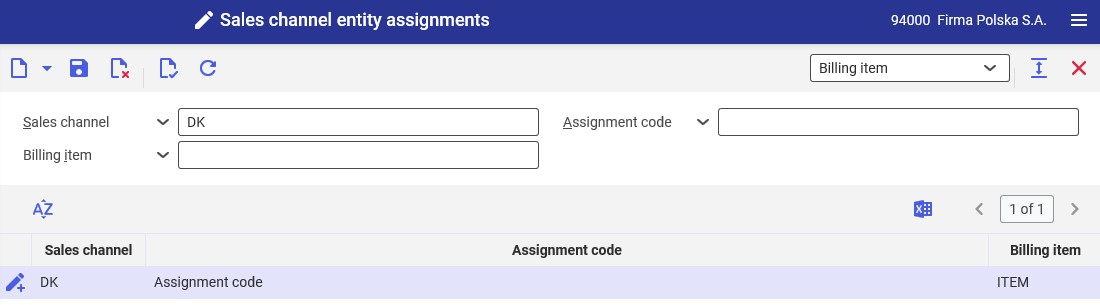
The table contains the following columns:
- Sales channel – in this field, select a sales channel for which an assignment is to be made
- Assignment code – in this field, enter the identification of a selected assignment that is used to search for a corresponding object. The value of this field must be filled in manually.
- Billing item – the field contains the [Value assistant] button, that opens a dialog window with the list of available items of the Billing item category
Payment method view
The work pane displays default assignments of payment methods within the sales channel.
The user can preview, edit, and create new assignments.
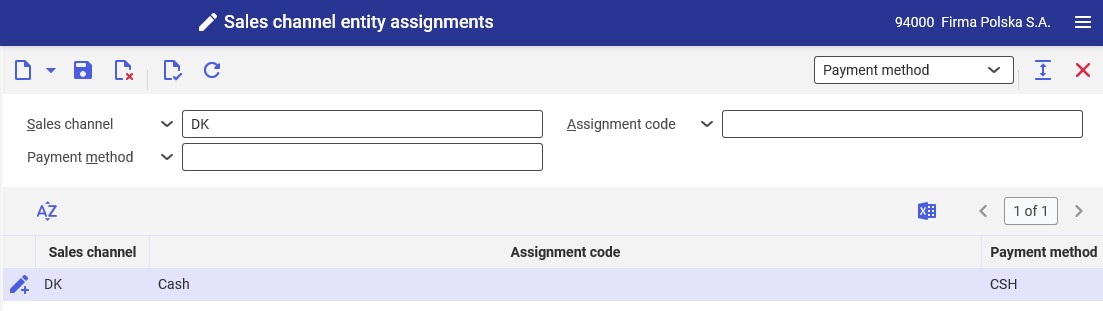
The table contains the following columns:
- Sales channel – in this field, select a sales channel for which an assignment is to be made
- Assignment code – in this field, enter the identification of a selected assignment that is used to search for a corresponding object. The value of this field must be filled in manually.
- Payment method – it contains the [Value assistant] button. The button opens a dialog window that allows the user to search for payment methods to be assigned within the sales channel according to defined filters: Description and Deletion marker.
When importing data from an external system (e.g. an online store), the selected payment method is entered in sales orders.
Payment terms view
The work pane displays default assignments of payment terms within the sales channel.
The user can preview, edit, and create new assignments.
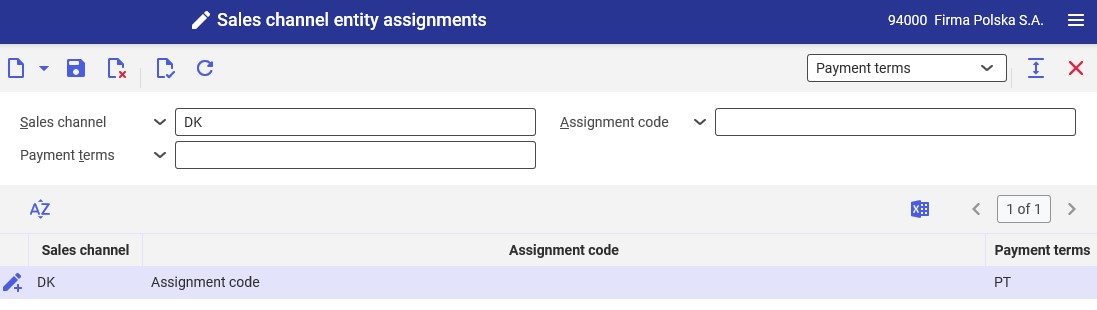
Available columns include:
- Sales channel – in this field, select a sales channel for which an assignment is to be made
- Assignment code – in this field, enter the identification of a selected assignment that is used to search for a corresponding object. The value of this field must be filled in manually.
- Payment terms – it contains the [Value assistant] button. The button opens a dialog window that allows the user to search for payment terms to be assigned within the sales channel according to defined filters: Description, Payment term type, and Deletion marker.
Shipping terms view
The work pane displays default assignments of shipping terms within the sales channel.
The user can preview, edit, and create new assignments.
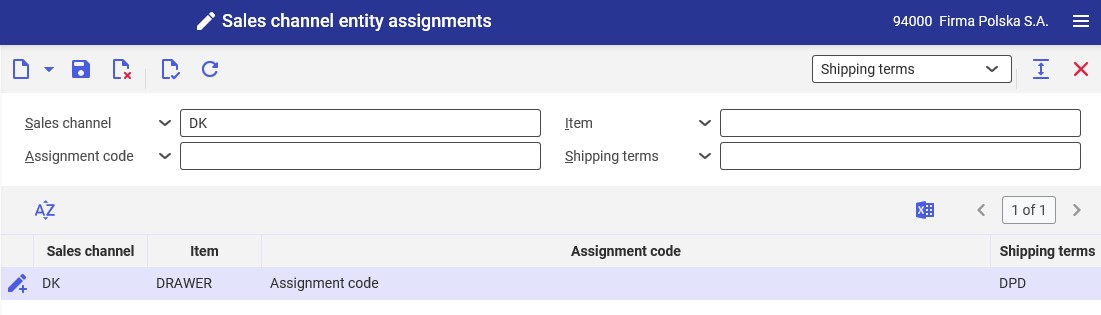
Available columns include:
- Sales channel – in this field, select a sales channel for which an assignment is to be made
- Item (optional) – using the [Value assistant] button in this field, it is possible to select an item to which shipping terms are to be assigned within the sales channel
- Assignment code – in this field, enter the identification of a selected assignment that is used to search for a corresponding object. The value of this field must be filled in manually.
- Shipping terms – in this field, select shipping terms from options available on the drop-down list
Communication methods view
The work pane displays assignments of communication methods within the sales channel.
The user can preview, edit, and assign preferred communication methods within the sales channel.
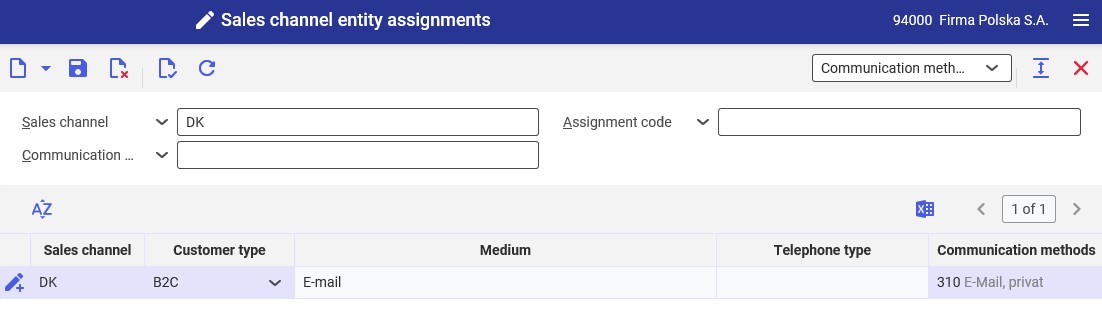
Available columns include:
- Sales channel – in this field, select a sales channel for which an assignment is to be made
- Customer type (optional) – in this field, select a customer type for which an assignment is to be made
- Medium – this field is filled in automatically with the name of a communication method after entering a value in the Communication methods field
- Telephone type (optional) – in this field, it is possible to define whether a given communication method is to be a standard or additional one
- Communication methods – the field contains the [Value assistant] button, that opens a dialog window allowing the user to search for communication methods using additional filters: Description, Medium, Preferred medium, and Deletion marker
Business entities
The following business entity is relevant for the Sales channel entity assignments application: com.sem.ext.app.mcs.obj.EntityAssignment. It is used, for instance, to:
- Determine the payment terms and payment methods of imported sales orders
The business entity is not a part of any business entity group.
Organization assignments
Organization structures are used to control which data may be displayed, applied, or edited. For this purpose, the Content-based authorizations parameter must be activated in the Customizing application (Base function).
The Sales channel entity assignments application is displayed in the user menu if the user has been assigned to an organization linked to the following organization structure:
- Sales
