Topic overview
An important description criterion of an item is the unit. Every item, except for service items, requires its base unit to be defined. Units can be freely defined through assigning unit categories. Units can be either independent of each other or convertible into each other. Instructions for handling units, for instance with regard to their addition or editing, can be seen in the Procedures: Units article.
Definition of terms
- Unit – a unit can be counted, measured, or weighed. A further distinction is made between counting units and physical units.
- Unit categories – they are used to determine physical measures. Possible units include: length, area, volume, density, mass, and time, within which fixed conversions can also be made; for instance, for the length dimension, meters may be converted into millimeters. Other units such as pieces or trading units are counting units and may only be converted individually for each item.
- System unit – for each of the measurable unit categories – length, area, volume, density, weight, and time – one unit is defined as the primary unit for calculations
- Base unit – the primary inventory unit for an item. Inventory valuation is carried out exclusively in the base unit.
- Counting unit – it is used to indicate the quantity of an item. Some counting units are: piece, bundle, carton, and pallet. They are not units of measure.
- Purchasing unit – it defines the unit in which an item received from a supplier is measured. A purchase unit must be convertible into inventory units or packaging units via a conversion factor. Not every inventory unit or packaging unit is automatically also a purchasing unit.
- Inventory unit – an item can have multiple parallel inventory units that cannot be converted into one another. One of the parallel inventory units is the base unit. Besides the base unit, no more than three other units can be defined.
- Sales unit – the unit in which an item can be sold. A sales unit must be convertible into inventory units or packaging units. Not every inventory unit or packaging unit is automatically also a sales unit.
- Price unit – a unit for which sales or purchase prices are defined. A price unit must be convertible into inventory units or packaging units. A price unit need not be defined as sales or purchasing units.
- Packaging unit – inventory units can be consolidated into packaging units in order to form other units, such as cartons or pallets. A packaging unit must be convertible into an inventory unit.
- Parallel inventory unit – parallel inventory units for an item are the base unit plus up to 3 additional units. Warehouse inventory for an item is tracked in parallel in all inventory units defined for an item. Parallel units do not have a fixed conversion factor to the base unit. An estimated conversion factor may, however, be defined in the system for each parallel unit.
General information on units
Units are used in the system in order to map quantities and assignments on specific quantities of items. Unit categories are made in order to be able to support various item requirements.
Unit categories
In order to enable a simple creation and conversion of various unit categories, the system provides:
- Counting units
- Physical units
A conversion factor applicable for the entire system is determined once for physical units within the same physical category; this means that no conversion factor needs to be determined for every individual item in this case.
For physical measurement units, the following unit categories are available:
- Length
- Area
- Volume
- Density
- Mass
- Time
- Commercial
Parallel inventory units
Along with the base units, parallel inventory units are available as the inventory units of an item. Warehouse inventory for an item is tracked in parallel in all inventory units defined for an item. Parallel inventory units are always used when an item is to be managed within the inventory in several units and there are no fixed conversion factors between these units. This requirement occurs, for instance, in the case of agricultural items, where each piece of an item can have varying weight but where it is necessary to mention the inventory in pieces as well as in kilograms. In such a case, the inventory of an item defined in this way is managed in up to three parallel units. The number of parallel inventory units per item depends on settings defined in Customizing → Inventory Management → Warehouse inventory, in the Parallel inventory units field. It is possible to use up to four inventory units for an item. Only one of the four inventory units may be a commercial unit.
Special properties of units
With the exception of service items in which the creation of a base unit is optional, items are always assigned to a base unit. Besides the base unit, an item can have up to three parallel units. Together, these four units form the inventory units of an item.
Packaging units can be created for item inventory units. In contrast to parallel units, packaging units always have a fixed conversion factor.
Purchasing units are assigned in the item purchasing data and supplier data.
In the item supplier data, the conversion factors of packaging units can also be overridden according to the suppliers. Inventory units and packaging units or a unit of the same category as the inventory or packaging units of an item can be used as purchasing units.
- A unit becomes the purchasing unit for an item when it is assigned to the item supplier data.
- A unit becomes the sales unit for an item when it is assigned to the item customer data.
- Inventory units and packaging units or a unit of the same category as the inventory or packaging units of an item can be used as price units.
- A unit becomes the price unit for an item when it is assigned to the item prices. Price units must be convertible into packaging and inventory units, but must not be defined as sales or purchasing units.
Measurement systems and system units
System units determine the primary or basic measurement system for individual unit categories, in which a unit of the desired primary measurement system is defined as a system unit.
Furthermore, basic units, such as minutes and hours, are specified for time.
The system supports the parallel utilization of several measurement systems for unit categories.
Conversion factors between individual units of measurement systems, i.e. between a corresponding system unit and a unit with the special property Leading unit of another measurement system, may be created only once.
Display of values and decimal places
For all the units that are not of the unit category Commercial, the maximum number of decimal places that are permitted to be saved for a unit can be specified in the Units application. For units outside the Commercial category, it is permitted to enter the values between 1 and 6. Commercial units are always saved as integers. If an item to which a given unit has been assigned is used in the system, the number of decimal places may be increased but cannot be reduced.
In Customizing → Base, it is possible to define an appropriate number of decimal places in the fields Price, Quantity display, Amount display, Time display, and Decimal places decimal result.
Application description
This chapter describes the structure of the Units application and its individual areas and fields.
The application is composed of a header and work pane.
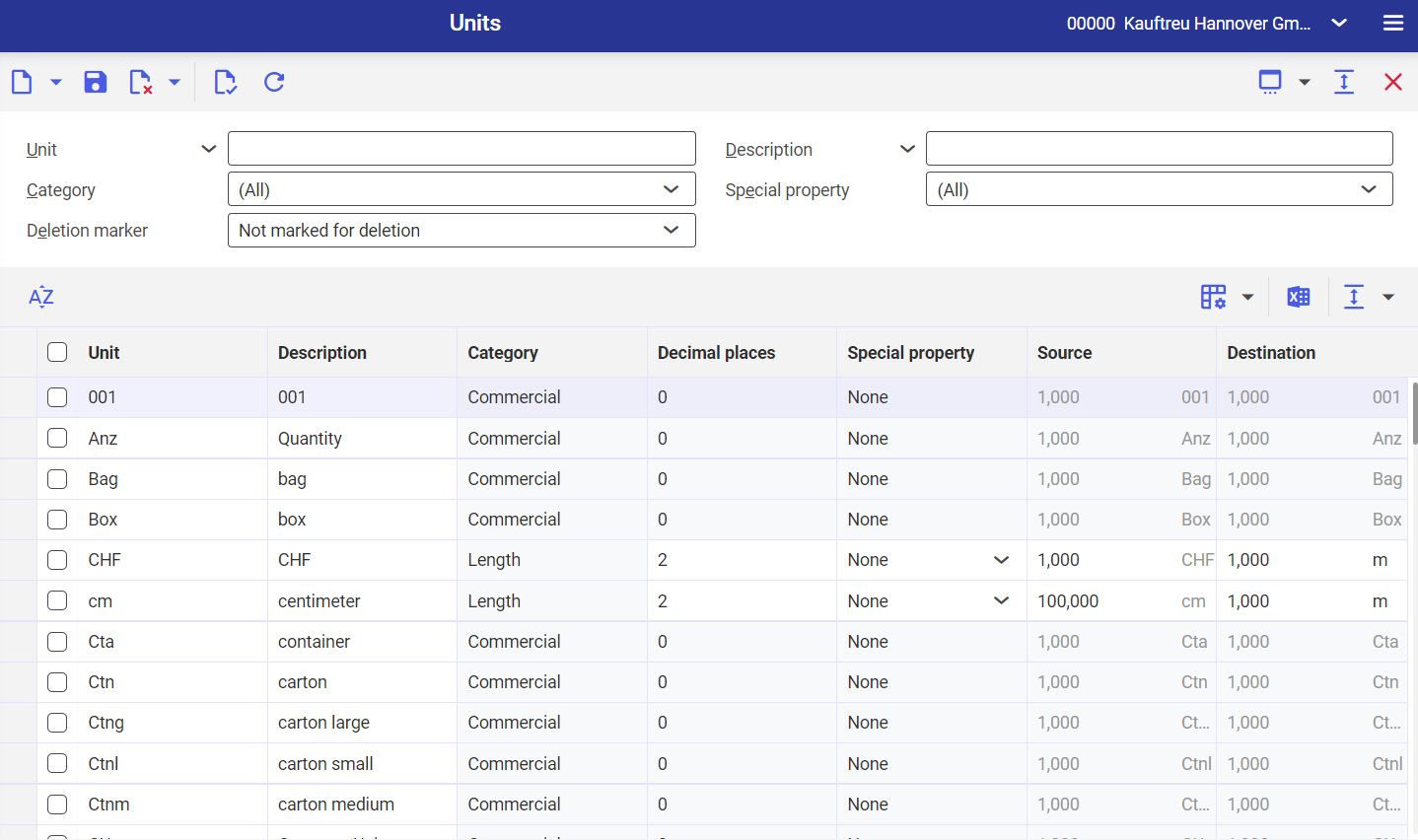
Application header
The application header allows the user to display the settings of a given unit.
The user may enter relevant search criteria. The system then locates all existing units that fulfill the entered search criteria.
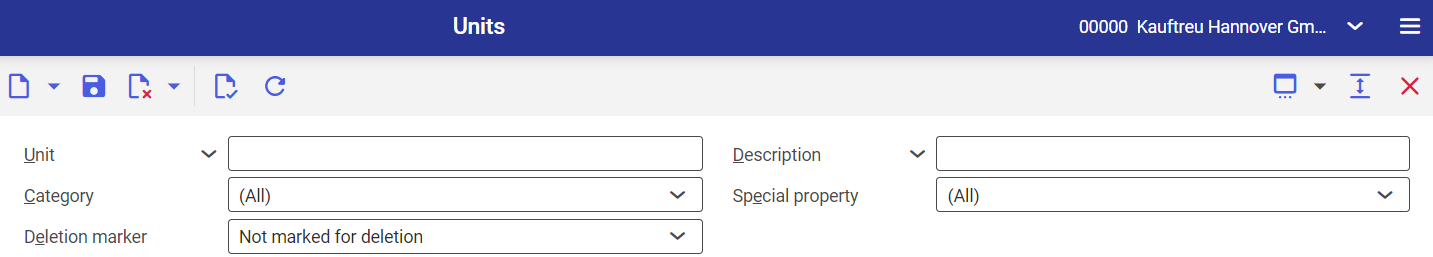
Available search criteria:
- Unit – a unit identification
- Description – a unit description
- Category – a unit category. Available values include:
- (All)
- Length
- Area
- Volume
- Density
- Mass
- Time
- Commercial
- Special property – unit properties. Available values include:
- (All)
- Leading unit
- None
- System: density
- System: Area
- System: length
- System: weight
- System: volume
- Second
- Minute
- Day
- Week
- Month
- Year
- Deletion marker – available values include:
- (All)
- Marked as deleted
- Not marked for deletion
Work pane
All existing units corresponding to search criteria entered are listed in the work pane. The table displays the data of the units found – if required, the data can be edited or deleted here. Also, the work pane makes it possible to enter settings for a new unit. More information on adding and editing units may be found in the General procedures for table applications article.
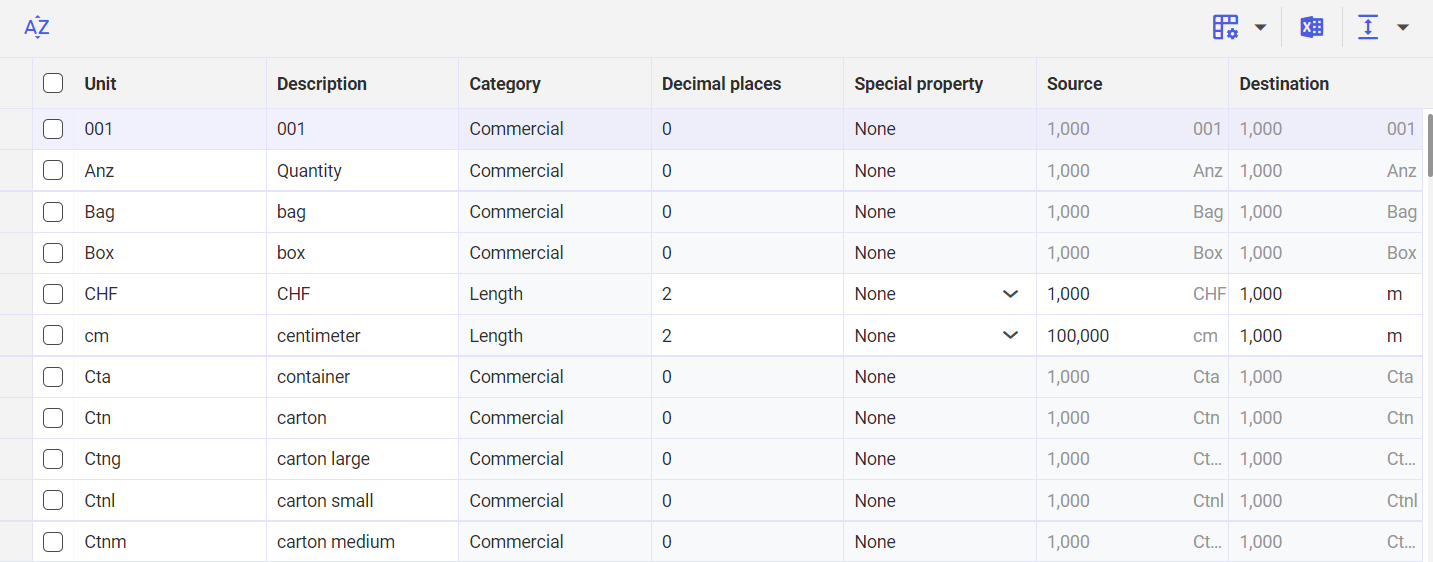
Available columns:
- Unit – a unit identification. Regardless of the system settings, it is possible to use both upper- and lower-case letters. A newly entered identification should always be unique. Units can only be deleted if they are not being used in any other system.
- Description – an additional unit description. Meaningful descriptions simplify searching data in the system.
- Category – it specifies whether a unit is a commercial counting unit or a physical unit. Defining a category is important for creating conversion factors. A conversion factor is saved for physical units within the same physical category only once in the Units application. A conversion factor for counting units is saved on the basis of conversion between two units of different categories. For physical units, the following unit categories are available:
- Length
- Area
- Volume
- Density
- Mass
- Time
- Commercial
All units that cannot be assigned to the physical units are assigned to the Commercial category. This is particularly applicable for bundle units such as pallet or carton.
- Decimal places – it specifies the number of decimal places for a unit. For units outside the Commercial category, it is permitted to enter the values between 1 and 6. Commercial units are always saved as integers. If an item to which a given unit has been assigned is used in the system, the number of decimal places may be increased but cannot be reduced.
- Special property – it allows defining a purpose for which a given unit will be used in the system. Available values include:
- (All)
- Leading unit – this property should be selected if a unit is to be the base unit also in another measurement system
- None – this property should be selected if a unit should not have any special role in unit conversion
- System: density
- System: Area
- System: length
- System: weight
- System: volume
- Second
- Minute
- Day
- Week
- Month
- Year
- Source – in this field, conversion factors between two units are created. Specifically, the field makes it possible to enter a conversion for a unit entered.
- Destination – it allows the user to create a conversion factor for a unit.
Customizing
Parallel inventory units
The number of parallel inventory units per item depends on settings defined in Customizing → Inventory Management → Warehouse inventory, in the Parallel inventory units field. It is possible to use up to four inventory units for an item. Only one of the four inventory units may be a commercial unit.
Number of decimal places
In Customizing → Base, it is possible to define an appropriate number of decimal places in the fields Price, Quantity display, Amount display, Time display, and Decimal places decimal result.
Business entities
The following business entity is relevant for the Units application. It is used, for example, to perform the following:
- Assigining authorizations
- Providing activity definitions
- Importing or exporting data
Unit
com.cisag.app.general.obj.UnitOfMeasure
The business entity is part of the following business entity group:
com.cisag.app.general.MasterData
Authorizations
Authorizations can be assigned by means of authorization roles as well as by assigning an organization. More information may be found in the Authorizations article.
