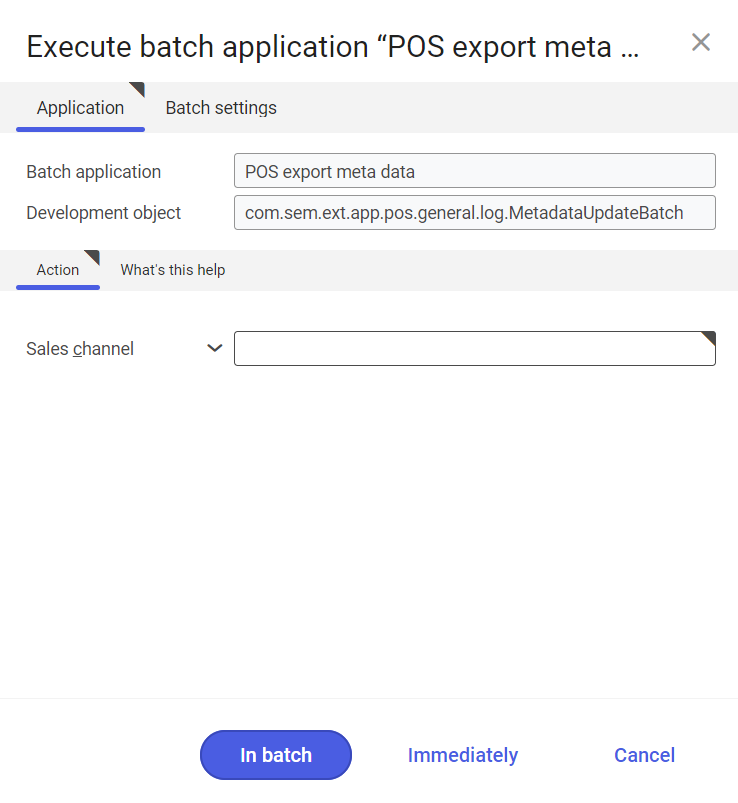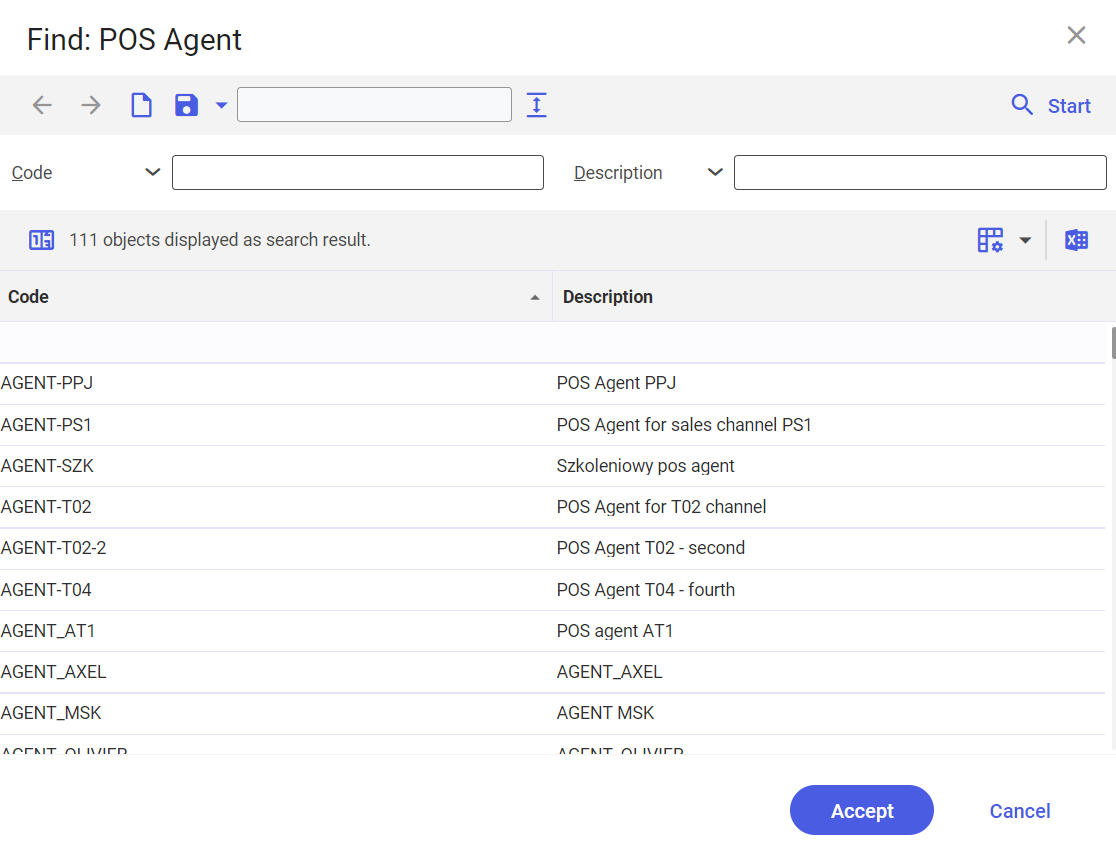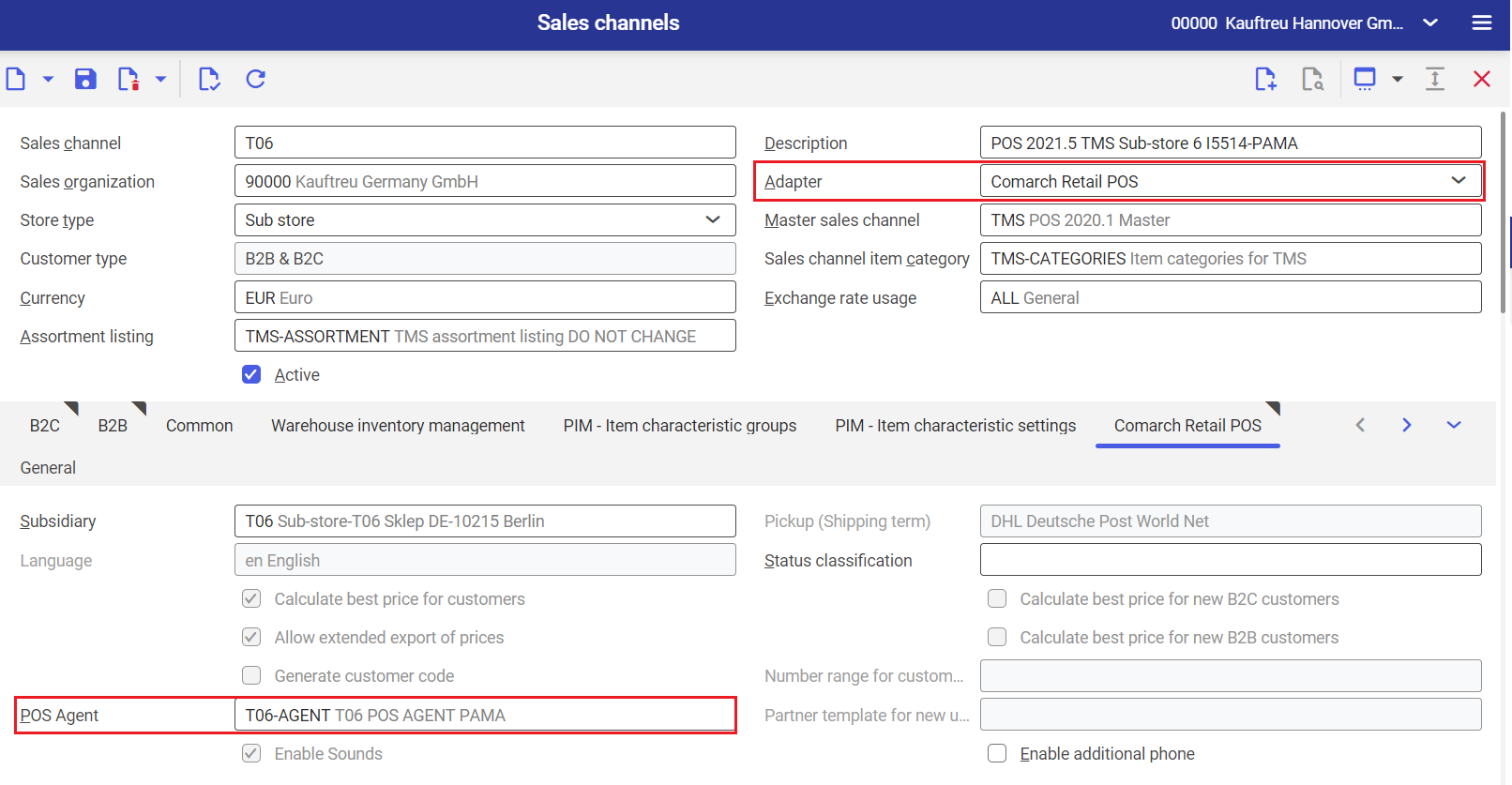Comarch POS Agent works as an independent service with its own database and provides up-to-date information on stock levels on each workstation while issuing documents. The Comarch POS Agent component is installed in Comarch ERP Auto Update application as part of the Comarch Retail component.
Instructions for installing the Comarch POS Agent component may be found in the article below:
Comarch POS Agent – Comarch POS 2022.1 Knowledge Base
The Comarch Retail POS Agent application is available in the Multi-channel sales framework after activating the functions Multi-channel sales and Comarch Retail POS in the Customizing application.
The application makes it possible to configure the Comarch POS Agent service. The Comarch POS Agent service provides up-to-date information on stock levels on each workstation while issuing documents. This information is presented taking into account individual warehouses.
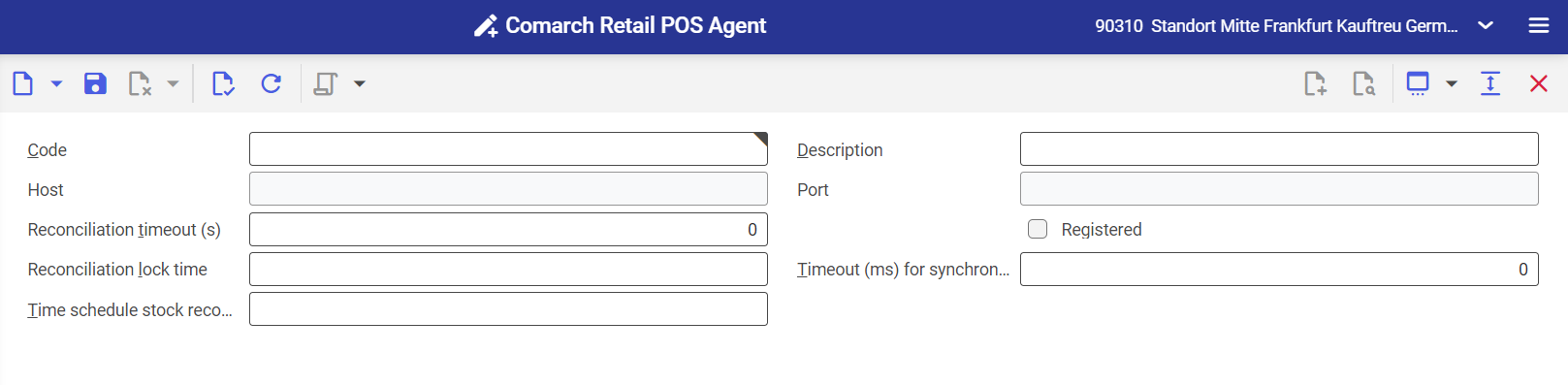
Application header
The application header contains the Code field. In order to define a new agent for a POS workstation, enter a unique code in the field. The same code should be later entered in POS Agent Service Configuration Tool application. In order to display the data of an existing agent, select the [Value assistant] button. The button expands a dialog window making it possible to search for a given code.
Selecting the [Start] button displays the list of results, allowing the user to select a relevant code and enter it in the application header. The list may be filtered by code and description.
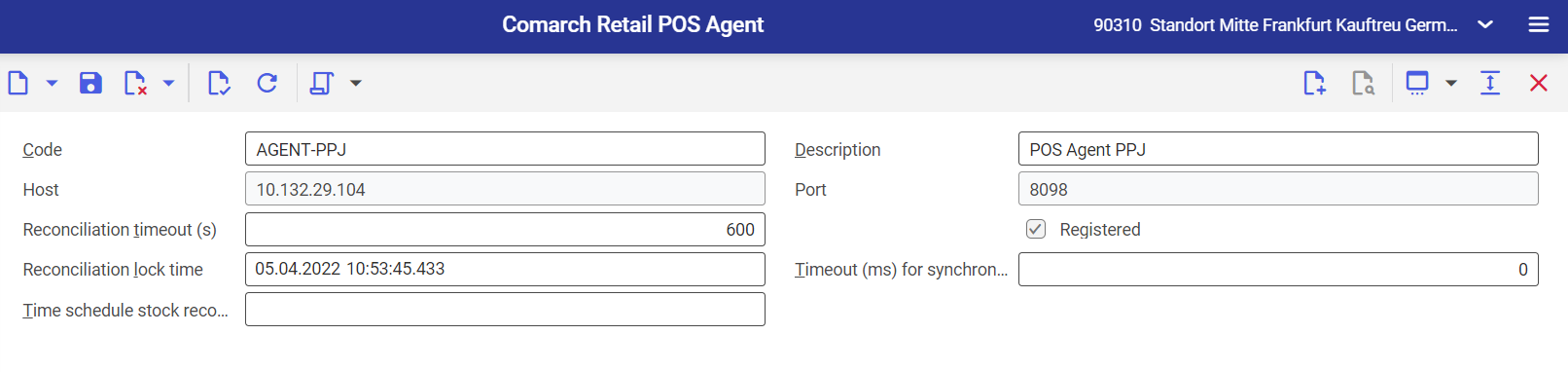
The identification pane allows the user to define new configuration settings, as well as modify or delete the settings of an existing code. To define a new code, select the [New] button (or [Duplicate], if an existing code should be duplicated).
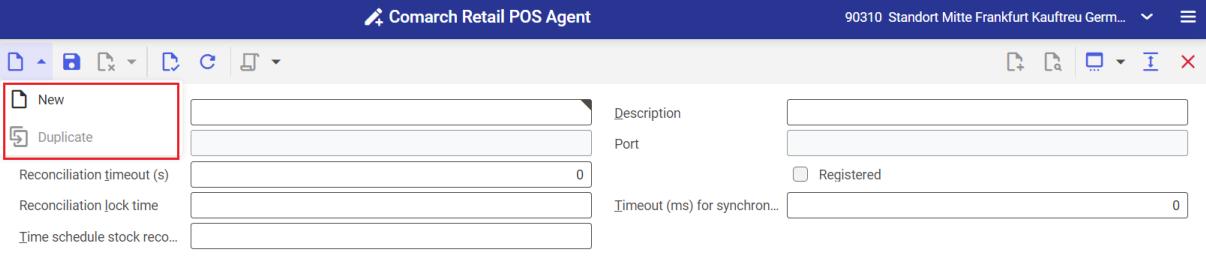
After selecting the button [New], data contained in the identification pane is removed, which allows for specifying particular values in the following fields:
- Code (required) – a Comarch POS Agent service code (that needs to be entered in POS Agent Service Configuration Tool)
- Host – the IP address of the Comarch POS Agent service (i.e. of the computer where the service has been installed). The value is non-editable and set automatically upon service registration.
- Reconciliation timeout (s) – time (given in seconds) needed to exchange information on stock levels between the ERP system and the Comarch POS Agent service
- Reconciliation lock time – this field provides information on the time of the last stock reconciliation process. The value is updated once another stock reconciliation process is initiated.
- Time schedule stock reconciliation – this field makes it possible to schedule the automatic reconciliation of stock levels by Comarch POS. Schedules can be defined in the Time schedules application
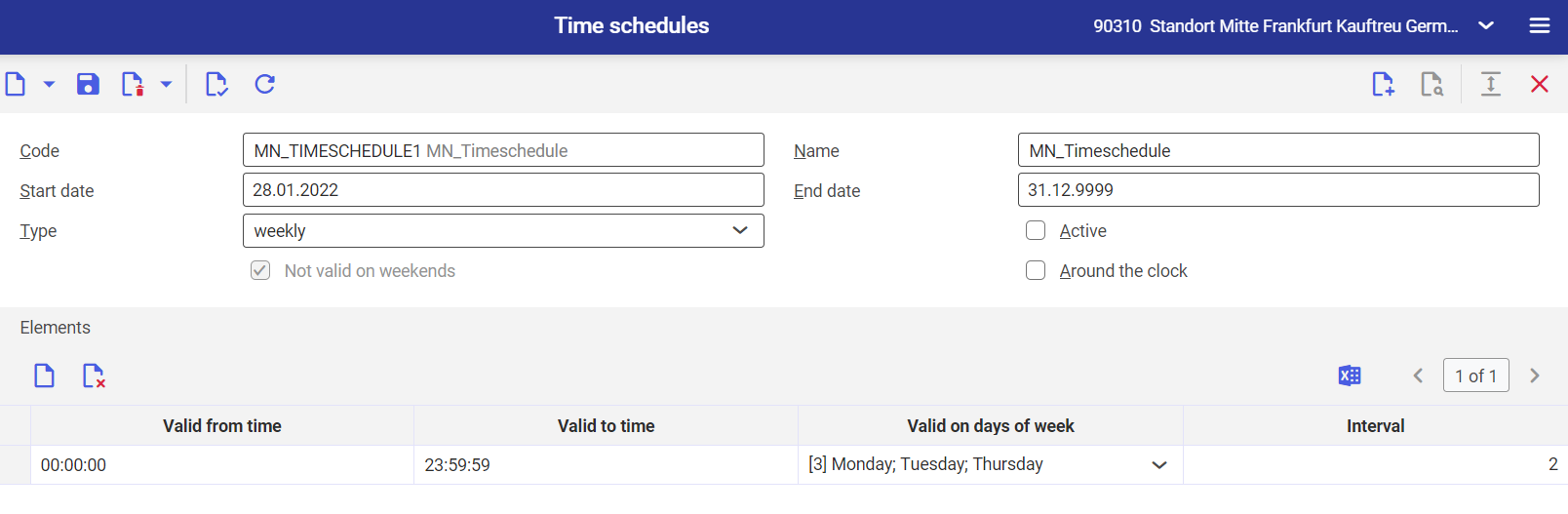
- Description – an information field allowing the user to enter additional details about a given Comarch POS Agent service, for instance: POS Agent for PS1 sales channel
- Port – the port of the Comarch POS Agent service (defined in POS Agent Service Configuration Tool). The value is non-editable and set automatically upon service registration.
- Registered – it determines whether the Comarch POS Agent service has been registered with the parent agent. The parameter is selected automatically upon service registration.
- Timeout (ms) for synchronization – time needed for complete synchronization between the ERP system and Comarch POS Agent (given in milliseconds); if 0 is entered in this field, it means there is no limit
Once required data is entered, the [Save] button should be selected.
In order to export data to the POS workstation, run the POS export meta data application.