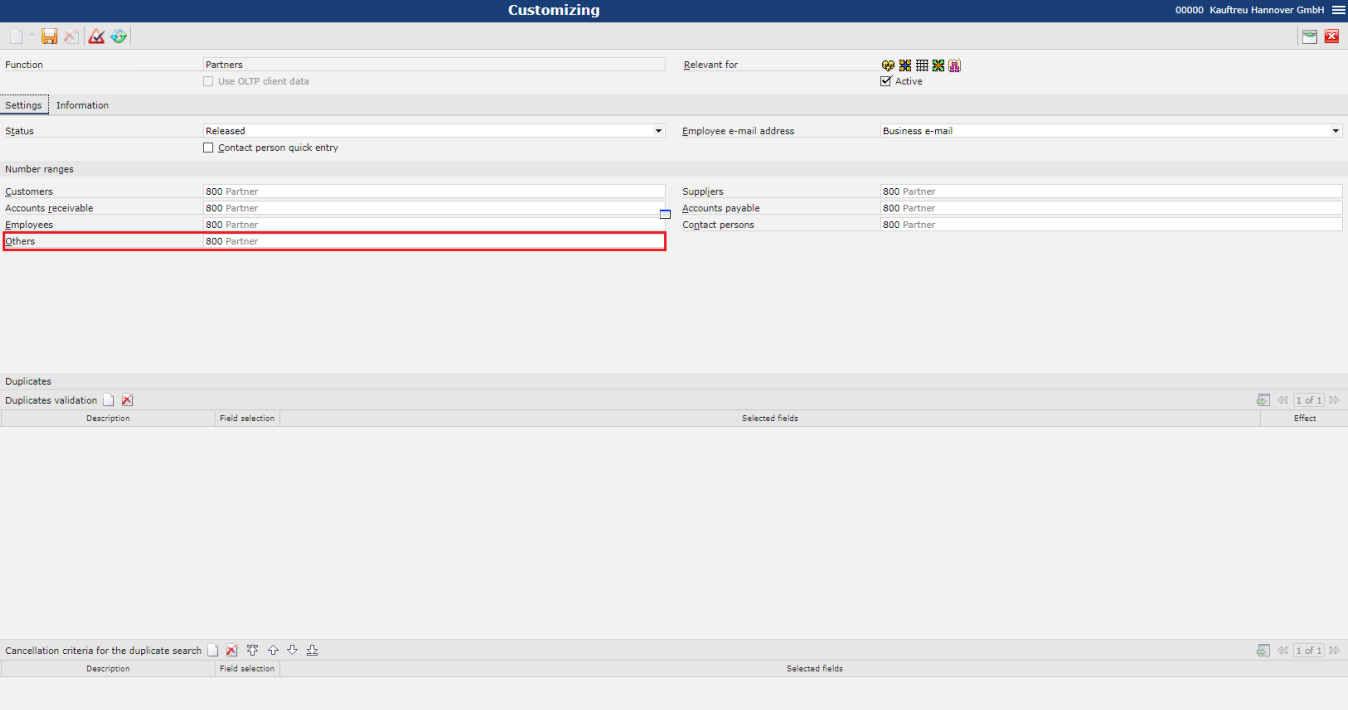Topic overview
The following article contains information on the Marketing view of the Partners application.
Detailed information on the Partners application may be found in the article Partners.
Instructions for handling marketing partners may be found in the article Procedures: Partners, Marketing view.
Work pane, Marketing view
The Marketing view is composed of the following tabs:
- Marketing data
- Other fields
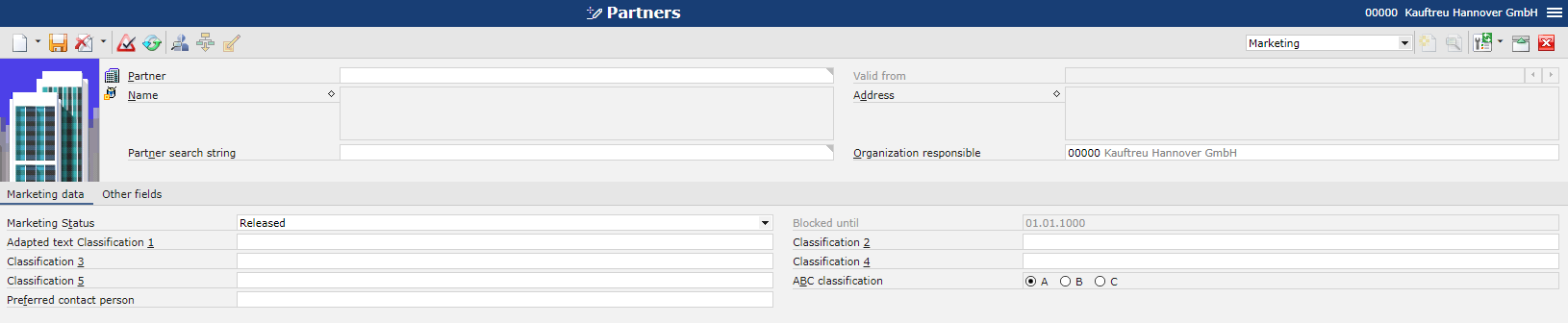
Marketing data tab
The Marketing data tab allows the user to enter, display, and edit marketing data.
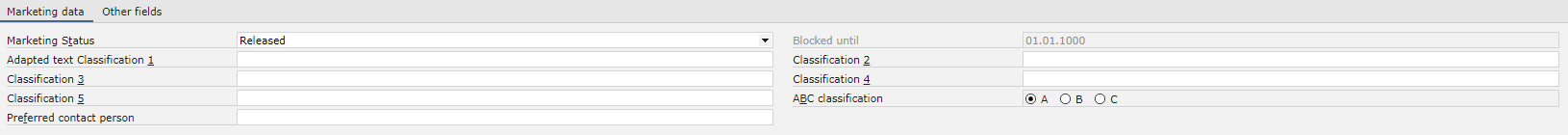
- Marketing Status – this field makes it possible to select a status for the Marketing role:
- Released
- Blocked
- Blocked until – this field is active if the status Blocked has been selected and it makes it possible to enter a date until which the Marketing role is to be blocked
- Classification 1-5 – these fields make it possible to assign a hierarchy of the marketing classification to the marketing partner. The marketing partner is assigned to the marketing hierarchies in this view.
- ABC classification – it is an additional classification indicating whether a given marketing partner is used frequently (A) or rarely (C). This classification is informative only.
- Preferred contact person – this field makes it possible to enter a contact person available for marketing activities (such as mailing lists)
Other fields tab
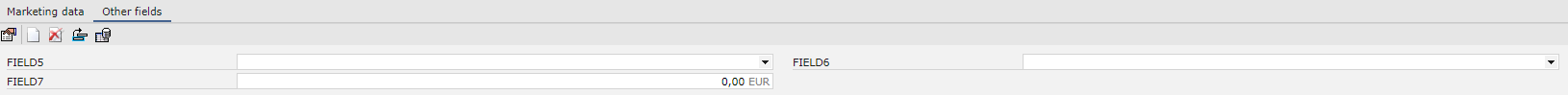
The Other fields tab allows the user to enter additional fields, e.g. if such user-defined fields are required to provide additional information. User-defined fields are associated with a business object; therefore, they must be defined independently in all views.
The tab contains the following buttons:
- [Properties..]
 – it opens the Properties window for user-defined fields
– it opens the Properties window for user-defined fields - [New]
 – it opens a window allowing the user to add a new field
– it opens a window allowing the user to add a new field - [Delete]
 – it opens a window where it is possible to delete a selected user-defined field; only those fields can be deleted from which a table schema has not been generated
– it opens a window where it is possible to delete a selected user-defined field; only those fields can be deleted from which a table schema has not been generated - [Arrange..]
 – it opens a window where it is possible to modify the arrangement of user-defined fields
– it opens a window where it is possible to modify the arrangement of user-defined fields - [Generate table schema]
 – it creates a batch job for the generation of a table schema for user-defined fields
– it creates a batch job for the generation of a table schema for user-defined fields
Field types and their meaning have been described in the article Operating Guidelines. It also describes the procedures used to create such fields.
Customizing
The system can automatically assign a partner number to partners according to a previously defined number range; owing to this, all partners with the Marketing role will be assigned the automatic number range.
In the application Customizing → Functions → Base → Partners, the Number ranges section allows the user to select a number range for all partners with a given role.
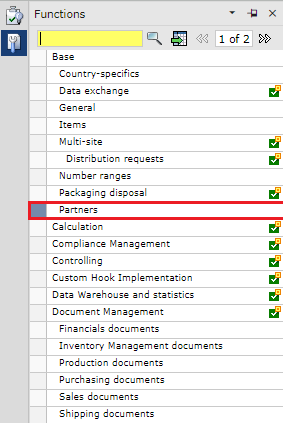
The Marketing view is associated with the Others field. The system automatically generates a partner number for the newly created partner on the basis of the saved number range, that is later accepted as default.