Topic overview
This article describes the structure of the Assortment listings application and discusses how assortment listings are related to other applications.
Definition of Terms
Assortment list – it presents sales items for which validity periods have been established. The affiliation of sales items to an assortment list can be determined by including or excluding them on a given list. Assortment lists are defined in the Assortment lists application.
Assortment listing – it makes it possible to group multiple assortment lists. It can be assigned to customers to allow them to purchase only specific sales items that are contained on assortment lists. As part of sales processes, only those items can be sold that are assigned to a given customer within a shipping date through an appropriate assortment listing.
Application description
The Assortment listings application is used to create and edit assortment listings. The application is composed of a header and a work pane with a table enabling the user to assign assortment lists.
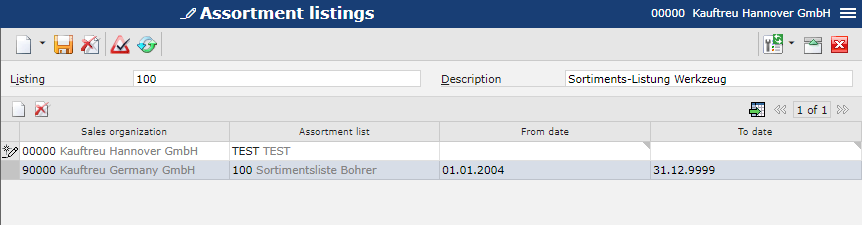
Header
The application header makes it possible to add a new assortment listing by selecting the [New] button. It is also possible to copy an existing assortment listing with the [Duplicate] option. The header contains fields that uniquely identify a given assortment listing and provide its basic data.
The fields in the header include:
- Listing – the name/identification of an assortment listing, composed of digits and letters
- Description – an additional description acting as a search criterion and allowing the user to find a relevant assortment listing
Work pane
The work pane contains a table that allows the user to assign a new assortment list by selecting the [Add] button or remove previously added lists using the [Set/remove deletion marker] button in the standard toolbar of the work pane. For each newly assigned list, a separate table line item is created, displaying data within the following columns:
- Sales organization – a sales organization to which the assortment list will be assigned. By default, the system displays a company to which the user is logged in or a parent organization and makes it possible to assign assortment lists associated with different sales organizations to a single assortment listing.
- Assortment list – an assortment list included within a given assortment listing. This column allows entering the identification data of an existing assortment list.
- From date/To date – these columns display the assortment list’s validity period and allow the user to edit it. After a new line item with an assortment list is created, the application displays the list’s default validity period retrieved from the Assortment lists application. The user can shorten a previously defined validity period.
Authorizations
Application authorizations can be assigned by means of authorization roles as well as by assignment of organization authorizations. Detailed description of the authorization concept can be found in the article Authorizations .
Organizational Assignments
The user may access the application if:
- the Content-based authorizations parameter has been selected in the Customizing application (Base function)
- in the user’s appropriate partner master data, an organization associated with the Sales organizational structure has been assigned
