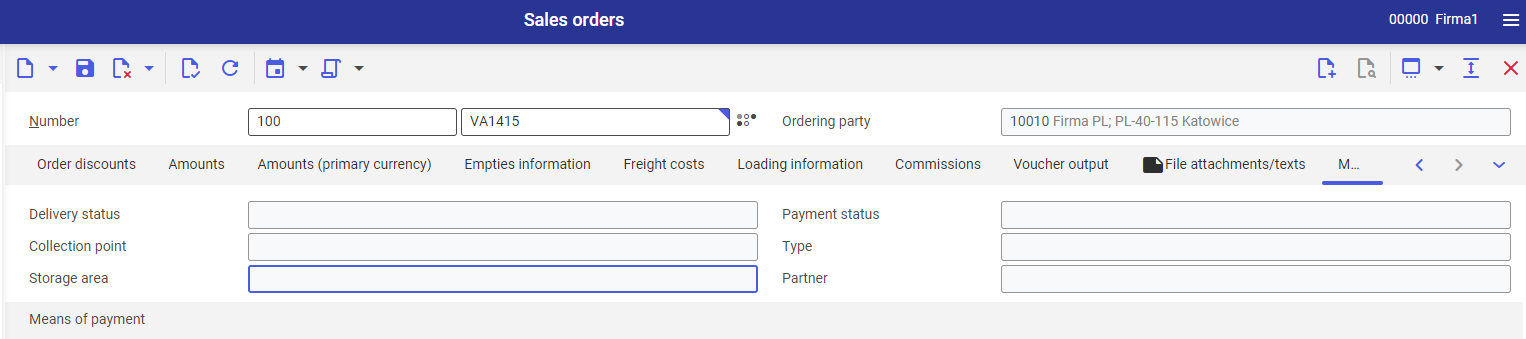6.2.0 with fix CIS620PB-Fix03 and the application Multi-channel sales in version 35.7:6.2.0 installed
6.1.0 with fix CIS610PB-Fix12 and the application Multi-channel sales in version 26.30:6.1.0 installed
(except for the functionality described in the Sorting price listings in the Sales promotions application, which is available for the Multi-channel sales module in version 26.31:6.1.0)
IBUS: the possibility of importing all types of addresses for sales channels of international type
With the introduction of the fix, it is now possible to import partners along with all addresses assigned to them in the Comarch Mobile application for sales channels, whose type was seta as International in the Sales market field.
Imported partner addresses will be visible in the application Partners -> Base view -> tab Alternative addresses. The addresses will be also transferred to the appropriate tabs in the application Sales orders once the order is imported.
New status Blocked for loyalty cards
The new status allows for temporarily blocking the possibility of editing and using cards in processes. If the card is already assigned to a customer, such assignment is not canceled. Blocking or unblocking of the loyalty cards is only possible with the use of MCS adapters.
Currently, loyalty cards work with the Comarch POS adapter and are used in the integration with Comarch Loyalty Cloud.
All statuses are visible in the application Development objects, after selecting the Logical data type (LDT) type and the following name: com.sem.ext.app.mcs.LoyalityCardStatus.
It is also possible to filter search results in the application Cockpit: Loyalty cards, with the use of the Blocked status.
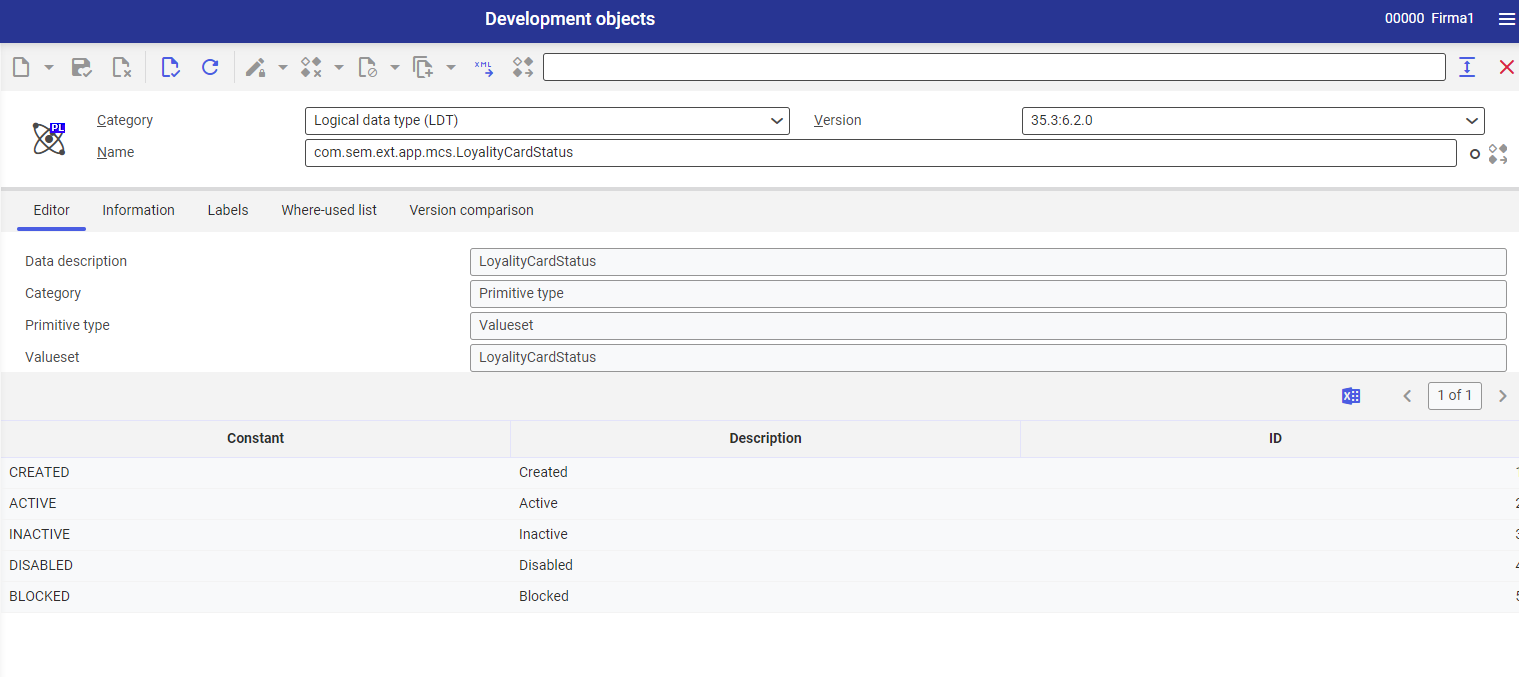
Extended possibility of editing sales order after order import
It is now possible to change the values in particular fields of a sales order after its import from the sales channel.
Fields made available in Sales orders application:
- Preferred date (identification pane, tab General)
- Delivery term (identification pane, tab Delivery terms)
- Delivery date, Shipping date, Preferred date (working pane, tab General)
- Delivery term, Shipping terms (working pane, tab Delivery recipient)
Changes to the applications regarding sales promotions
New classification of the factors conditioning sales promotions
The Extension category has been added to the conditioning factors in the Sales promotions application. The category allows for extending factors conditioning sales promotions with the category of CLC clients segments.
Changes to Sales promotion types application
In the application Sales promotion types, the Sales price component type (Fixed price) field is now available for editing and marked as mandatory for the following promotion levels: Customer + item, Customer group + item, Customer + item group and Customer group + item group.
Changes to the form of the Apply subsequent discounts field
The field Apply subsequent discounts, which used to be a parameter present in the applications Sales promotion types and Sales promotions, has been replaced with a drop-down list with predefined values. It extends the possibilities available for user when creating new sales promotion.
Sorting price listings in the Sales promotions application
To order the price lists in the Sales promotions application, the functionality of automatic sorting price lists by their ID after saving settings with the [Save button] has been added to the standard button bar.
New fields presenting pickup point data available on the sales order
In the Sales order application, in the Multi-channel sales tab, available upon selecting the Multi-channel sales extension with the use of the [Select and organize views] button, new fields are available: Collection point, Type, Storage area and Partner. These fields are non-editable and contain information regarding the collection point selected by the customer when placing the sales order in an external system.