Application ERP Reserve inventory levels, which belongs to the Multi-channel sales area, allows for reserving items which are supposed to be sold through adapters, for the purposes related to the sales in the Comarch ERP Enterprise system. Reservations diminish the quantity of a reserved item in every external system with the use of which it is sold.
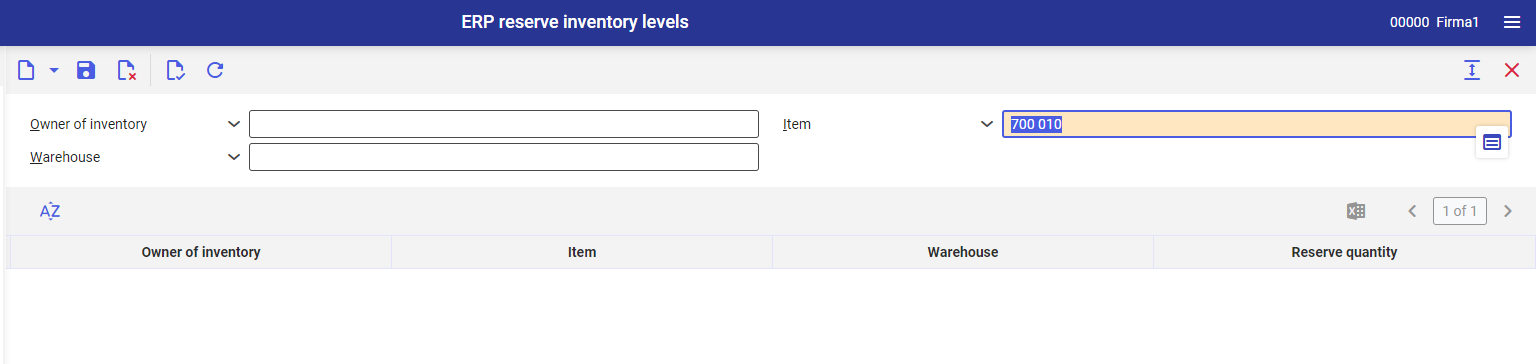
Application description
The ERP Reserve inventory levels allows for reserving specific items and blocks their sale in the external system.
By default, the application ERP Reserve inventory levels displays all reservations created for items sold in all active sales channels. The reservations are displayed in a table.
The application is composed of the identification pane and the workspace.
Identification pane
In the identification pane, there are fields used for filtering search results according to selected criteria:
- Owner of inventory – from a drop-down list available under the [Value assistant] button, it is possible to select an organization (with financials utilization) which is the owner of the inventory levels. The values for this field are retrieved from the Organizations application.
- Item – this field allows for selecting a specific item/items (with inventory management utilization) whose information is supposed to be displayed. The values for this field are retrieved from the Items application and are available under the [Value assistant] button.
- Warehouse – in this field, it is possible to select warehouse/warehouses which will constitute a criterion for searching reserved items. The values for this field are retrieved from the Warehouses application and are available under the [Value assistant].
Work pane
The work pane contains table presenting existing reservations.
It is composed of the following columns:
- Inventory owner (mandatory field) – in this field, it is necessary to enter the data of the inventory owner for whom the reservation for purposes related to sales processes executed in the Comarch ERP Enterprise system is to be created. By default, the organization to which the user is currently logged-in, is suggested. The value can be changed manually with the use of a drop-down list available under the [Value assistant] button.
- Item (mandatory field) – in this field, it is necessary to enter the item which should be reserved for purposes related to the sales processes performed in the system.
- Warehouse (mandatory field) – in this field, it is necessary to specify the warehouse for which the reservation is to be made.
- Reserve quantity – this field allows for entering the quantity by which the resources in the external system are supposed to be diminished. The base item unit is retrieved from the item form.
Once an unused reservation is deleted in the ERP Reserve inventory levels and the item availability is exported to the sales channel with the use of the Export item availability application, the quantity of items in the sales channel will increase by the quantity of the unused item from the reservation.
If in the Sales channel reservations application, a reservation for a given item is created, its quantity in the sales channel will not decrease below that reservation, even if in the reservation in the ERP Reserve inventory levels application exceeds the quantity available in the sales channel.
Business entities
The following business entity is important for the ERP Reserve inventory levels application: com.sem.ext.app.mcs.item.availability.obj.MinimumInventoryLevel.
The business entity is not a part of any business entity group.
Customizing
The ERP Reserve inventory levels application does not require additional settings in the Customizing application.
Authorizations
Authorizations can be assigned by means of authorization roles as well as by assignment to organizations.
Special features
The ERP Reserve inventory levels does not have any special features.
Organizational assignments
Organizational structures are used to control which data can be viewed, used or edited. For this purpose, the Content-based authorizations function must be activated in the Customizing application → function Base.
To ensure that a person can see the ERP Reserve inventory levels application in the user menu and can open it, the user must be assigned to an organization that is connected to one of the following organization structures: Sales.
Authorizations for Business Partners
The ERP Reserve inventory levels is not released for business partners.
