The Accounts application is used to enter the account numbers to be used in Comarch ERP Enterprise. If Financials function is activated under Customizing, it is no longer possible to create accounts in the application. Accounts are created automatically based on the accounts defined in the Object accounts application, provided that the Usable in ERP parameter has been selected on those accounts. Accounts available in the Accounts application are used for posting initially, partially transactions in the ERP system.
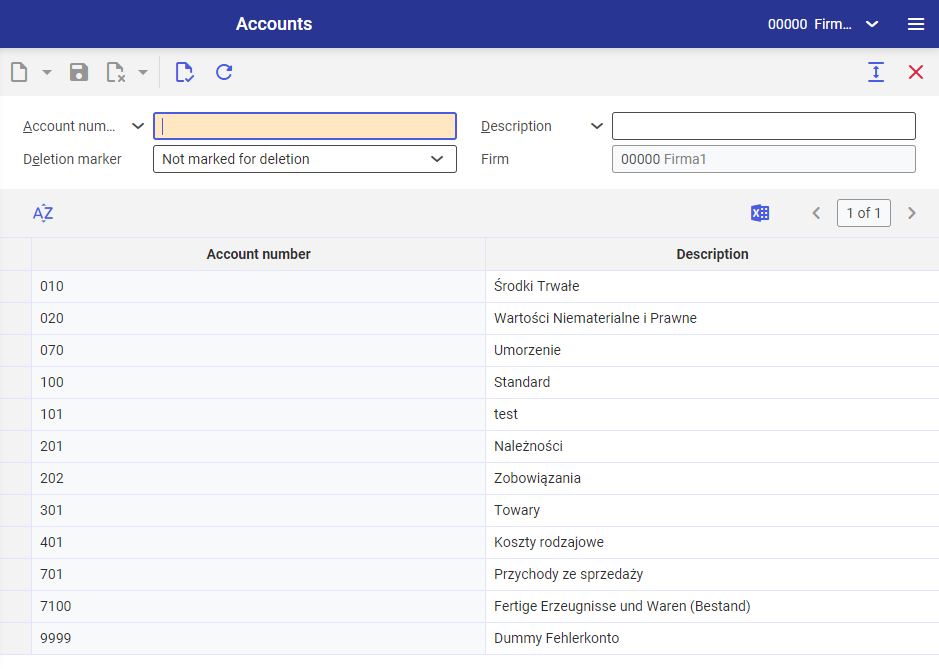
Query pane
The query pane of the application contains fields used to search for accounts by specified criteria:
Account number – enter an account number as search criterion in this field. The account number uniquely identifies an account.
Description – enter a description as search criterion in this field. The description completes the identification and is a text of choice.
Deletion marker – used to search for accounts with or without deletion marker. More information about the deletion marker can be found in the article Standard buttons.
Firm – this field presents the selected firm to which the accounts apply. Accounts are firm-specific.
Work pane
The work pane consists of a table containing accounts that meet the conditions specified in the query pane. The table consists of the following columns:
Account number – presents an account number
Description – presents an account name
