The application Comarch Retail POS configure data export for audit allows configuring the export of data from a POS workstation for audit purposes. In the application, it is possible to select export objects and assign to them appropriate filters, according to which the objects’ data will be exported with the use of Export data application.
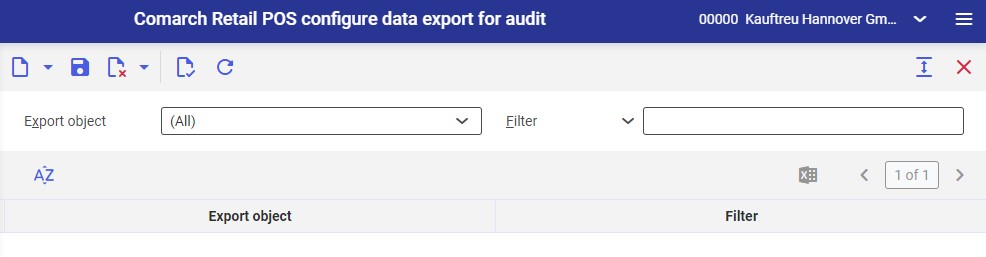
Header
The application header is composed of the following fields:
- Export object – it is the type of object for which data will be exported. Available values include:
- Trade document
- Trade document element
- Trade document item discount
- Trade document payment
- Trade document tax amounts
- Correction data
- Adjustment information regarding a trade document item
- Advance invoice
- Transaction
- Session
- Session element
- Filter – it is a set of object attributes which will be exported, defined in the Export data application
Configuration of an export object and its associated filter
An export object and a filter associated with it can be configured in the application’s work pane. To do so, complete the following steps:
- Add a new row using the [New] button (or [Duplicate], if an existing row is to be duplicated)
- Select the [Value assistant] button in the Export object column and indicate an object to be configured
- Assign a relevant filter to be used for the export object in the Filter column
- Select the [Save] button
The inspector specified that the following data from trade documents will be necessary for audit purposes:
- Trade document’s number
- Trade document’s subtotal and total values
In accordance with presented requirements, the user sets Trade document as the export object and assigns to it a filter including all data required by the inspector. The applied configuration will allow exporting data in the Data export application upon selecting the filter assigned to the export object.

