Topic overview
This article describes how to define item details and provides instructions on how to import and reorganize items.
Master item data
Item data can be provided in the Items application.
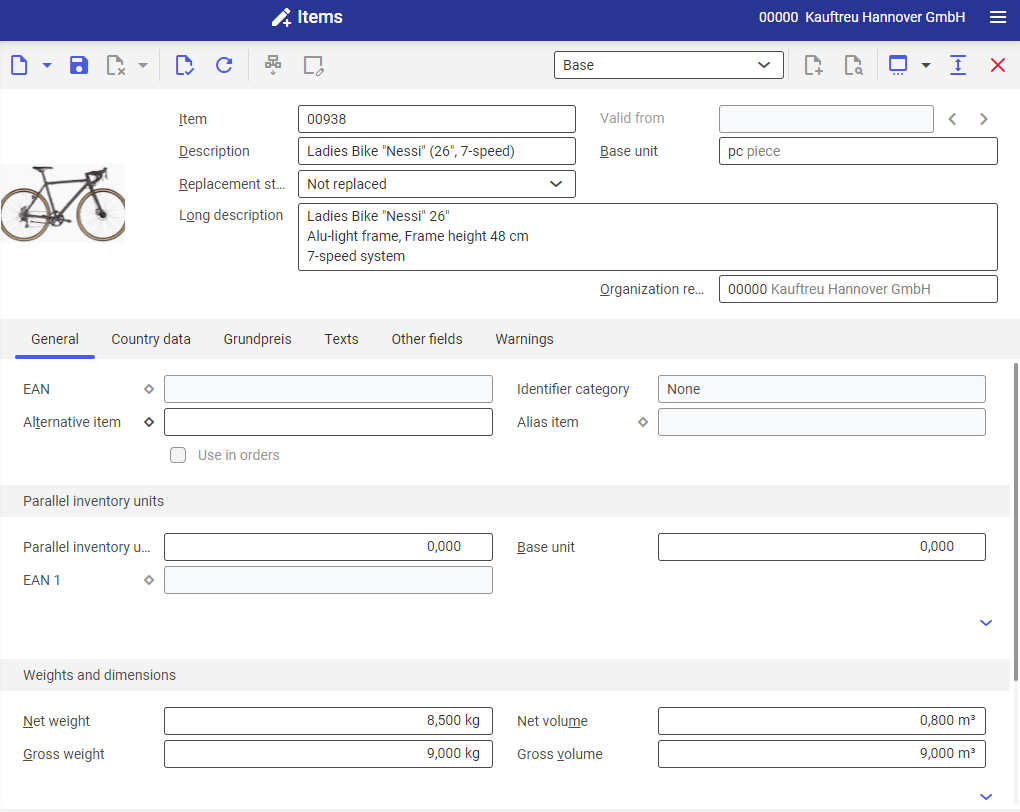
Item data can be provided in the following views:
- Base – data used in the entire system, such as description and unit of measure
- Financials
- Inventory management
- Planning
- Production
- Purchasing
- Suppliers
- Sales
- Customer classification
- Customers
Item units
To be able to use items available in the system, items of all categories must have a base unit defined.
Depending on the settings in the Customizing application, items of Material category can have up to four parallel storage units defined – except for the items available as part of kits.
When various parallel storage units are used, all item resources are saved in each storage unit.
If supported items have various types of packaging and/or units, then such items can be assigned to packaging units and fixed conversion calculators can be specified. For purchasing transactions, conversion calculators can also be specified individually for each supplier. If this being the case, units have to be assigned as purchasing units and the appropriate conversion calculator has to be specified.
In the case of purchasing and sales units it is necessary to specify a conversion calculator for storage unit and packaging. It means that the purchasing and sales units must be one of the storage units (base unit or parallel storage unit) or must be assigned as a packaging unit. Storage and packaging units are not considered purchasing or sales units, by default.
Item characteristics and their classifications
Items can be described with the help of characteristics in addition to item code that is used to search for items. Item characteristics help configure an item according to the requirements of a specific industry. Descriptive item characteristics can be fixed or variable features. To be able to use them, first it is necessary to group them, that is to create item classifications.
Item templates
The option of uploading items from an item template help add items to the system without completing manually the fields on the item form. This way, the item data specified in the item template is completed automatically as default values.
Using item master data in organizational structures
The user entitled to log on to a given organization (these permissions can be customized in the Organizations application) can accept and share item data between individual organizations.
Searching for items
Item information can be searched for in the following applications:
- Item information – collects and presents information concerning a given item. When processing a sales order, you can preview an item description in this window without opening the application presenting the item master data.
- Item overview – contains information on a given item. The application interface can be customized to the user’s needs. Data in this application are not modifiable.
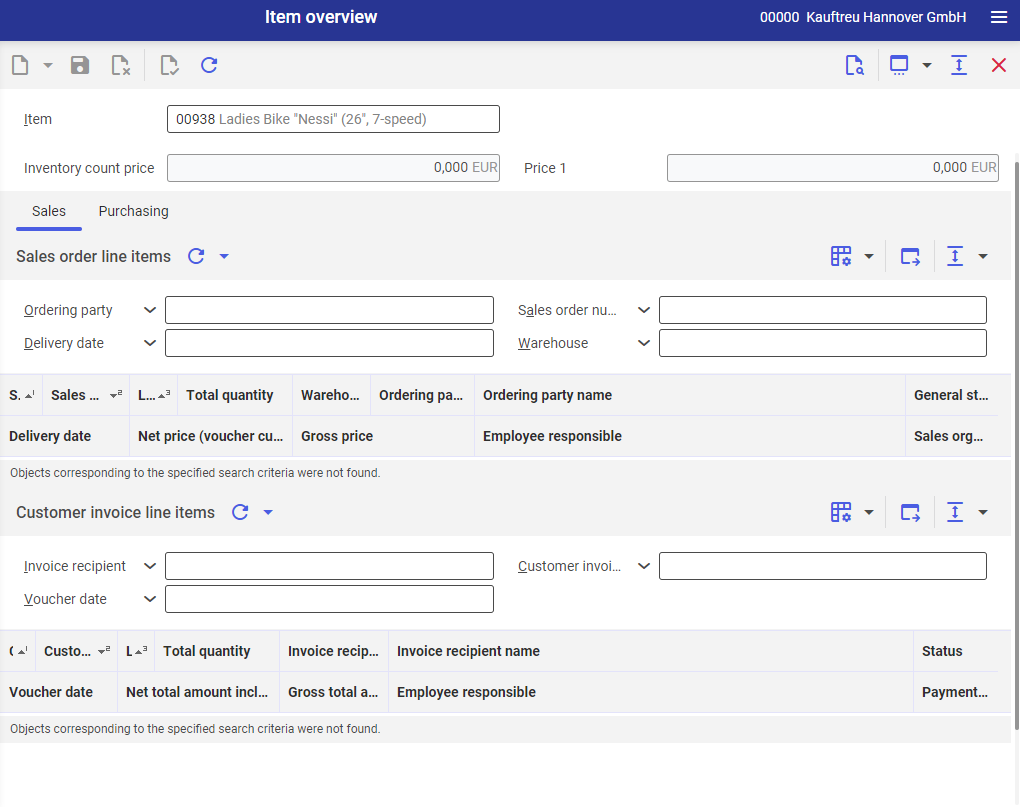
Importing items
The following can be imported into the system:
- Items
- Customer’s and supplier’s item data
- Item templates
- Item characteristics
- Item characteristic classifications
Reorganizing items
The item master data that have not been used or will no longer be used can be reorganized. Reorganization deletes permanently the objects marked for deletion from the system. For this purpose, a deletion marker has to be added to objects. The system then verifies whether their master data can be deleted.
