Topic overview
This article describes the structure of the Assortment lists application and discusses how assortment lists are related to other applications.
Instructions on working with assortment lists, e.g. how to create or edit assortment lists, can be found in the article Procedures: Assortment lists.
The Assortment lists application is composed of a header and work pane. An assortment list presents sales items for which validity periods can be established. The affiliation of sales items to an assortment list can be determined by adding them to a given list or excluding them from the validity period of a list.
The Assortment lists application contains two views:
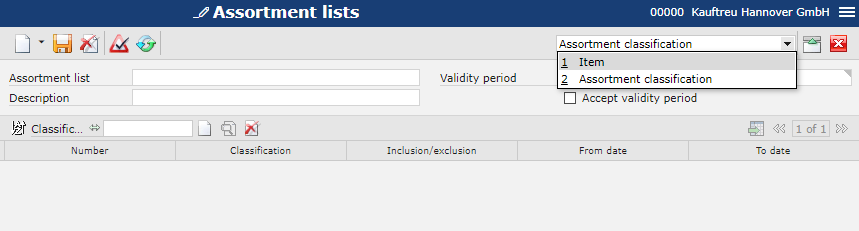
Header
The application header makes it possible to add a new assortment list by selecting the [New] button. The user can also duplicate an existing assortment list using the [Duplicate] button. The header contains fields that are required for adding a new assortment list. The header does not change after switching to another application view.
Fields and parameters in the application header include:
- Assortment list – the name/identification of an assortment list, composed of digits and letters
- Validity period (required) – it defines between which dates the assortment list is valid. After the assortment list has been assigned to an assortment listing, the validity period may only be modified in the assortment listing and no longer directly in the assortment list.
- Description – the assortment list’s description
- Accept validity period (parameter) – it activates a the assortment list’s validity period for all assigned items and assortment classifications. If the parameter is selected, validity date columns are hidden in the work pane. The validity period is retrieved from the application header. If the parameter is not selected, the user may define a period falling within the validity period from the header. The parameter is only activated as long as no items and/or assortment classifications have been assigned to the assortment list.
Work pane
The work pane contains the list of all sales items related to the currently open assortment list. Adding items to the list is possible after defining the assortment list. The work pane activates after defining the assortment list in the application header.
In the work pane, the user may modify the assortment list and add an item by selecting the [Add] button in the standard toolbar of the work pane. The standard toolbar of the work pane contains an item search field, making it possible to narrow down the list of items displayed in the table. Additionally, the work pane contains an advanced function [Find and add item], allowing the user to find and add items.
Assortment list, Item view
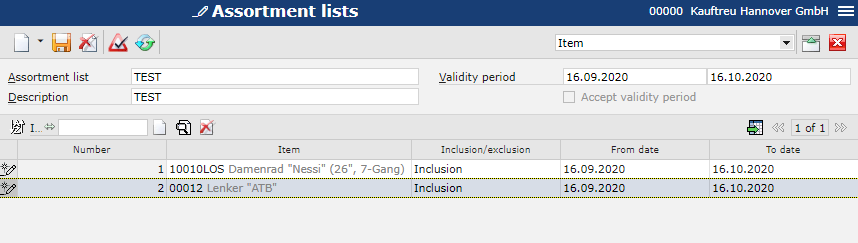
In order to create an assortment list for a sales item, select the Item view. The work pane of the Item view makes it possible to create assortment list entries on the basis of sales item data.
Fields available in the assortment list entry table displayed for the Item view include:
- Number – it displays the ordinal number of an item added to the list
- Item
- Inclusion/exclusion – in this column, the user can define whether the item should be included or excluded for the specified validity period of the assortment list
- From date/To date
Assortment list, Assortment classification view
In order to create an assortment list for an assortment classification, select the Assortment classification view. The work pane of the Assortment classification view makes it possible to create assortment list entries on the basis of classification data. Assortment classifications are used in the Items application (Sales view).
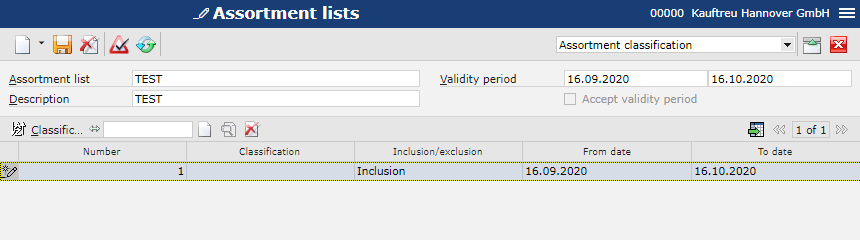
Fields available in the assortment list entry table displayed for the Assortment classification view include:
- Number – it displays the ordinal number of a classification added to the list
- Classification – it allows the user to select an assortment classification defined in the Classifications application
- Inclusion/exclusion – in this column, the user can define whether the classification should be included or excluded for the specified validity period of the assortment list
- From date/To date
Authorizations
Authorizations can be assigned by means of authorization roles as well as by assignment of organization authorizations. Detailed description of the authorization concept can be found in the article Authorizations .
Organization assignments
The user may access the application if:
- the Content-based authorizations parameter has been selected in the Customizing application (Base function)
- in the user’s appropriate partner master data, an organization associated with the Sales organizational structure has been assigned
