The Banks application is used to define banks. It is available under the Financials framework. There are standard buttons available in the application.
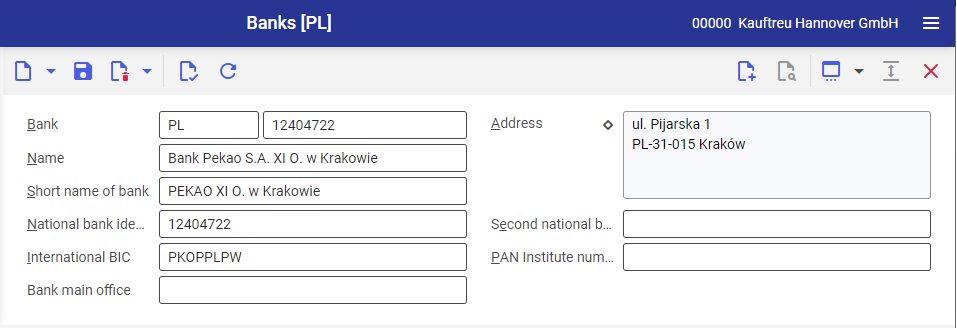
Defining a bank
To define a bank, follow the steps below:
- Select the [Add] button
- Complete the fields in the main section
- Bank – mandatory field composed of two sections:
- ISO code of a specific bank’s country. Banks are added to a selected country.
- Bank identification
- Name – mandatory field
- Short name of bank
- National bank identification – bank’s billing number
- International BIC
- Second national bank identification – another national bank identification can be specified in this field
- Address – bank’s address Selecting the diamond-shaped button opens a dialog window for providing address details
- Bank main office – one bank can be a branch and the main office at the same time
- PAN institute number – primary account number
- Bank – mandatory field composed of two sections:
- Select the [Save] button
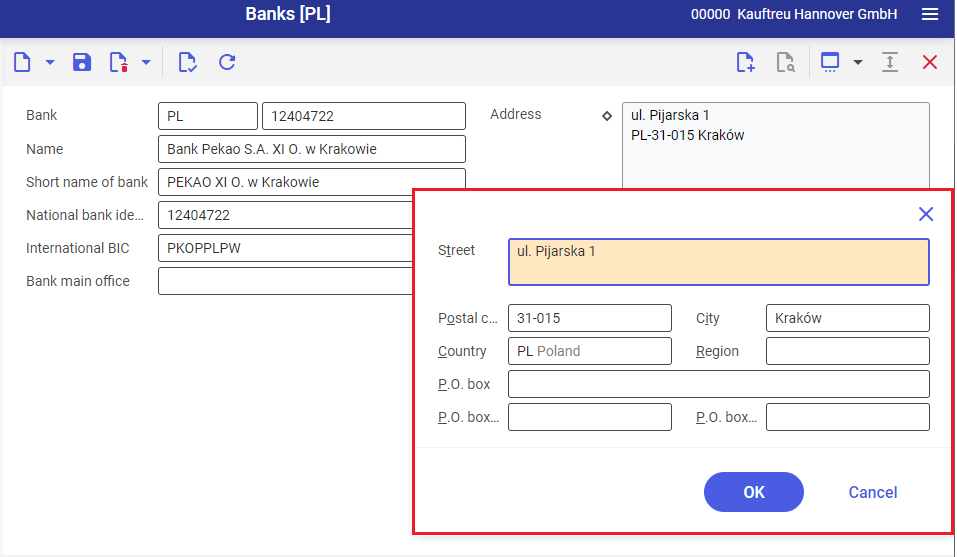
Hint
To search in the application for banks added in the system:
- In the Bank field’s section with bank identification, select the
 [Value assistant] button
[Value assistant] button - In the opened dialog window, select the
 [Start] button. A list of added banks will be displayed in the dialog window.
[Start] button. A list of added banks will be displayed in the dialog window.
The added banks can also be searched for by selecting ![]() → Docked window → [Search].
→ Docked window → [Search].
