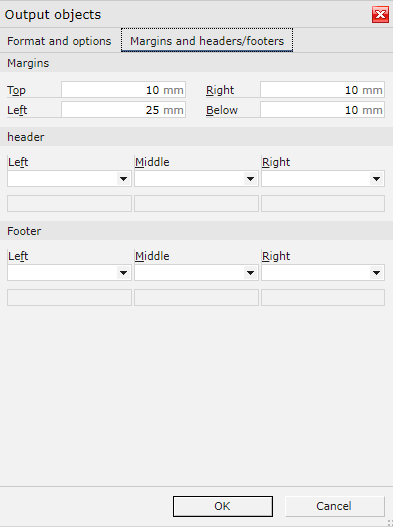The system allows the user to export data presented in a given application to a spreadsheet.
The [Export displayed objects] button opens a dialog window with the tabs Format and options and Margins and headers/footers.
On the Format and options tab, adjust primary parameters related to the spreadsheet to be created.
- Output format – in this section, it is necessary to define printout format details
- Format – it enables the selection of a file format (XLS (MS Excel) or PDF)
- Page format – it enables the selection of the page format for the file to be exported (A4 or A3)
- Orientation – it enables the selection between the portrait and landscape file orientation
- Output range – in this section, it is necessary to define export range details. It is possible to export either all or selected entries available in the work pane.
- Options – in this section, the user can define additional parameters for the file to be created
- Output detail records – it includes detailed data about entries in the file
- Output total lines – it includes a line item with amount totals in the file
- Display pictures – it includes graphic symbols. The option is available after selecting the PDF format.
- Display colors – it distinguishes colors other than black and white in the file. The option is available after selecting the PDF format.
- Wrap to cell width – it presents the entire cell contents. The option is available after selecting the PDF format.
- Scaling – file scaling options, including: None, Automatically, and User-defined. After selecting User-defined, it is necessary to enter scaling percentage. The option is available after selecting the PDF format.
- Output as text – data in the spreadsheet will be formatted as text. The option is available after selecting the XLS (MS Excel) format.
- MS Excel 2007 (*.xlsx) – it exports the file in the xlsx. The option is available after selecting the XLS (MS Excel) format.
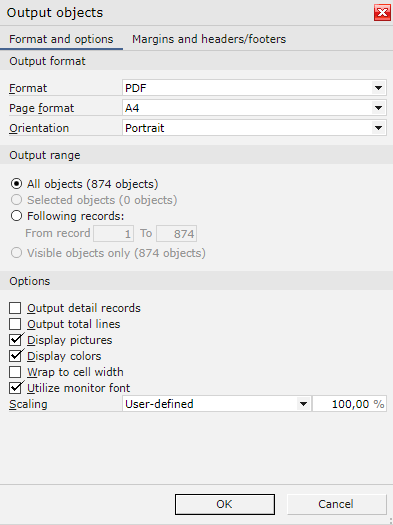
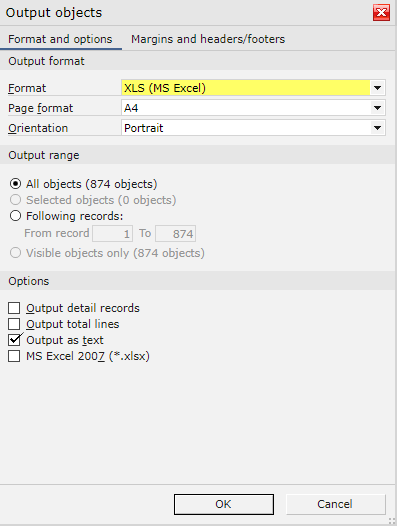
On the Margins and headers/footers tab, adjust formatting options for margins, headers, and footers.