Introduction
The data used for generating production recommendations is created as a result of material requirements planning. The material requirements planning determines the secondary and primary demands among other things. Secondary requirements include all materials (items) that are necessary for production of the primary requirements (production items). These can also be production items themselves, which in turn require material for their production.
This demand can be covered:
- internally via production, since semi-finished goods are necessary (materials which are not production items themselves) – additional production recommendations are generated,
- internally from the company itself – distribution recommendations are generated,
- externally by suppliers by means of purchasing recommendations.
Primary requirements include all items that must be produced or purchased because they are the object of specific orders or demand forecasts or because minimum inventory levels or safety inventory levels are fallen below in the warehouse.
Production recommendations can be generated from the planning for the portion of the calculated demand that must be produced.
This document describes how production recommendations are generated based on the calculated demand for produced items within the material requirements planning.
The result, i.e., the generated production recommendations, can be displayed and further processed in the application Production recommendations.
Application description
A demand calculated by means of the planning is selected again according to certain criteria using the Generate production recommendations application and provided for further processing. The application Generate production recommendations is composed of the identification pane and of the work pane. Searching criteria are entered in this window. The searching criteria allows for selecting items and other characteristics, based on a specific material requirement planning for which the system is to generate production recommendations.
The application window is divided into two areas:
- Identification pane – allows for selecting data for which the process of generating production recommendations is to be executed
- Control parameters – allows for defining material requirement planning and reception warehouse
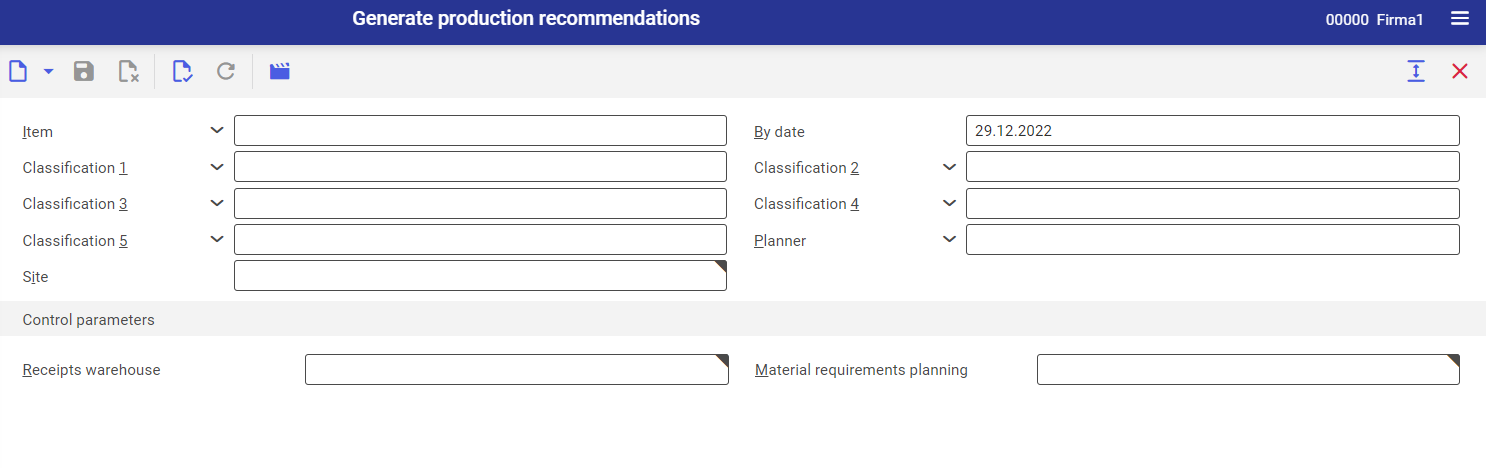
Identification pane
The identification pane, except for the standard buttons and fields, contains the following buttons and fields:
- [New] – allows for creating new production recommendation
- [Generate production recommendations] – opens Generate production recommendations dialog window, which allows for defining the date of recommendation calculation and the settings of the batch job.
- Item – it is necessary to specify items for which production recommendations should be generated
- By date – it is necessary to specify the end date until which production recommendations will be generated
- Classification 1 – classification can be entered as a selection criterion Classification from the category Production item classification 1 are admissible.
- Classification 2 – classification can be entered as a selection criterion Classification from the category Production item classification 2 are admissible.
- Classification 3 – classification can be entered as a selection criterion Classification from the category Production item classification 3 are admissible.
- Classification 4 – classification can be entered as a selection criterion Classification from the category Production item classification 4 are admissible.
- Classification 5 – classification can be entered as a selection criterion Classification from the category Production item classification 5 are admissible.
- Planner – here, it is necessary to select a planner responsible for the planning. The planner is assigned to an item in planning data, in the Items application, in Planning view.
- Site (mandatory field) – in this field, it is necessary to indicate production site. As a result, in the case of multi-site planning the generation of production recommendations is limited to one site.
Control parameters
Control parameters are used for selecting material requirement planning. The following fields are available in the section:
- Receipts warehouse (mandatory field) – here, it is necessary to select one of warehouses existing in the system. The production recommendations will be generated with this warehouse as the planned receipts warehouse.
- Material requirements planning (mandatory field) – here, it is necessary to select material requirements planning for which the production recommendation is to be generated. It is only possible to process a material requirement planning for which the user is assigned as the editor.
The generation of production recommendations is noted within the planning data set. Consequently, another call-up with the same selection criteria without roll-up of the material requirements planning produces no result. It is not sufficient to delete the generated production recommendations, because they will be still considered when planning run is repeated. If the entire calculation is to be performed anew, the production recommendations must be deleted beforehand. Production recommendations can also be excluded in the material requirements planning.
One production recommendation line item is generated for each planning period with a planned production demand. The planning period date is entered as the due date of the production recommendation. Production recommendations are generated only for items with production data specified in the application Items, in the Production view. If an editor is specified in the material requirements planning, only this editor can generate the resulting production recommendations.
Instructions: Generate production recommendations
Below, all steps that should be performed in order to generate a production recommendation, are described:
- Open the Generate production recommendations application.
- Use the [New] button to create empty application form.
- Filter recommendation generation, e.g., according to fields available in the identification pane.
- In the Site field, define the site for which the production recommendations are to be created.
- In the Receipts warehouse filed, select the warehouse for which the production recommendations are to be generated.
- In the Material requirements planning field, select material requirements planning on whose basis the system will generate the production recommendation. Material requirements planning is defined din the application Material requirements planning.
- Use the [Generate production recommendation] button.
Dialogue box Generate production recommendation is opened. - Define initial date, from which the recommendations are to be generated.
- Start production recommendation generation by clicking on [In batch] button.
- Generated production recommendations can be displayed in Planning module, in the Production recommendations application.
Application-related actions
All items corresponding to the selection are considered. Production recommendations are generated, provided planned demands exist for them.
The Generate production recommendation dialogue box is opened after clicking on the [Generate production recommendation] button. In the Parameter tab, the following fields are available:
- By date setting – the following options are available for setting the production date:
- Use execution date – the Day offset field is selected. The execution date plus the day offset will be used.
- Use specified date – the Day offset field is cleared. The date specified in the By date will be used.
- Day offset – if this is selected, the execution date is incremented by this number of days at runtime, and the result is used for By date.
The status is set to Entered. The system provides you a confirmation message with the number of generated production recommendations. The result can be viewed in the Production recommendations application.
Customizing
No settings need to be made for the Generate production recommendations application in the Customizing application.
Business entities
There are no relevant business entities for the Generate production recommendations application.
Authorizations
Permissions can be added with the use of authorization roles, as well as by assigning organizations. The authorization concept is described in the document Authorizations.
Special capabilities
There are no special capabilities for the Generate production recommendations application.
Organizational assignments
To ensure that a person can use the Generate production recommendations” application, Purchasing view, the user must be assigned to an organization that is connected to at least one of the following organization structures:
- Inventory management
Special features
Production recommendations can only be generated by the employee who is assigned as the editor in the respective material requirements planning.
Authorizations for Business Partners
The Generate production recommendations application is not released for business partners.
