The Calculation module allows valuing costs of items. It is possible to create the following types of calculations:
- Product cost calculation – specifies the actual costs of an item on the basis of its target production structures. The calculation result can be used to determine item sales prices on the basis of purchase prices and to determine purchase prices on the basis of the prices from the sales price list.
- Trade cost calculation – allows for determining item price on the basis of purchase price and specifying purchase prices on the basis of sales prices (retroactive calculation).
The shceme presents the steps of the calculation proces and its possible consequences in the system.
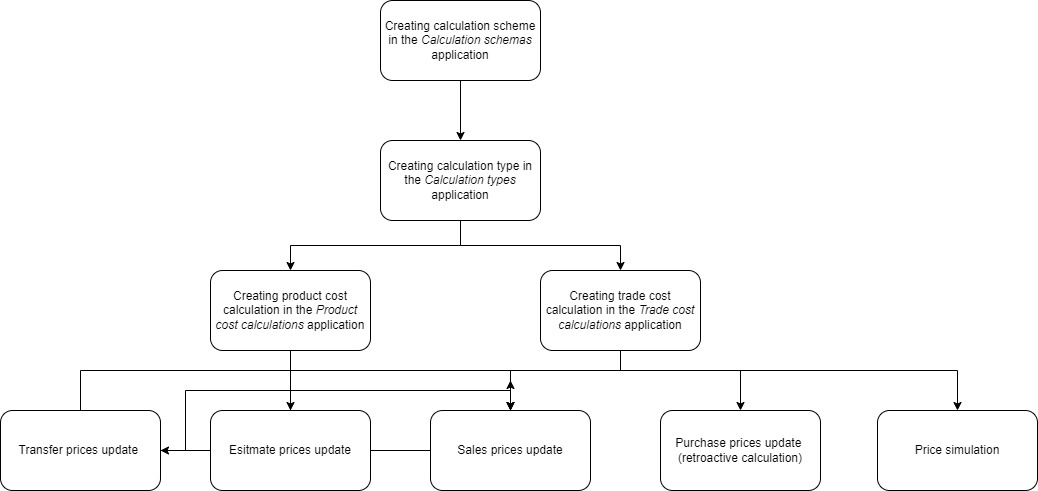
Processes
Product cost calculations
Product cost calculations are created in the Product cost calculations application. For the correct calculation, it is necessary to create calculation scheme in the Calculation schemas application and calculation type in the Calculation types application. There are the following product cost calculation types:
- Pre-calculations – calculation for a production item based on the data defined manually in the Product cost calculations application. The source of data is represented by defined production structures of the production item.
- Pre-calculation with order reference – the calculation is created in reference to the sales order and production order for a production item
- Pre-calculation with quotation reference – the calculation is created in reference to the sales quotation for a production item
- Pre-calculations with service – calculation for a service based on the data defined manually in the Product cost calculations application.
- Production order calculations – costs are calculated in the same way as in the case of the pre-calculation, but the source of data is represented by the reservations of resources and materials created by selected production order
- Final calculation of the production order – costs of work and materials are calculated on the basis of the actual time and quantities posted for the production order
The following criteria apply for pre-calculations:
- The data regarding materials and cost rates used in the calculation, is retrieved at the moment of the execution of the [Calculate] action for the calculation
- It is possible to execute alternative calculations referring to alternative production methods
- The results of pre-calculations can be used for updating the valuation price, in the Items application (Financials view) for the valued item
- It is also possible to execute calculations for configurable items, on the basis of the configurations created as a part of the production order or sales order
- Pre-calculations are performed for production items
- Calculations referring to production offers or orders are used for valuing configurable items
- Pre-calculations referring to a quotation and order are documents associated with quotations or orders on whose basis they were generated
- Calculations of quotations or offers for configured line items are generated automatically and associated with the quotation or order on the basis of which they were generated
Trade calculations
Trade calculations allow for:
- Calculating sales price of an item on the basis of the purchase price retrieved from the purchasing price list
- Calculating purchase price of an item on the basis of the sales price retrieved from the sales price list
The following criteria apply for trade calculations:
- On the basis of the purchase price, the sales price can be calculated. The calculated price can be used for updating the sales price in selected price list.
- On the basis of the sales price, the purchase price can be calculated.
- The system allows for considering variable calculations, such as net margin, procurement costs or discounts.
- Trade calculations allow for working in simulation mode. It allows for entering manual modifications in the estimate, which allows for creating cost scenarios. Recalculation of a calculation created in the simulation mode causes restoration of the calculation to default values, that is values calculated originally, without manually entered changes.
Cockpits in the Calculation module
Applications of Cockpit type in the Calculation module allow for creating calculations directly for selected items, carrying out activities for created calculations, previewing historical data for cost rates and prices.
Compare product cost calculations
Application Compare product cost calculations allows for comparing estimates. It is possible to compare up to four calculations. They must be created on the basis of the same calculation scheme. The application allows for comparing, for example, a pre-calculation of the production order, the target calculation of the production order and the actual calculation of the production order. Thanks to that, it is possbile to verify whether assumptions made at the beginning of the process are correct and whether the actual execution of the process will not turn out to be more expensive.
Calculation schemas
Calculation schemas enable:
- the free assignment of cost parts (cost types) for calculation line items,
- the random allocation and division of calculation line items,
- the structure of a complex calculation system through formulas relationships, e.g., for any discounts and surcharges as percent rate of another calculation line item or as absolute amount.
Customizing
The Calculations module is available, if in the Customizing application, parameter Active is checked for the Calculation function.
Product cost calculations are acrivated with the use of the Product cost calculation parameter in the application Customizing, function Calculation. The function can be activated only if functions Controlling and Production are activated in the Customizing application.
Trade cost calculations are activated with the use of the Trade cost calculations. The function can be activated, if in the Customizing application, Sales function is activated.
Settings in the Items application
For pre-calculations available within the Calculation module, the following settings in the Items application are relevant:
- Selected requirement source in the Panning view
- If demand is covered by the production, the material is estimated on the basis of the route and bill of materials. Evaluation of a semi-finished product is the total of material purchasing costs and work.
- If demand is covered by the external purchase, the price is retrieved from the price list.
- If demand is covered by the internal purchase, the price is retrieved from the financial data of the supplying site.
