To preview partner data in the context of an appropriate sales channel, e.g. to check which sales channels a partner is assigned to or learn about a partner’s loyalty cards, click the [Select and organize views] button and select the [Multi-channel sales] option in the Base view of the Partners application.
Additional tabs displayed in this way are visible in the Base view for each adapter. However, data displayed is adapter-specific.
General tab
The Multi-channel sales extension provides additional fields on the General tab, containing information on the association between a partner and sales channel:
- Origin sales channels – it displays the identification and description of a sales channel a partner is assigned to
- First sales channel use date – it is automatically filled in with the date of the first user import into Comarch ERP Enterprise
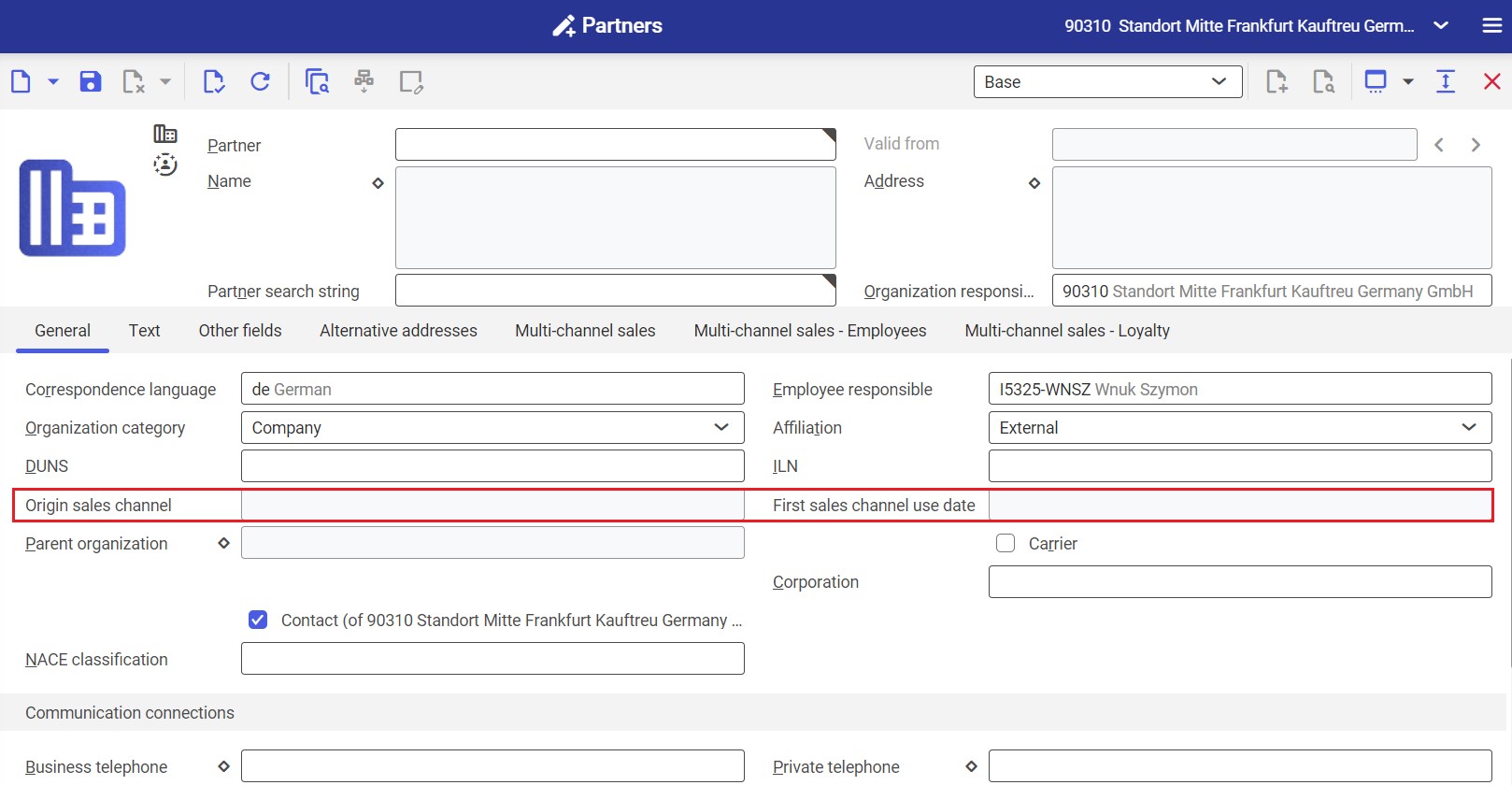
Multi-channel sales tab
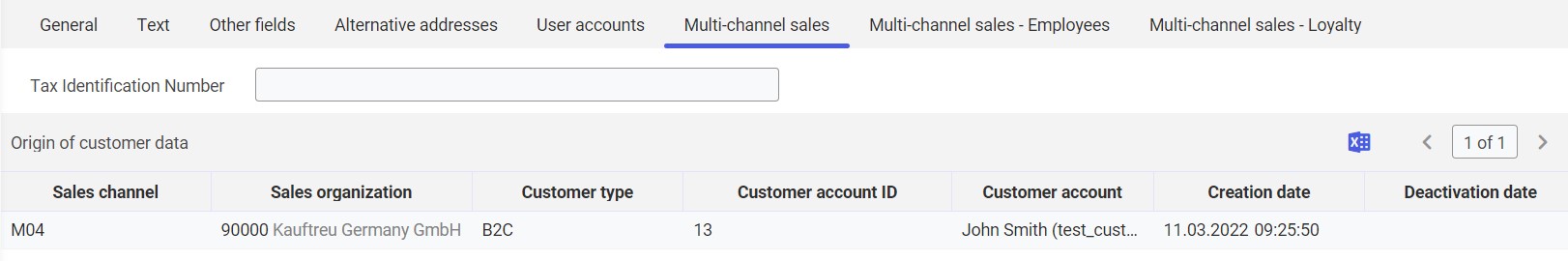
The tab contains the following field:
- Tax Identification Number – it allows entering a partner’s TIN number
Origin of customer data section
The Origin of customer data section contains information on a partner’s relations with sales channels if the partner has been imported into the system. This data is non-editable. It may be exported into a file using the button in the section header.
- Sales channel – it displays the identification of a sales channel which a partner is assigned to
- Sales organization – it is an organization within which a sales channel from which a partner has been imported works
- Customer type – it is the type of a customer assigned to a sales channel (e.g. B2B or B2C)
- Customer account ID – it is a unique, external ID number of a customer account, retrieved from an associated sales channel
- Customer account – it is the name of a customer account in the context of a particular sales channel (usually full name and e-mail address)
- Creation date – it is the date of creation of a customer account in an external system
- Deactivation date – if a customer account has been deleted in a sales channel, this column displays the date of data synchronization when the customer was marked as deleted
Multi-channel sales – Employees tab
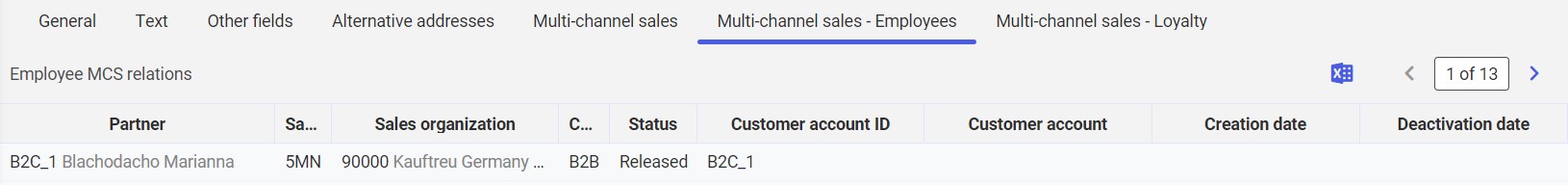
The Multi-channel sales – Employees tab contains a section Employee MCS relations. It contains information on other partners associated with a currently displayed partner:
- Partner – it is the identification of an associated partner
- Sales channel – it presents a sales channel to which a partner is assigned
- Sales organization – it displays a partner’s sales organization
- Customer type – this field displays a customer type (e.g. B2B or B2C)
- Status – it displays the current partner status. Partner statuses may be managed in the Cockpit: Customer approval application.
- Customer account ID – it presents the unique ID number of a partner account, defined automatically in the external system
- Customer account – it is the name of a customer account in a sales channel (usually full name and e-mail address)
- Creation date – it is an account’s creation date
- Deactivation date – if an account has been deleted in a sales channel, this column displays the date of data synchronization when the customer account was marked as deleted
Multi-channel sales – Loyalty tab
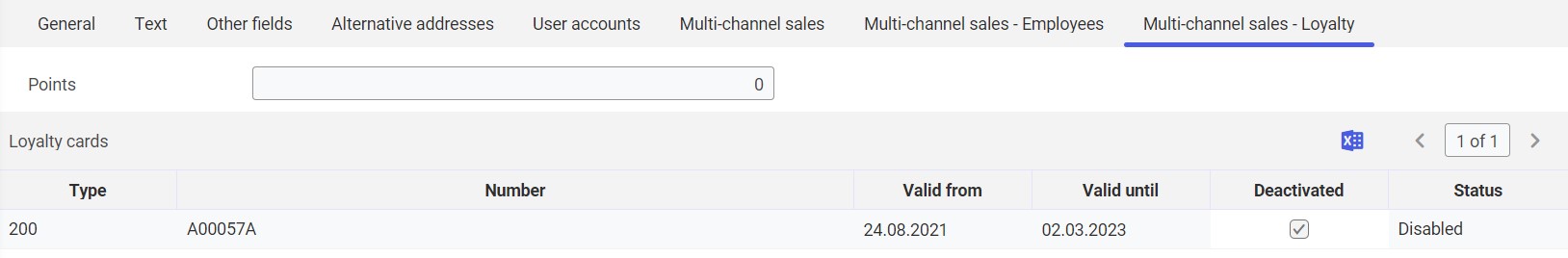
The Multi-channel sales – Loyalty tab contains information on loyalty programs joined by a customer (e.g. when a customer has been assigned to a card in the Loyalty cards application). The main section contains the field:
- Points – it displays points collected by a customer in an external loyalty program. The field is non-editable; it is managed by the Import data and Export data applications and may be used for integration with external systems. Points are taken into account when exporting a partner.
Loyalty cards section
If a customer uses loyalty cards, this section presents information on such cards:
- Type – it displays a loyalty card type defined in the Loyalty card types application
- Number – it displays the number of a loyalty card type, assigned by default in the Loyalty cards application
- Valid from – it is the start time of a loyalty card’s effective period
- Valid to – it is the end time of a loyalty card’s effective period
- Deactivated – this parameter is selected automatically if a given loyalty card has been deactivated in the Loyalty cards application
- Status – it displays the current card status. Available card statuses include:
- Active – a card is active and usable
- Inactive – a card is inactive (its effective period elapsed)
- Disabled – a card has been deactivated in the Loyalty cards application
Business entities
The following business entity is relevant to the Partners application: com.sem.ext.app.mcs.item.category.obj.CategoryTree.
The entity is used, for instance, to:
- Assign a partner to a sales channel
The business entity is not a part of any business entity group.
