The following article contains information on the Output assortments application, which allows the user to create a report with assortment lists assigned to an assortment listing along with assortment definitions contained within the lists. Also, the article provides information about parameters available in the application that are used to determine what shall be included in the report document to be printed and about printing results.
Application description
The work pane of the Output assortments application is divided into two sections: Parameters and Output settings. Available output settings in the application correspond to the settings in the output dialog window.
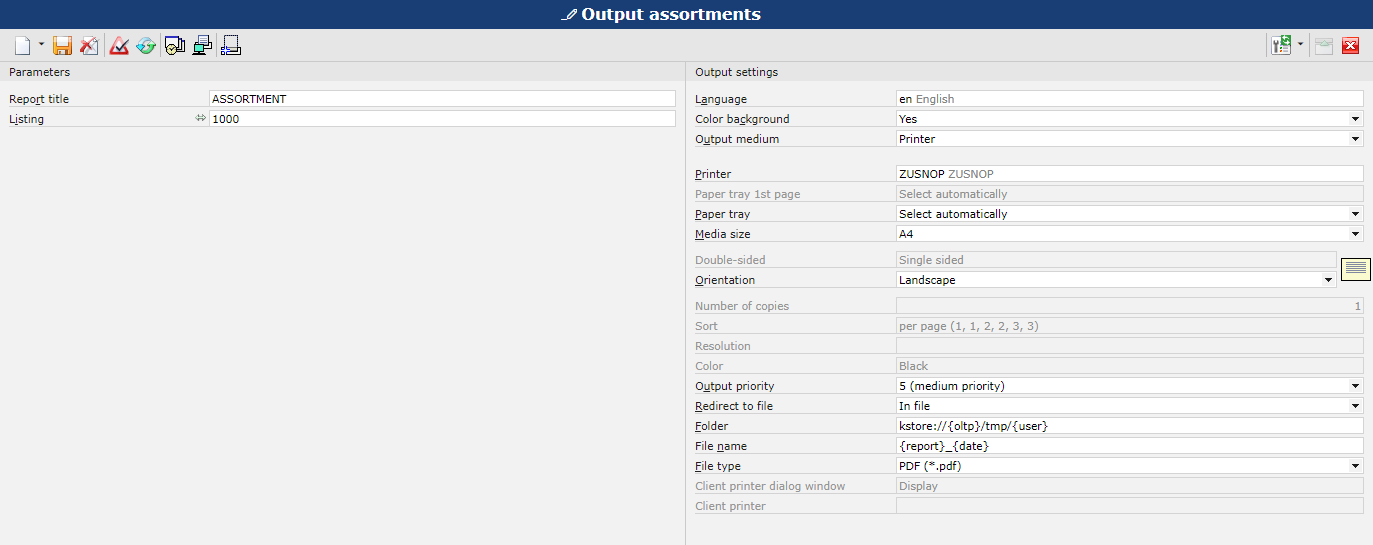
Parameters section
Parameters available in the Parameters section can be used to define report search criteria and thus report results. The parameters allow the user to select data records.
Available parameters include:
- Report title – a report’s unique name
- Listing – an assortment listing whose assigned assortment lists and description will be included in the report
Generate an assortment report
In order to generate an assortment report:
- Enter a report title and select a listing in the Parameters section
- Adjust settings in the Output settings section
- Select the button [Output report document in batch] in the standard toolbar. A dialog window with processing settings will be opened, where it is necessary to select a processing queue.
- Click the [Output] button
Report document
A report document is a report printout or a generated file. Documents may be archived or sent via fax or e-mail to a partner. Report documents contain assortment lists assigned to an assortment listing.
They include the following areas:
- Assortment listing
- Assortment list
- Calculation level – an item or assortment classification
- Item/Assortment classification – an item’s/assortment classification’s identification
- Inclusion/exclusion – inclusion or exclusion of an item from a given assortment list validity period
- Validity period – an assortment definition’s validity period
Authorizations
Authorizations can be assigned by means of authorization roles as well as by assignment of organizations. Detailed description of the authorization concept can be found in the article Authorizations.
Organization assignments
The user may access the application if an organization associated with the Sales organizational structure has been assigned in the user’s appropriate partner master data.
Report
The following report is relevant for the Output assortments application:
Assortment listing
com.cisag.app.sales.rpt.AssortmentListing
