The OXID partner template assignments application, available in the Multi-channel sales framework, allows assigning partner templates to sales channels and particular countries.
Template assignments are used when importing partners – they specify which template is to be used during the first import of partner data from the external system. It makes it possible to e.g. define different accounting data for customers from different countries.
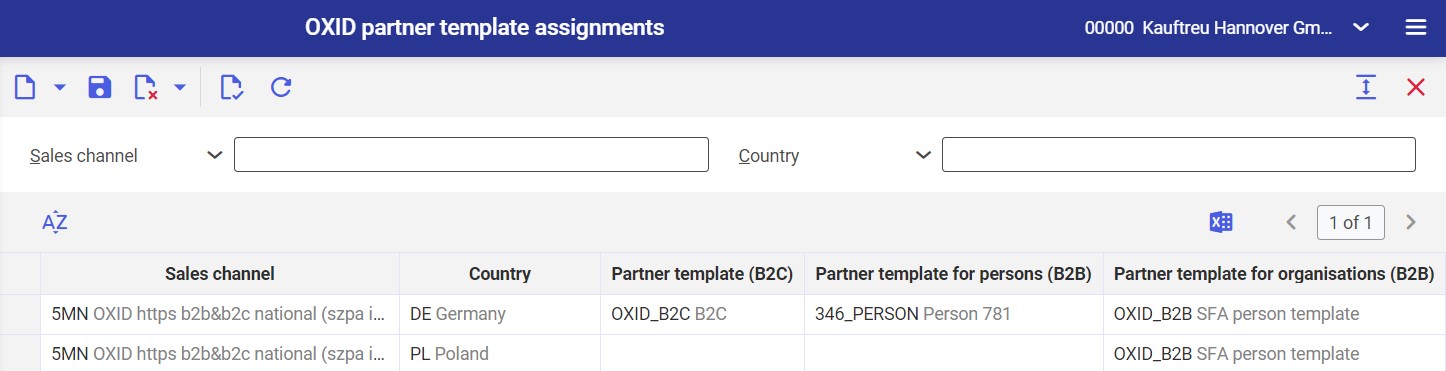
The application is composed of a header, containing the standard toolbar, and a work pane.
Header
The application header contains fields making it possible to search for templates according to specified criteria. Selecting the [Refresh] button displays search results in the work pane. Available fields include:
- Sales channel – the field allows searching for template assignments according to a sales channel. A relevant value may be selected from the list under the [Value assistant] button.
- Country – the field allows narrowing search results to template assignments concerning a selected country. A relevant value may be selected from the list under the [Value assistant] button.
Work pane
The work pane displays search results according to criteria defined in the header. Table data may be sorted or exported into a file.
The work pane allows adding and deleting template assignments. Available columns include:
- Sales channel (required) – in this field, it is necessary to select a sales channel for which an assignment is to be used. Sales channels are retrieved from the Sales channels application and can be displayed by selecting the [Value assistant] button.
- Country (required) – in this field, it is necessary to select a country for which an assignment is to be created. Values of this field are retrieved from the Countries application. An appropriate value can be entered manually or selected from the list under the [Value assistant] button.
- Partner template (B2C) – in this field, it is possible to select a template of the Person type for a retail partner. The field’s values are retrieved from the Partner templates application and can be displayed by selecting the [Value assistant] button.
- Partner template for persons (B2B) – in this field, it is possible to select a template of the Person type for an organization’s employee. The field’s values are retrieved from the Partner templates application and can be displayed by selecting the [Value assistant] button.
- Partner template for organisations (B2B) – in this field, it is possible to select a template of the Organization type for an organization. The field’s values are retrieved from the Partner templates application and can be displayed by selecting the [Value assistant] button.
Business entities
The following business entity is relevant to the OXID partner template assignments application: com.sem.ext.app.oxid.partner.obj.PartnerTemplateAssignment. It is used, for instance, to:
- Specify a template to be used when importing a sales channel partner
The business entity is not a part of any business entity group.
Customizing
No settings need to be made in the Customizing application for the OXID partner template assignments application.
Authorizations
Authorizations can be assigned by means of authorization roles, as well as by assigning an organization. The authorization concept has been described in the Authorizations article.
Special capabilities
The OXID partner template assignments application has no special capabilities.
Organization assignments
Organizational structures are used to control which data can be viewed, used, or edited. For this purpose, the Content-based authorizations parameter must be activated in the Customizing application (Base function).
To ensure that a person can see the OXID partner template assignments application in the user menu and can open it, the user must be assigned to an organization that is connected to one of the following organization structures:
- Sales
More information on content-based authorizations may be found in the Content-based authorizations article.
Special features
The OXID partner template assignments application has no special features.
Authorizations for business partners
The OXID partner template assignments application is not released for business partners.
