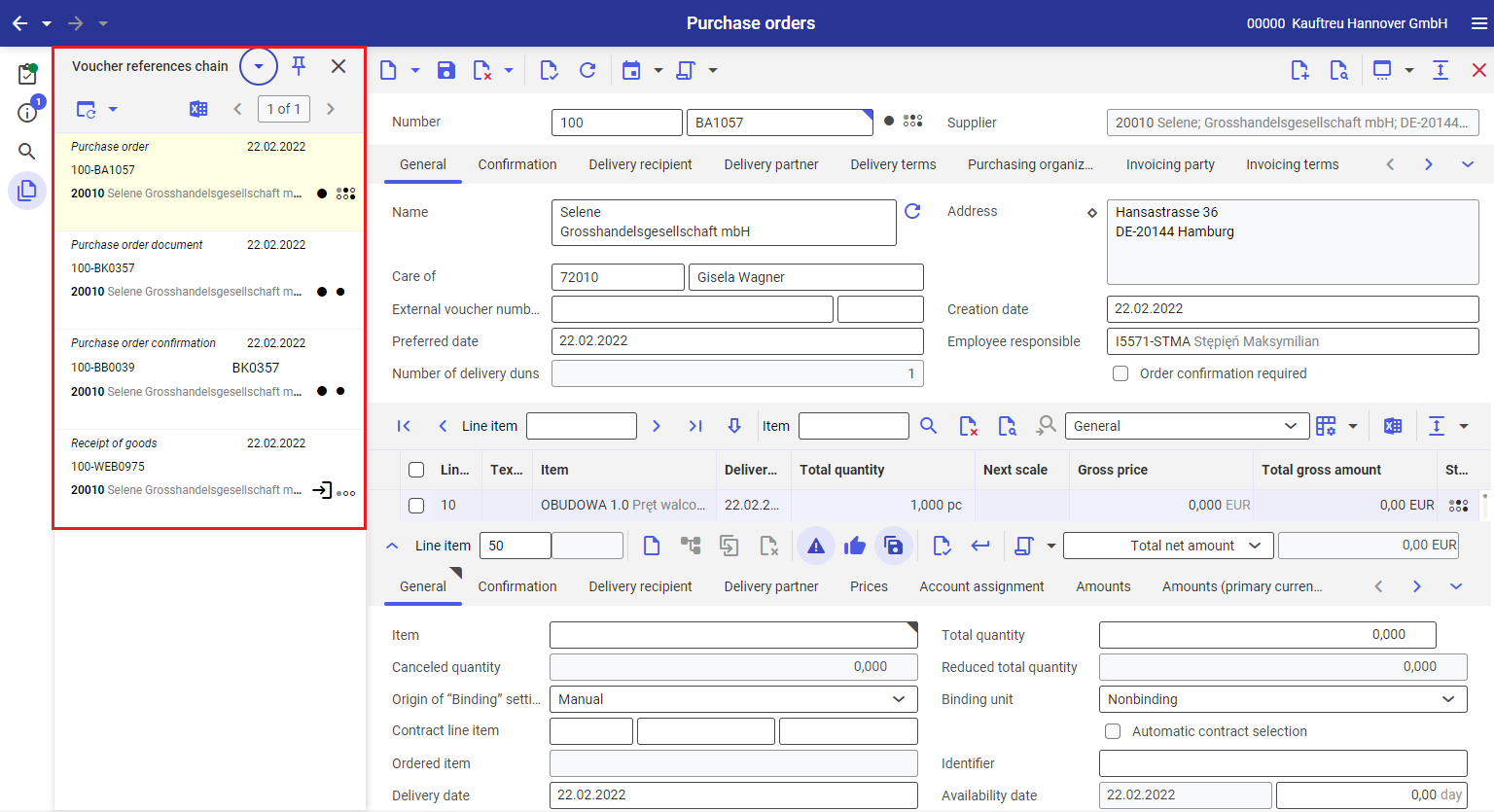All processes associated with the accrual of goods and services from external partners are mapped in the purchasing process.
A central element in the purchasing process is the purchase order. Purchase orders reflect the authorization for a supplier to deliver required material and non-material goods. Frequently, the order is preceded by a decision-making process that is based on a determination of the demand. This, in turn, often leads to supplier quotations submitted in response to purchasing RFQs. The decision-making process should thereby ensure that the optimal supplier is found. In doing so, consideration is given to delivery of the proper goods to the proper location in the proper quantity and at the proper time. Normally, the best conditions and the best price also play a decisive role in this process.
The article on purchase order describes the range of services of the order. The purchase order document and purchase order change document vouchers can be used to communicate the details of the purchase order to the supplier. Optionally, the reply from the supplier, with or without deviations, can be entered as the order confirmation.
When goods are delivered, the user enters the quantities of the incoming items in the Receipts of goods application available under the Inventory management framework. Posting of the receipt of goods normally adds the delivered items to the inventory. Incoming invoices are checked and the values for the delivered items are entered in the Supplier invoices application.
Processes and voucher references chain
The business processes for purchasing and any resulting relationships with other applications and business entities are described below.
Process overview
The diagram below gives an overview of possible purchasing processes.
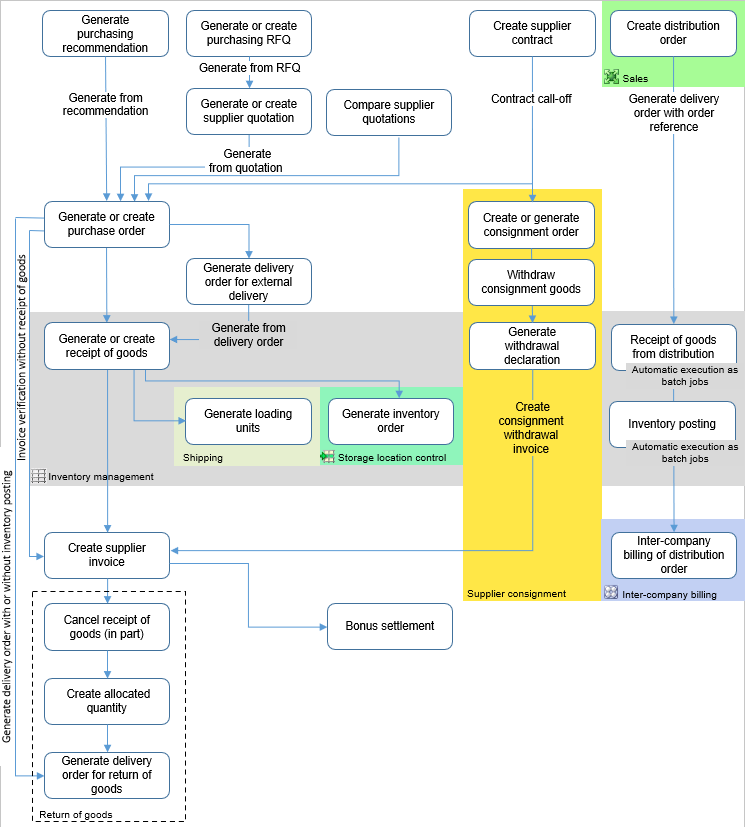
Purchase orders
A purchase order calls for the provision of a service/delivery, which is addressed to a supplier within the specified period. It includes details of the item, price, quantity, delivery date, delivery terms, payment terms and delivery location, among others. A purchase order can be generated from a purchasing quotation and thus be a subsequent link in the voucher references chain of the purchasing process.
Purchase orders are the central vouchers in purchasing. They can result from the following actions:
- manual creation in the Purchase orders application
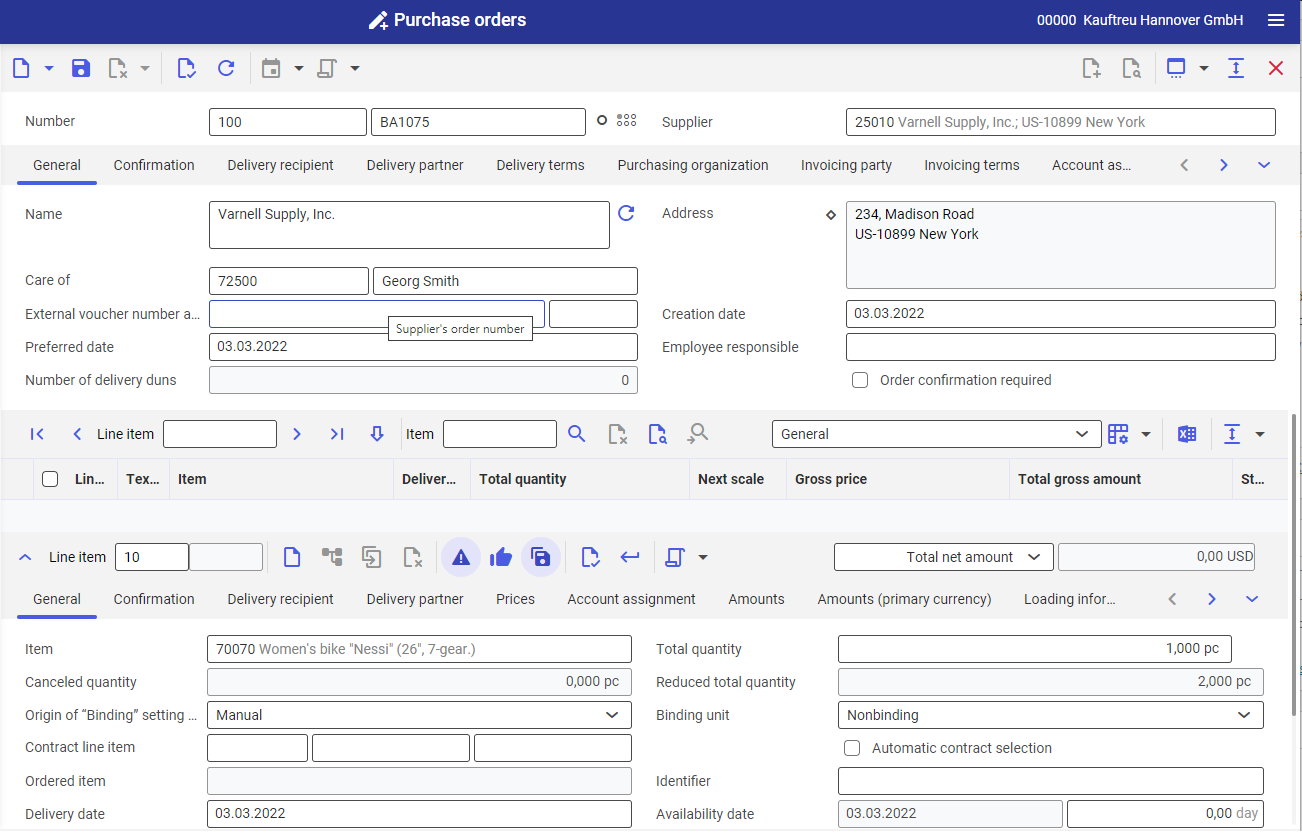
- generation from a supplier quotation in the Purchase orders application by selecting a relevant action from the dropdown list next to the
 [Add] button or in the Compare supplier quotations application by selecting the
[Add] button or in the Compare supplier quotations application by selecting the  [Generate purchase orders] button
[Generate purchase orders] button - import via the Import data application
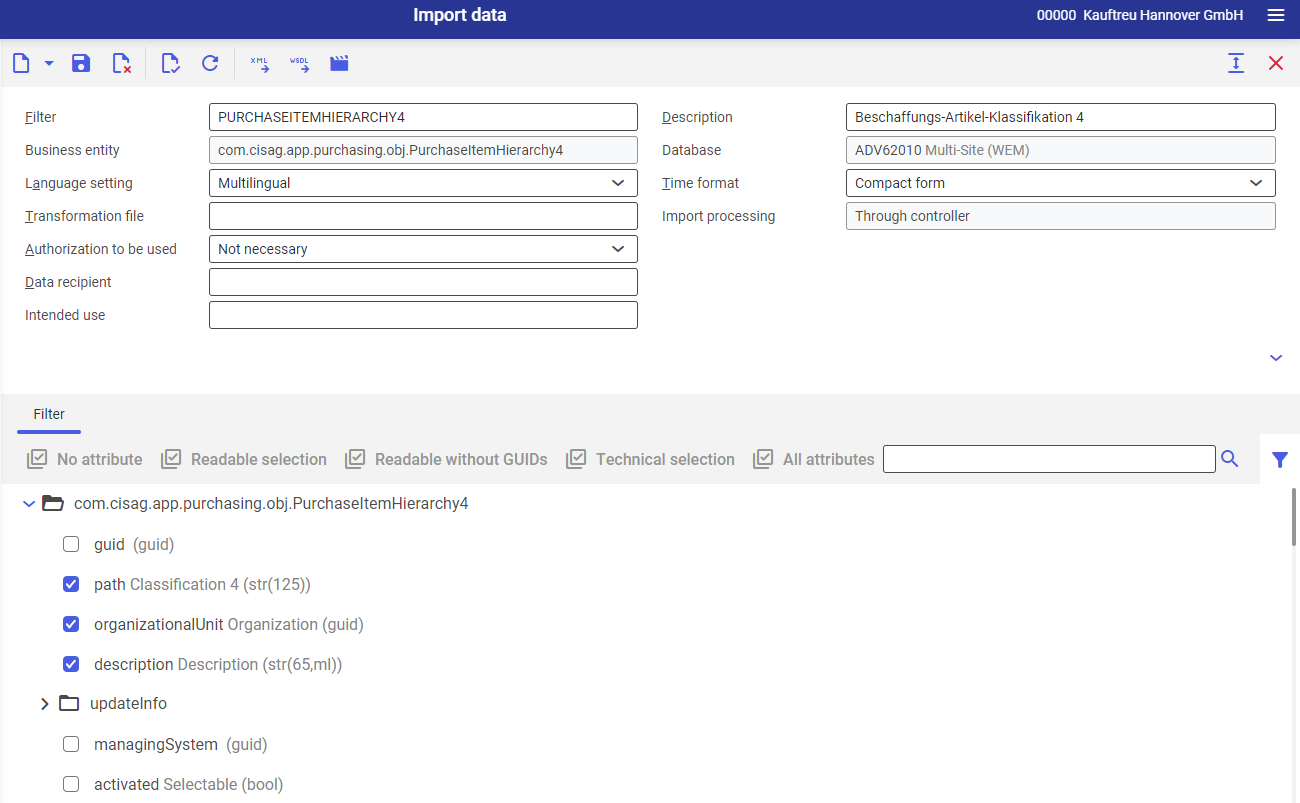
- generation from purchasing recommendations
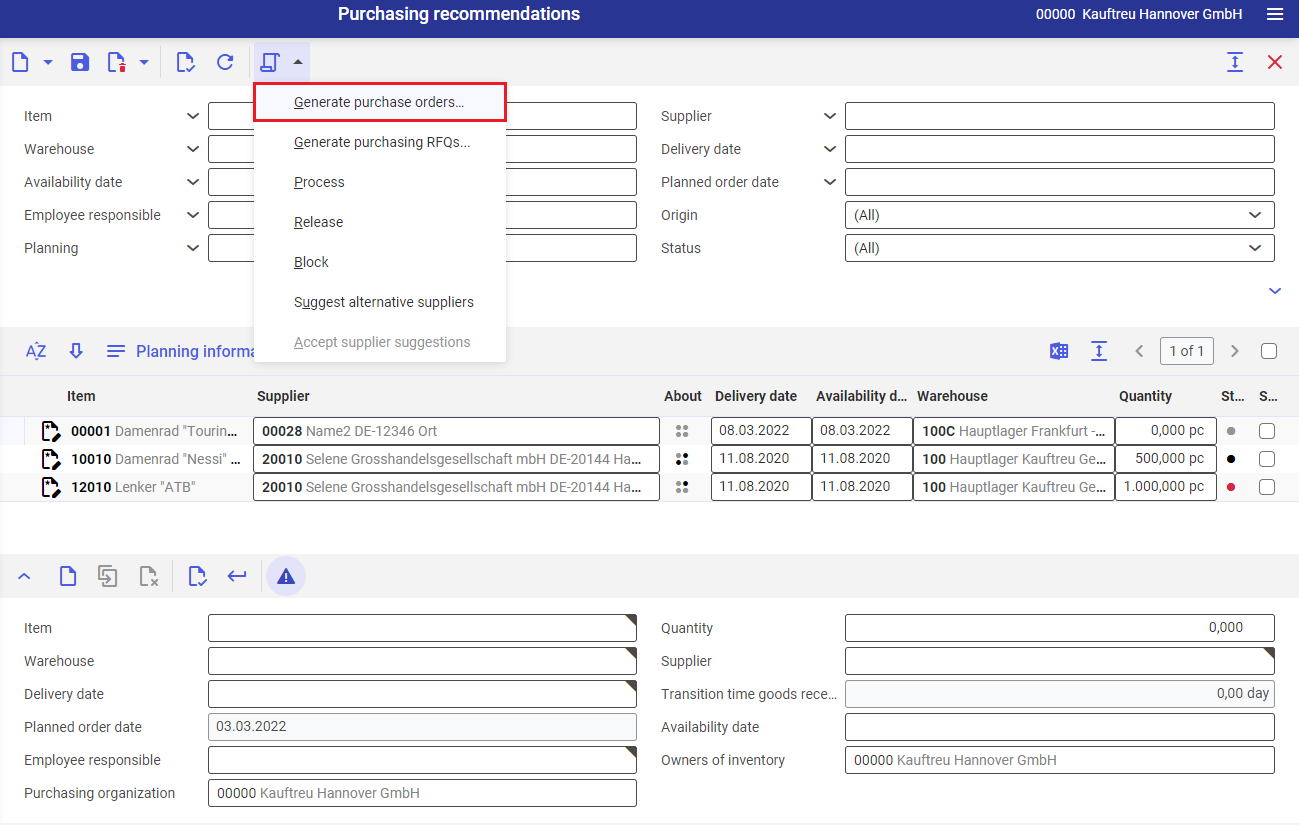
Purchase order change document
To transmit the content of a purchase order to the supplier, a purchase order document can be output and sent. After the purchase order and the purchase order document resulting from it have been changed, a purchase order document of the Purchase order change document category can be output. Changes may include the adding of new line items and the modifying or deleting of existing line items. A purchase order change document serves to notify the supplier of changed order line items.
Purchase order confirmation
A purchase order can be used to define whether a purchase order confirmation of the supplier is required. The purchase order confirmation documents the reporting of a supplier on a generated purchase order document or purchase order change document. This reporting can be, for example, the full acceptance of the purchase order document or it can contain another delivery date. You manually create the purchase order confirmation transmitted by the supplier in the application of the same name or you generate it from the purchase order document. If a purchase order confirmation is due, you can output a confirmation reminder and send it to the supplier.
You have also the possibility to output a delivery dun in case of a delayed delivery and send it to the supplier.
Purchasing recommendations
Purchasing recommendations can be retrieved by the system and generated as follows:
- a purchasing recommendation is generated by selecting the
 [Calculate purchasing recommendation] button in the Calculate purchasing recommendations application within the Purchasing framework (this action takes place in the batch application and its status can be viewed in the Batch Jobs application). If the purchasing recommendation was generated properly, you can view it in the Purchasing recommendations application after refreshing the list.
[Calculate purchasing recommendation] button in the Calculate purchasing recommendations application within the Purchasing framework (this action takes place in the batch application and its status can be viewed in the Batch Jobs application). If the purchasing recommendation was generated properly, you can view it in the Purchasing recommendations application after refreshing the list.
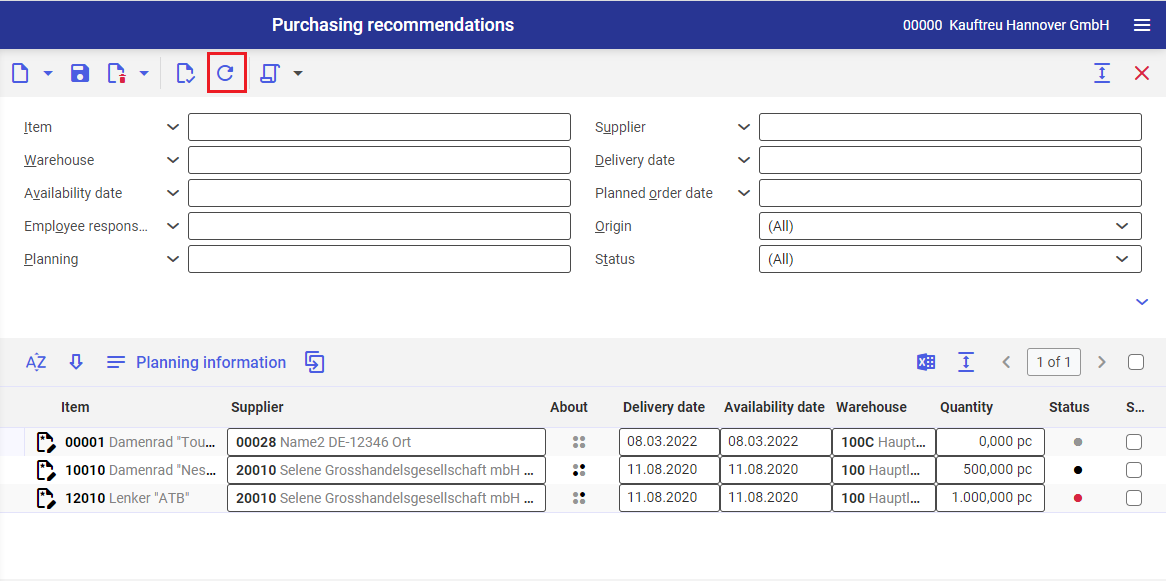
- in the Generate purchasing recommendations application
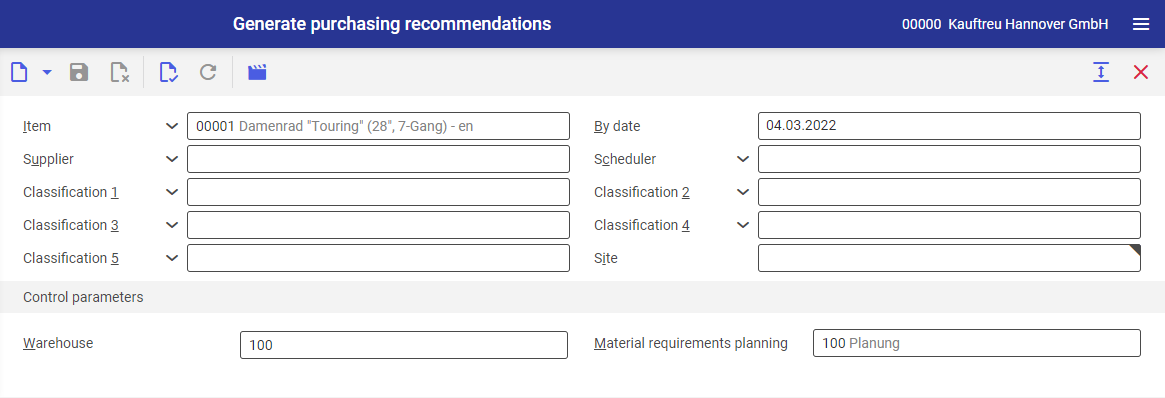
Based on the purchasing recommendations, purchasing RFQs can be generated for the suppliers in order to solicit supplier quotations from which a purchase order can next be generated. Another option is to generate purchase orders directly from the purchasing recommendations. In this case, it is not required to solicit supplier quotations.
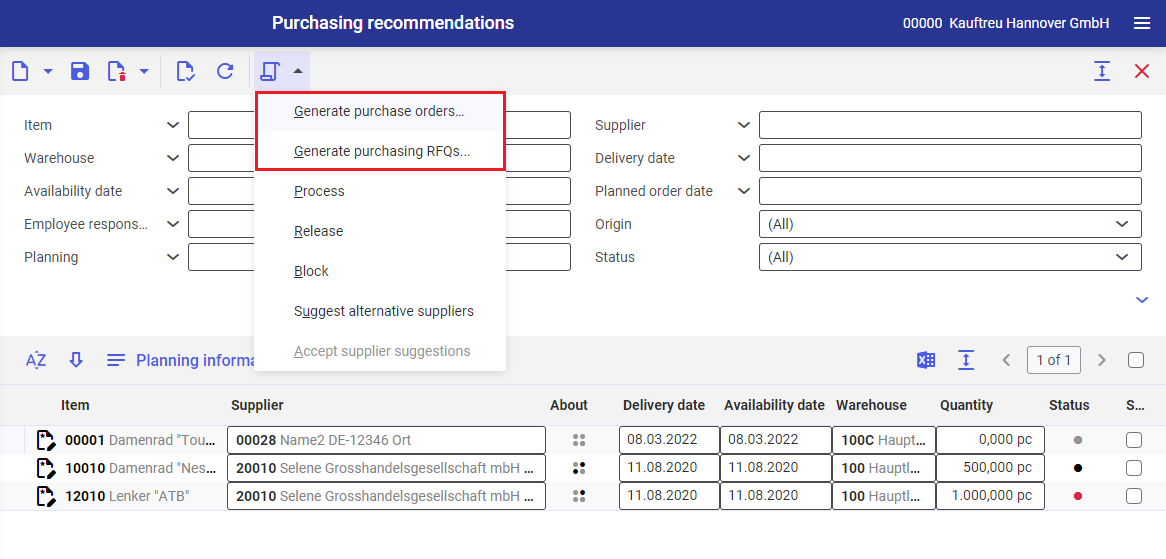
Supplier contracts
A contract is a contractual framework agreement governing deliveries of goods or services. In a contract, a customer agrees to purchase certain quantities of goods or values from a supplier over a certain time period. In return, the supplier is obliged to deliver the items in the contracted quantities or value in the agreed time period. Prices and conditions are agreed upon in the contract. A contract is beneficial not only for specifying a price for an item but also for monitoring of the conditions agreed upon in the contract.
Contracts are used by means of assignments in a purchase order. These assignments are also referred to as contract release orders and affect the release order status of contract line item, depending on contract type.
For more information on supplier contracts, refer to article Supplier contracts.
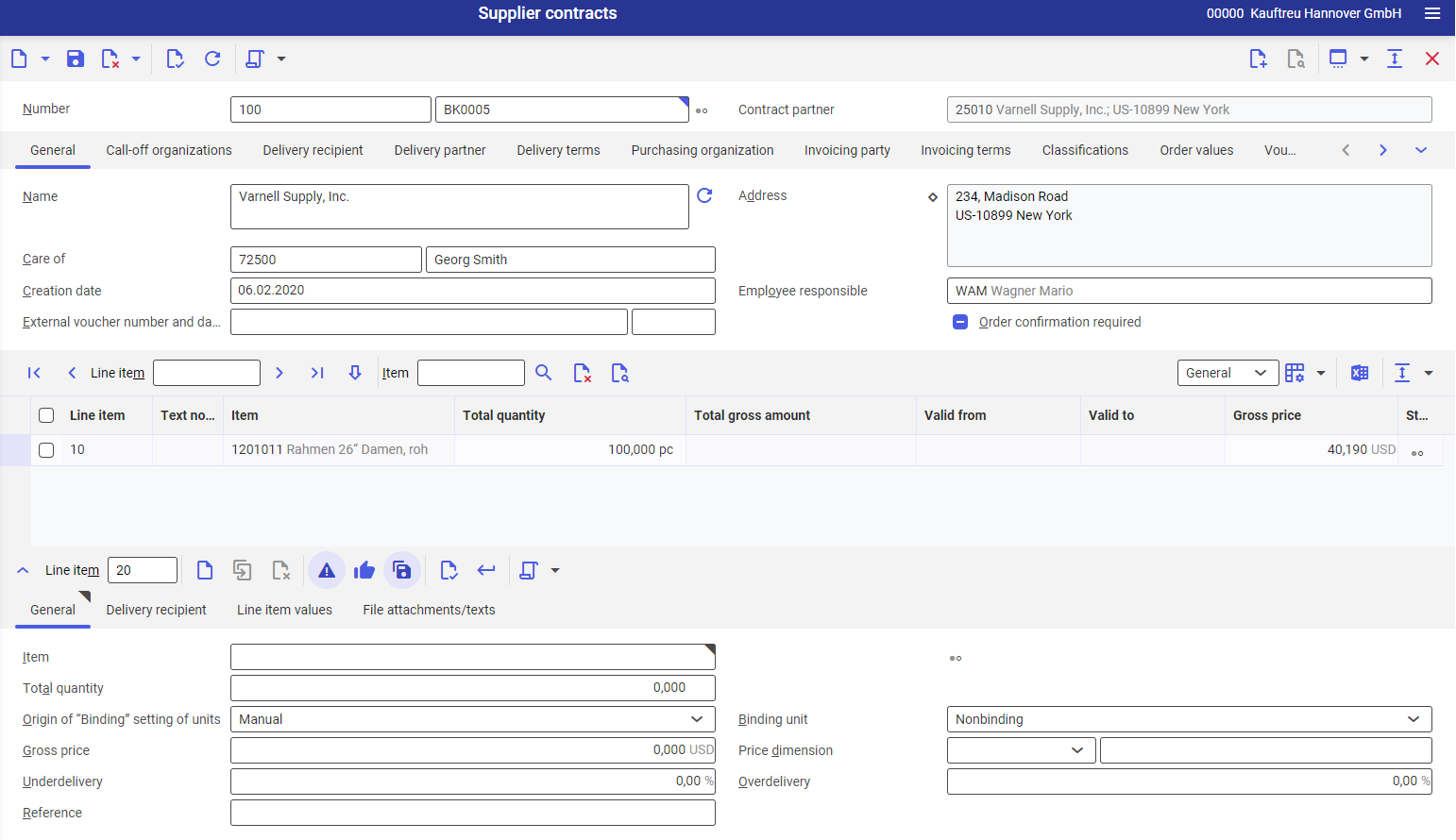
Purchasing RFQs and supplier quotations
Purchasing RFQs call for quotations addressed to one or several suppliers to obtain information on the availability of the items in question and whether they can be delivered. These vouchers are the first step in the full purchasing process and include details of the item, quantity, delivery date, delivery location and quotation validity period, among others.
The process of creating a purchasing RFQ starts by selecting items on which the customer wants to obtain information from the supplier(s).
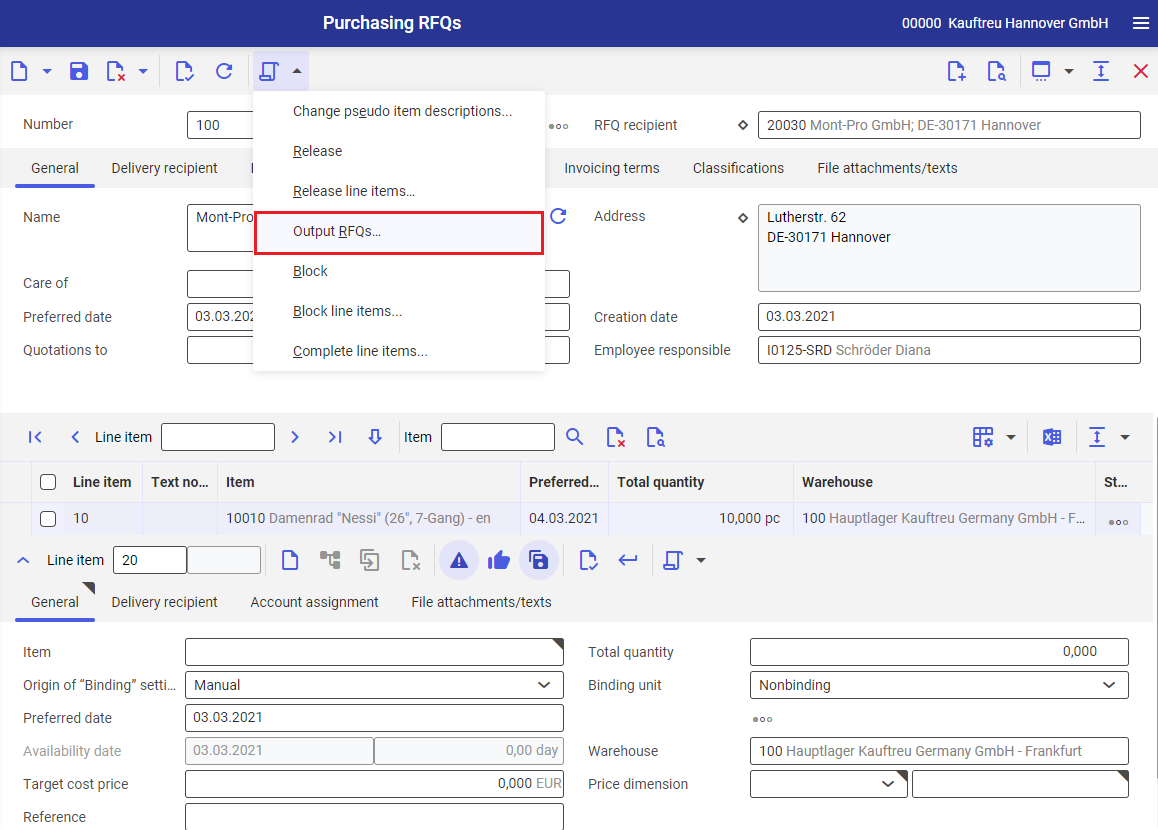
Upon acceptance of the purchasing RFQ by the suppliers, the customer receives quotations that are assigned to the submitted RFQ.
With a purchasing quotation, the supplier presents the available item assortment and encourages to make a purchase or replies to the submitted RFQ that shows interest in the purchase of specific items. A purchasing quotation includes details of the item, price, quantity, delivery date, delivery terms, payment terms and delivery location, among others. A validity date determines the quotation’s validity. Purchasing quotations can be associated with a purchasing RFQ and thus be part of the voucher references chain.
The incoming quotations are compared using the Compare supplier quotations application available in the Purchasing framework. The best quotation is determined and a purchase order is generated from it.
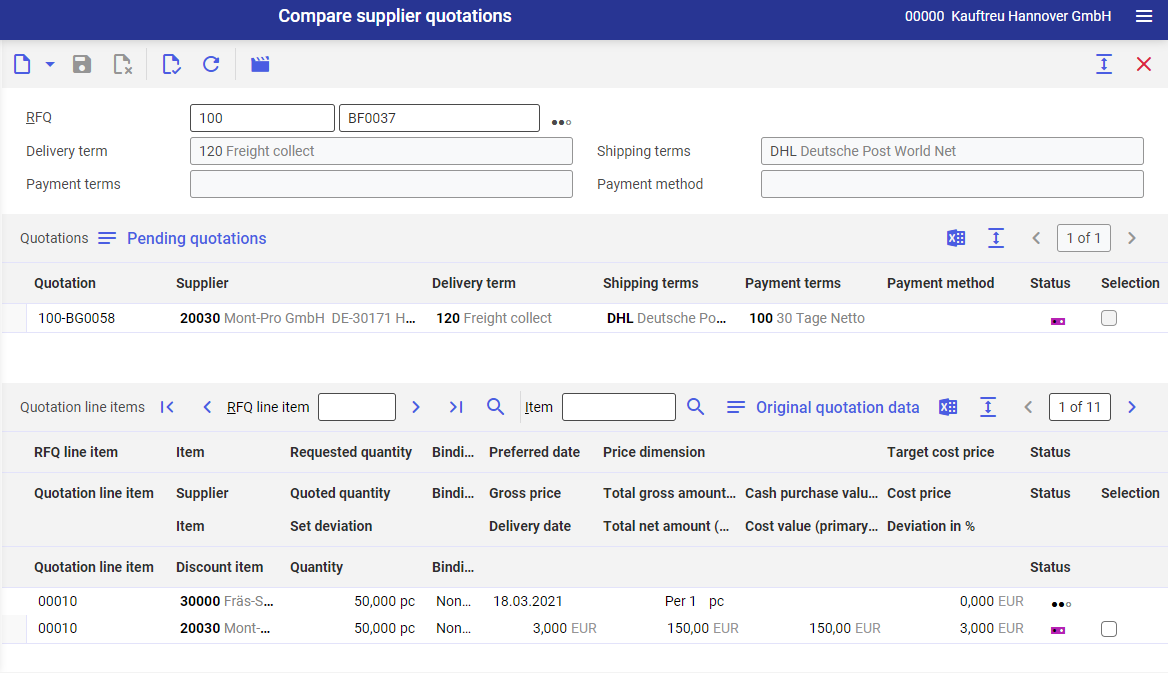
Receipt of goods and supplier invoices
The receipt of ordered goods is created and the line items are posted using the applications in the Inventory management framework. In this process, the receipt of goods and the supplier invoice are assigned to the purchase order. By posting the receipt of goods and the supplier invoice as well as an inventory order, if any, the purchasing process is closed.
General purchasing process
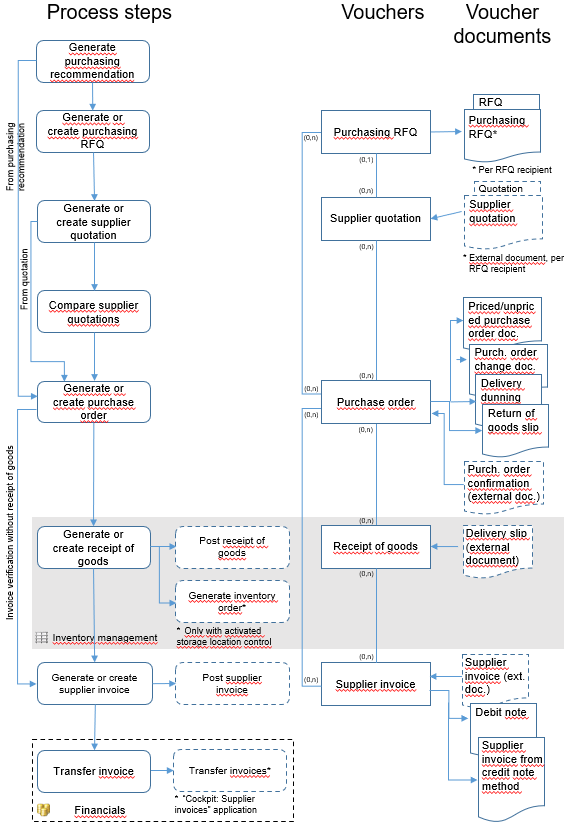
Items are purchased from a supplier and delivered to a warehouse based on the purchase order. The order contains all details on the supplier, delivery partner, invoicing party as well as all commercial agreements, such as delivery terms, shipping terms, payment terms, prices and discounts, items, and quantities.
For more information on the determining elements, refer to the Sales orders and Sales order types articles.
Supplier consignment and consignment orders
The term Supplier consignment refers to a logistic process with a supplier storing items in the warehouse of the customer so that the customer can take items directly from it. Only after the customer has taken items from the consignment warehouse, this results in the transfer of ownership and the issuance of respective invoices.
In consignment, the goods of the supplier (sender) are made available in a consignment warehouse directly in the customer’s (recipient’s) premises. The business transaction and the transfer of ownership take place at the time the goods are issued from the consignment warehouse, i.e. when they are used or resold by the customer. This issue process is referred to as a consignment withdrawal. The customer informs the supplier at agreed-upon intervals about a consignment withdrawal via a consignment withdrawal declaration. Invoices are issued based on such withdrawal declaration. From the purchasing point of view, this type of business is referred to as a supplier consignment and from the sales point of view, it is referred to as a customer consignment.
To call off the consignment goods at the supplier, the purchase order of the Consignment order category is available. Within the scope of this consignment business, the customer informs the supplier at agreed-upon intervals about quantities taken, e.g., with each withdrawal or in total per day or period. To do so, the customer uses consignment withdrawal declarations. For more information, see the article Supplier consignment.
Voucher references chain
In the voucher references chain, the below upstream and downstream vouchers will be visible if they are connected through a voucher reference. In most cases, the line items of the vouchers are connected as well. For each voucher, all connected vouchers are displayed. So for instance, a referenced supplier contract is listed in the voucher references chain for a purchase order and this purchase order, in turn, is shown in the voucher references chain of the supplier contract.
The progress of the purchasing process is visible in the voucher status. The purchase order is the central voucher here that shows the status for all subsequent processes at the line item level and in the header.
Voucher | Conditions for display |
|---|---|
| The supplier contract is shown in the voucher references chain of the purchase order if a purchase order line item was assigned to a supplier contract line item. | |
| If a purchase order was generated from a supplier quotation, this quotation is displayed in the voucher references chain. | |
Purchase order change document | If a purchase order document or a subsequent purchase order change document was generated for the purchase order, such voucher documents are shown in the voucher references chain. |
A purchase order confirmation is shown in the voucher references chain if it was generated for;
|
|
| If a receipt of goods line item was assigned a purchase order line item and the receipt of goods was saved, this reference is shown in the voucher references chain. | |
| If a delivery order was generated from a purchase order for an external delivery, e.g., for picking up goods, the delivery order is shown in the voucher references chain. | |
| If a supplier invoice line item was assigned a purchase order line item, this reference is shown in the voucher references chain. | |
| If the purchase order was cleared internally, the customer invoice of the internal supplier is shown in the voucher references chain of the purchase order. |