The Text modules application is used to create text templates such as holiday greetings, headers, footers, information about order terms or voucher line items. Such modules can be used in vouchers as additional information or can also serve as supplementary documentation.
The application consists of a query pane and a work pane.
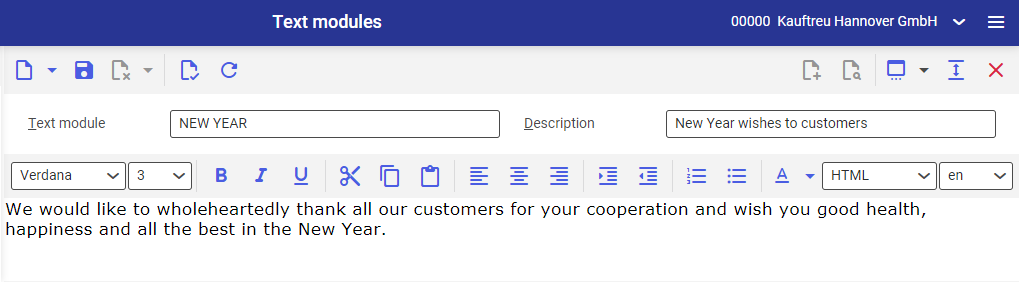
Query pane
In the query pane of the application, you can enter an identification and a description of a text module in the fields below:
- Text module (mandatory field) – enter the unique identification of the text module in this field. It can consist of 10 characters maximum (digits, numbers or some special characters such as dots). Once saved, this identification can no longer be changed.
- Description – you can additionally enter a description of a text module in multiple languages using the flag icon.
Work pane
The work pane of the application contains the text editor that offers the general functionalities of a text editing program. The text editor comprises a menu as well as a field in which the text for the text module is created and edited. The work pane displays such a text module that has been searched through input in the identification pane.
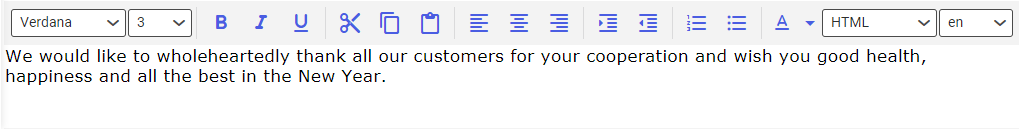
The menu of the text editor contains a Language field, through which texts are entered in several languages for a text module and can also be edited. Selectable languages are: primary language and secondary language intended for the current OLTP database. If a text is available in the language in question, the language code is followed by a superscript asterisk (*). Then the text of the text module is displayed in the selected language. Otherwise, the field is empty in the work pane and you can create a new text.
Further utilization of text modules
Text modules are assigned in the vouchers of the Sales and Purchasing frameworks as well as in the master data of the partner and accepted from there. Furthermore, free texts can be created in some applications (e.g., Items → Base view → Texts tab).
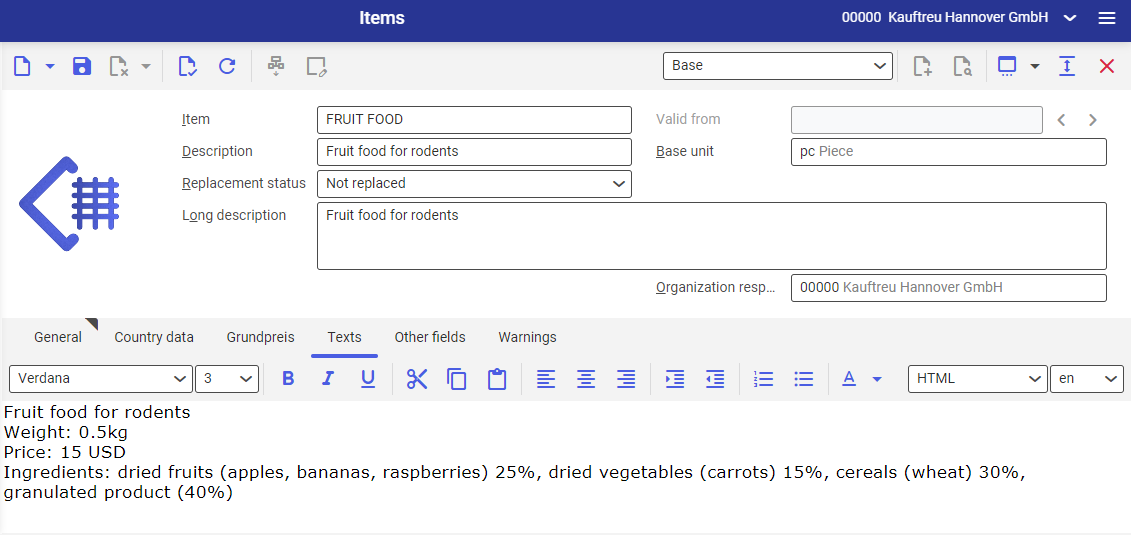
For more details on the utilization of text modules in the vouchers and in the partner master data as well as free texts, please refer to the article Texts for all frameworks.
Utilization of text modules in vouchers
In the voucher editing in Sales as well as Purchasing, you can use text modules as header, footer and/or line item texts. In the Delivery orders application under the Inventory management framework, you can use text modules as header and/or footer texts.
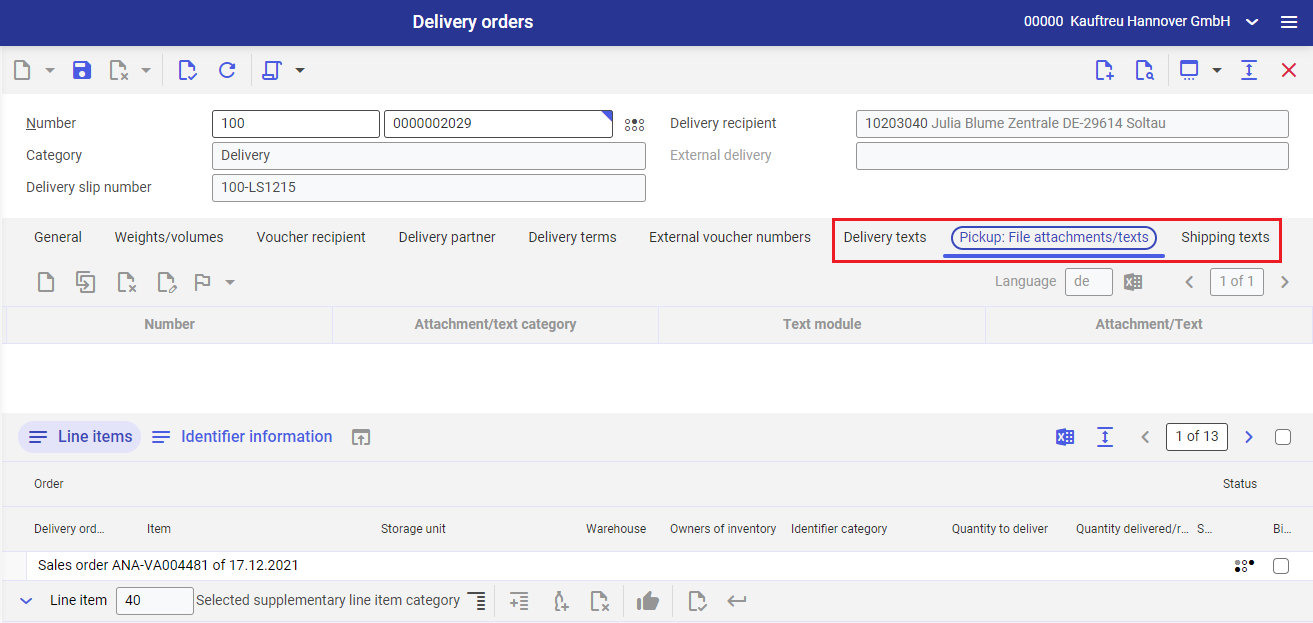
In the vouchers, you can also change the accepted text of the text module; this then becomes a text specific to the voucher.
For more details on the utilization of text modules in the vouchers, please refer to the article Texts for all frameworks.
Utilization of text modules in partner master data
The partners can be assigned text modules in their role-specific data. These text modules are then accepted as default in the corresponding vouchers depending on the role, if a partner is assigned to the voucher as relevant partner.
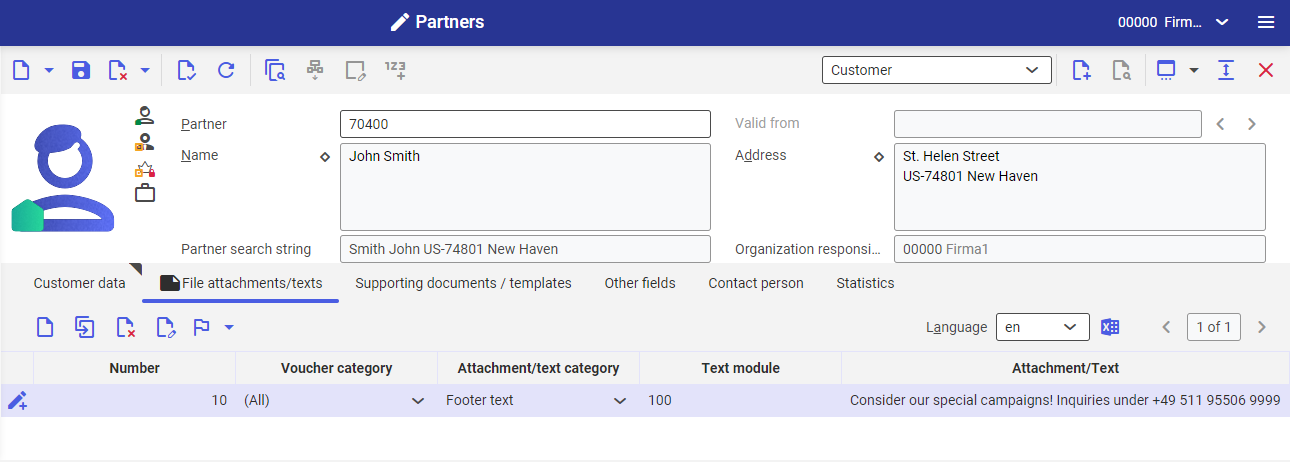
For more details on the utilization of text modules in the partner master data as well as free texts, please refer to the article Texts for all frameworks as well as the articles describing the Partners application.
Customizing
No settings need to be made in the Customizing application for the Text modules application.
Business entities
The business entity com.cisag.app.general.obj.Text is relevant for the Text modules application. It is part of the business entity group com.cisag.app.general.MasterData and
is used, for example, to perform the following:
- assign authorizations
- set activity definition
- import and export data
Authorizations
Authorizations can be assigned by means of authorization roles as well as by assigning an organization. The authorization concept is described in the article Authorizations.
Organization assignments
No organizational assignment is required for the Text modules application.
Authorizations for business partners
The Text modules application is not released for business partners.
