The Time schedules assignments application makes it possible to manage promotion times by assigning time schedules created in the Time schedules application to promotions defined in the Sales promotions application.
The application is composed of a header, containing the standard toolbar, and a work pane.
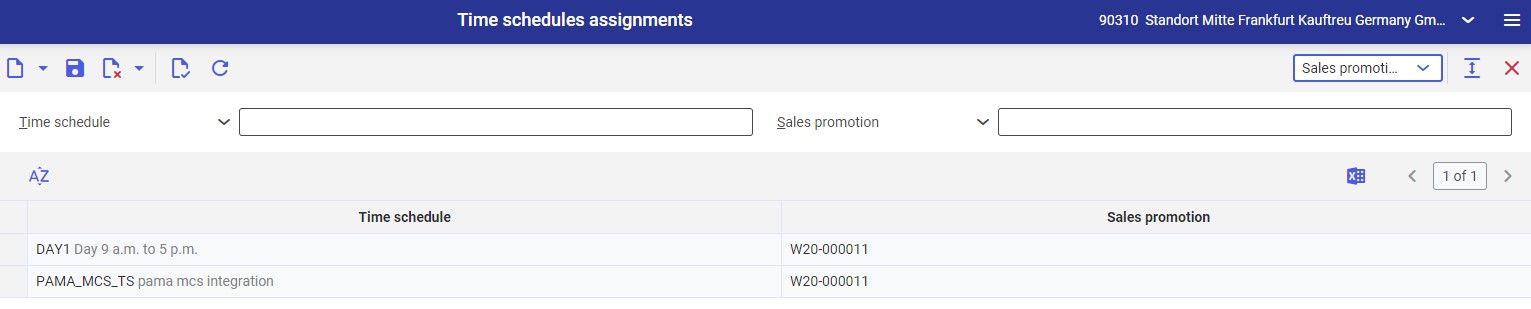
Header
The application header allows the user to search for the assignments of time schedules to sales promotions with the use of specified criteria. Available fields include:
- Time schedule – it allows selecting a time schedule whose assignments to promotions are to be displayed in the work pane. The field’s values are retrieved from the Time schedules application and can be displayed by selecting the [Value assistant] button.
- Sales promotion – it allows selecting a promotion whose assignments to time schedules are to be displayed in the work pane. The list of promotions is available under the [Value assistant] button.
Work pane
By default, the work pane displays all assignments between time schedules and sales promotions. The user can preview search results, add and delete assignments, and export them to a file. Available columns include:
- Time schedule – in this field, it is necessary to select a time schedule that is to be assigned to a sales promotion
- Sales promotion – in this field, it is necessary to select a promotion that is to be valid according to the time schedule defined in the previous column
Business entities
The following business entity is relevant to the Time schedules assignments application: com.sem.ext.app.mcs.obj.TimeScheduleAssignment. It is used, for instance, to:
- Assign authorizations
- Provide activity definitions
- Import and export data
Authorizations
Authorizations can be assigned by means of authorization roles as well as by assignment of organizations.
