The production data tree view allows previewing the following data:
- Operations
- Routings
- Materials
- Bills of resources
- Resources
- Resource lists
- Bills of material
The data tree view is available in the following applications:
- Operations
- Routings
- Bills of resources
- Bills of material
The tree view is composed of:
- Header – it allows defining a production structure to be displayed in the work pane
- Work pane – it displays the production structure defined in the header
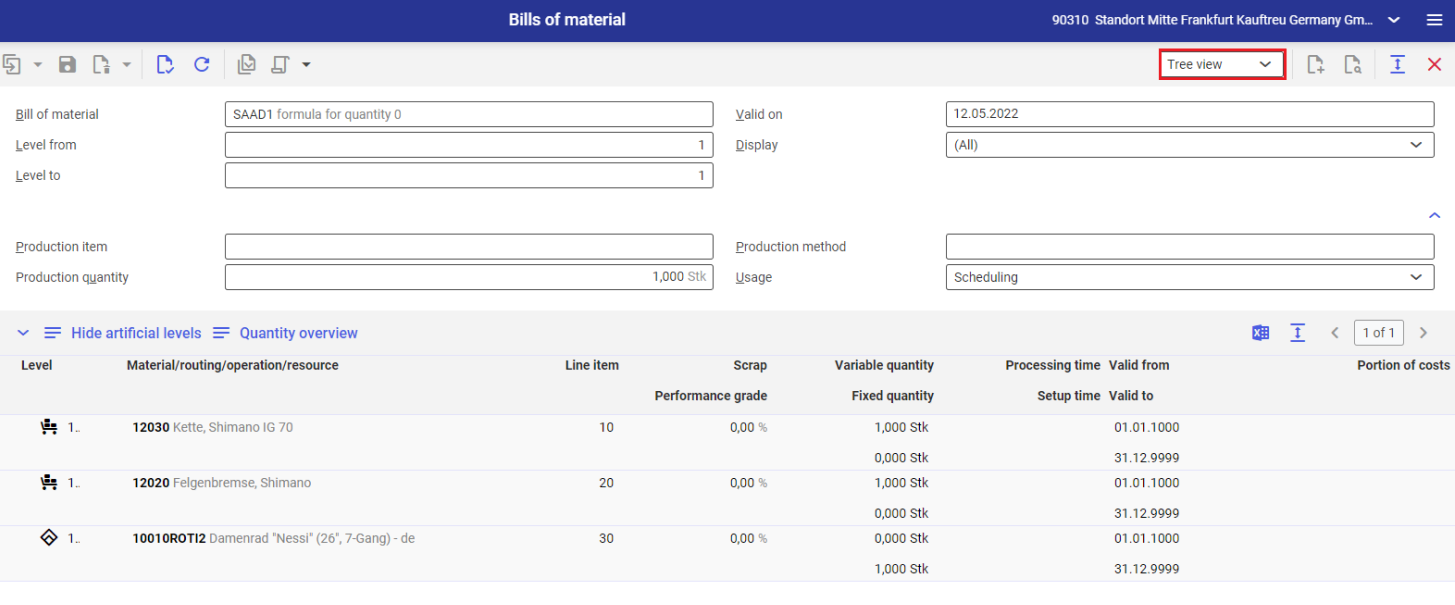
By specifying production quantities, a production item, and production method, the user can simulate which production structure will be activated and displayed according to defined formulas and conditions. In this view, parameters are not displayed for characteristics.
Header
The header contains the following fields:
- Identification (required) – it allows selecting a production structure to be displayed in the table. Depending on the application, the field is named as follows:
- Operation – in the Operations application
- Routing – in the Routings application
- Bill of material – in the Bills of material application
- Bill of resources – in the Bills of resources application
- Valid on – it makes it possible to select a date for which the selected production structure is to be displayed
- Level from/Level to – it makes it possible to select the lowest/highest presentation level for the production structure. A detailed description of structure levels is presented in the figures in one of the following chapters.
- Display – it makes it possible to select the components of the production structure to be displayed in the work pane. Available options include:
- (All)
- Bill of material
- Material without semi-finished goods
- Operation
- External manufacturing operation
- Resource
- Resource lists
- Routing
- Co-product
- Semi-finished good
The option selected in this field affects only the components used in a given production structure.
The tree view also contains additional fields. To display them, it is necessary to click the [Show/hide] button. Available additional fields include:
- Production item – it allows selecting a production item for which production data is to be displayed. This is especially important for defined conditions and formulas in production structure items because the structure is separated and displayed taking into account existing conditions and formulas.
- Production method – it allows selecting a production method for which defined production data will be displayed. The structure is separated and displayed taking into account existing conditions and formulas.
- Production quantity – it allows defining a produced quantity. Based on this quantity, data is accordingly recalculated in variable columns.
- Usage – with more complex data structures, it is possible to narrow down the amount of data displayed by selecting its usage. Available options include:
- Scheduling
- Planning
- Cost accounting
- Service
Work pane
The work pane contains the list of line items. The presentation of line items on the list may be modified by selecting the buttons in the header toolbar. Additional settings include:
- [Hide artificial levels] – it allows hiding defined artificial levels (e.g. a routing within a routing)
- [Quantity overview] – it changes the display mode and shows the number of occurrences of given production data at all structure levels. In this view, the number of columns is reduced to:
- Level
- Material/routing/operation/resource
- Line item count
- Variable quantity
- Fixed quantity
This summary does not include resources.
- [Output pages already displayed into file] – it exports table data into an XLS file
The work pane contains the following columns:
- Level – it displays the level of a defined production structure. A detailed description of structure levels is presented in the figures in one of the following chapters. Additionally, it displays symbols defining the type of production data; available symbols include:
 Semi-finished product
Semi-finished product Material
Material Bill of material
Bill of material Co-product
Co-product Operations
Operations Routings
Routings External external manufacturing
External external manufacturing Internal external manufacturing
Internal external manufacturing Resources
Resources Resource groups
Resource groups Resource lists
Resource lists
- Material/routing/operation/resource – it displays the name of presented production data in the table
- Line item – it displays a line item number assigned to given production data in the structure
- Rejects – it displays the percentage amount of rejects for given production data
- Performance rate – a performance factor expressed as a percentage value for given production data. Depending on the performance rate, a proportional reduction or increase in reservation time is achieved.
- Variable quantity – it displays a variable quantity specified for an operation and a reference factor specified for a material. The quantity is calculated accordingly, depending on a value defined in the Production quantity field.
- Fixed quantity – it displays a fixed quantity defined for an operation.
- Processing time – an operation’s duration The time is calculated accordingly, depending on a value defined in the Production quantity field.
- Setup time – time needed to prepare a resource for operation It does not depend on the production quantity.
- Valid from/Valid to – it displays from when and to when a given table line item can be used
- Portion of costs – a share in costs defined for a companion product
- Resolve item for line items in the Bill of material view
- Item resolution in multi-level dispatching (set in the application Items (Production view))
The tree view of a production item will be resolved.
Production data structures
The figures below present the structure levels of production data.
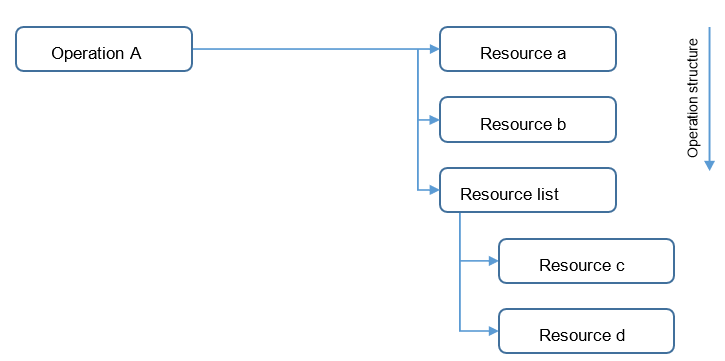
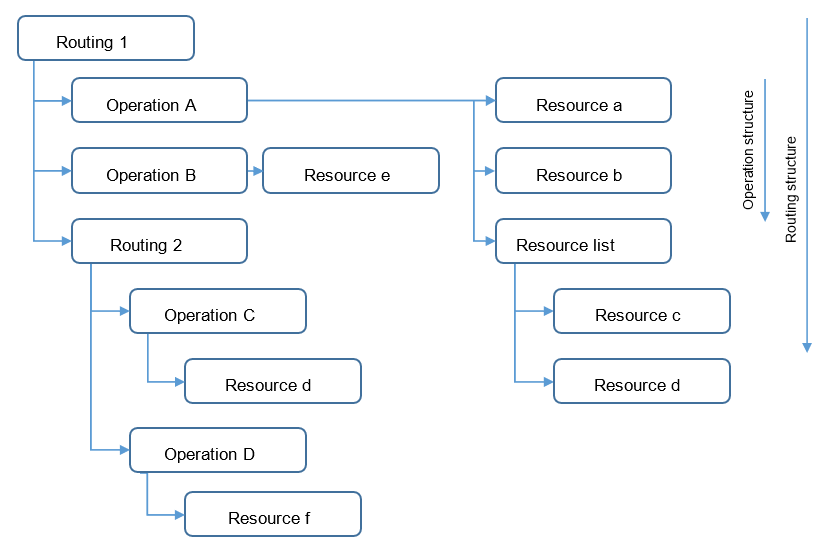
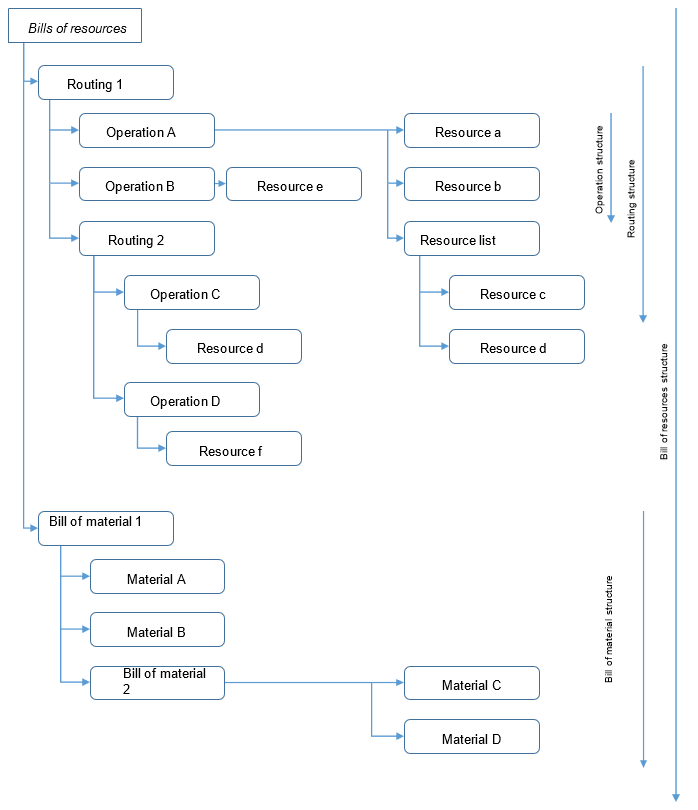
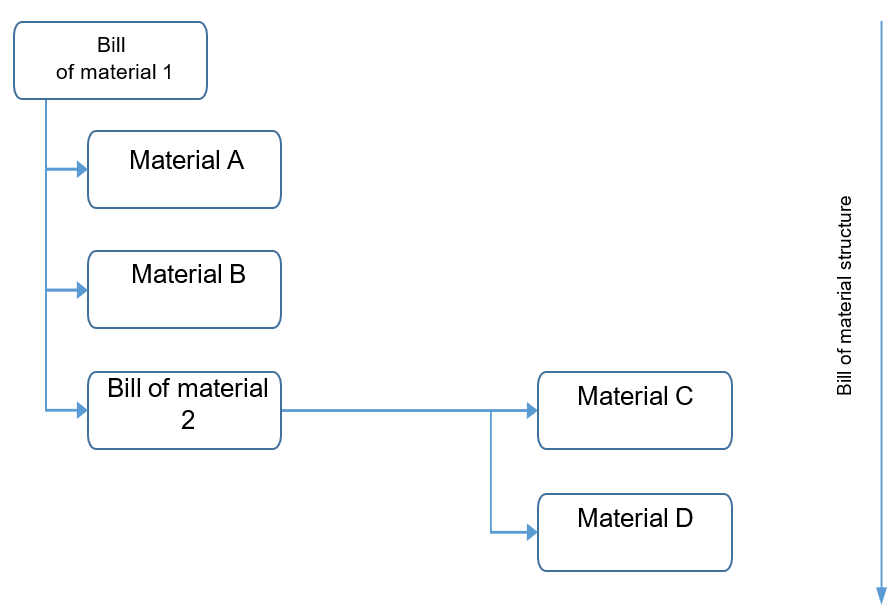
Customizing
The Customizing application does not contain settings for the presentation of structures in the particular applications.
Authorizations
No special authorizations are required to present structures. Authorizations to a given application are binding.
