Customizing → IoT adapter
The IoT adapter function in the Customizing application allows you to activate the adapter and configure appropriate settings to establish connection between the systems.
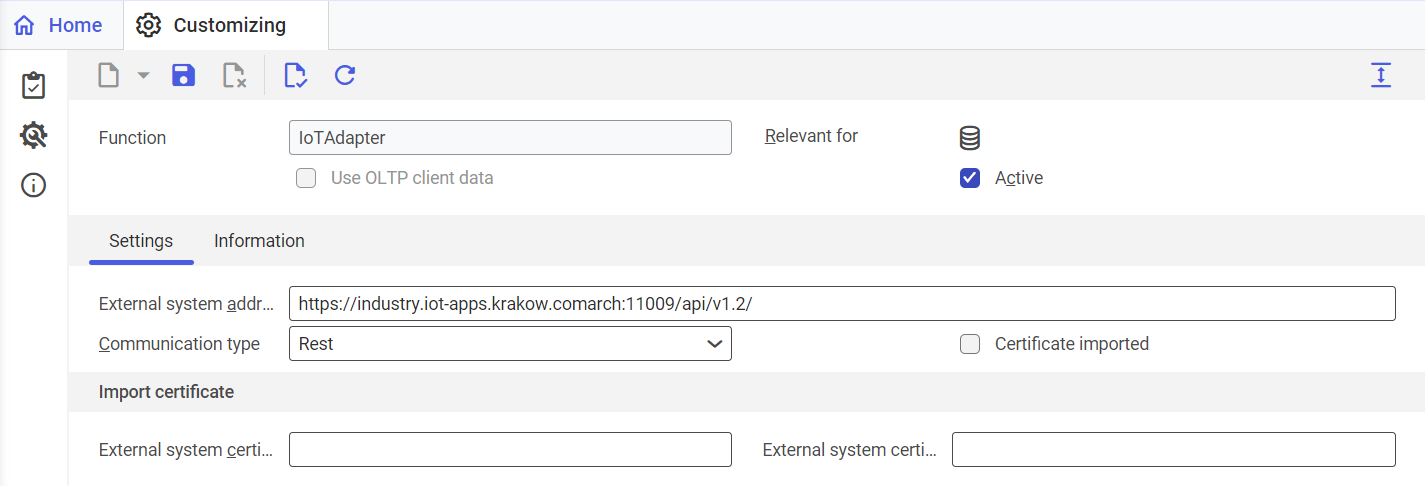
The IoT adapter function tab contains the following fields and parameters:
- Function – it displays the name of the opened function
- Relevant for – it indicates areas or frameworks affected by or related to the function. In the case of the IoT adapter function, it is the OLTP database. Therefore, the adapter is activated for the entire environment.
- Use OLTP client data – it allows subordinate firms to inherit the settings of the parent firm
- Active – it activates the framework for the firm’s parent organization
- External system address – it allows you to enter the address of the external system’s server domain
- Communication type – it allows you to select the interface for communication between the systems. Currently, only the REST communication interface is available.
- Certificate imported – this parameter is active if the access certificate for the external system has been successfully imported into Comarch ERP Enterprise
- External system certificate path – it allows you to enter the KStore path to the external system certificate. Example: kstore://CEEDEMO/Documents/IoTAdapter/CertificateName.jks. Once the certificate is successfully downloaded from the entered location, the Certificate imported parameter will be automatically activated. The entered values will be deleted after you save the configuration.
- External system certificate password – it allows you to enter the password for the certificate imported into the system. Once the certificate is successfully downloaded from the entered location, the Certificate imported parameter will be automatically activated. The entered values will be deleted after you save the configuration.
Note
The function is activated for all firms.
Configuration → IoT Production
The IoT Production sub-function tab (Customizing → IoT adapter → IoT Production) contains the following fields and parameters:
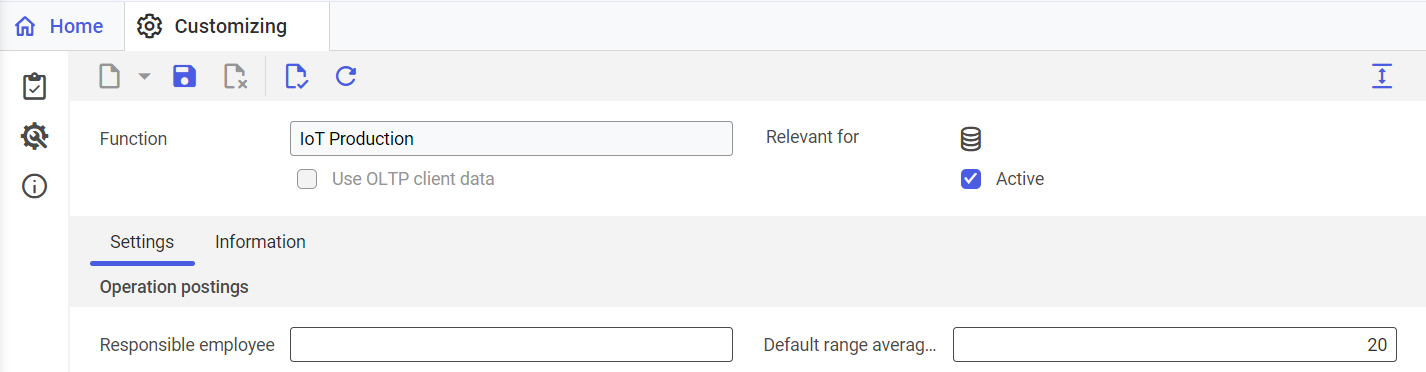
- Function – it displays the name of the opened function
- Relevant for – it indicates areas or frameworks affected by or related to the function
- Use OLTP client data – it allows subordinate firms to inherit the settings of the parent firm
- Active – it activates the framework for a selected organization of the Client assigned to current OLTP database category
- Responsible employee – it allows you to select a default user responsible for reporting production orders. Usually, once a production order is reported, a specific employee is assigned in the corresponding fields in the Production orders and Plant data collection postings applications. However, if the system does not recognize the reporting employee from the external system, it will assign the employee selected in the Responsible employee field.
- Default range average time processing – it allows you to define the average processing time of production operations
