This document contains description of extensions related to Comarch POS. They are available after activating function Comarch POS which is available in Customizing / Functions / Comarch Pos.
After activating the functions, applications related to Comarch POS will be available in the multi-channel sales module.
Application Items
In the Items application, after selecting Base view and then extension Comarch Retail POS (Select and organize views – Comarch Retail POS) the user can specify additional information about an item:
- Weighed item – indicates whether an item is to be weighed on the POS workstation
- Description can be edited at POS – this option should be selected if the names of items are supposed to be edited on the POS workstation from the level of the item form.
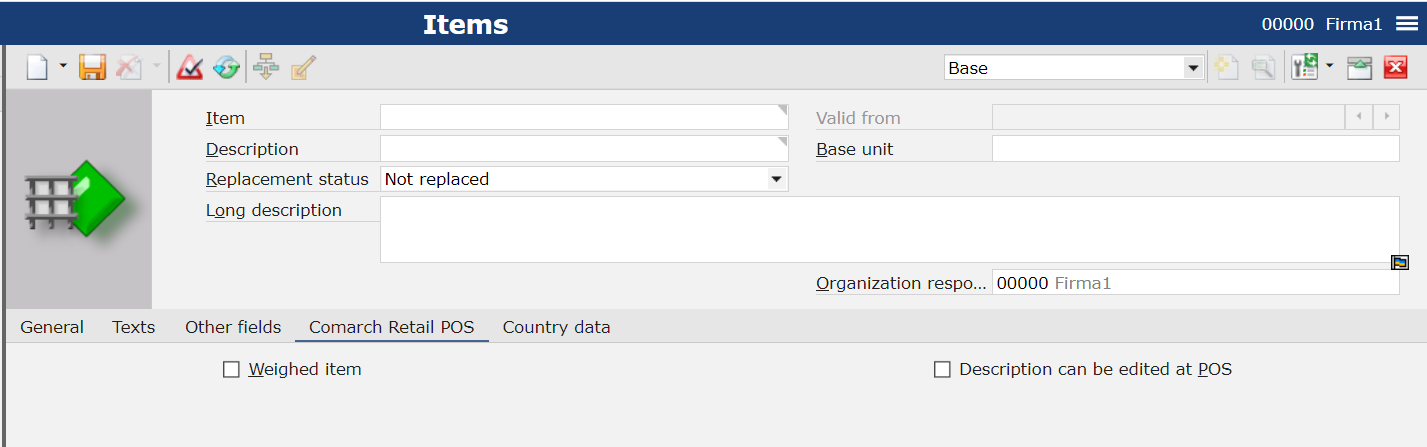
In the Items application, after selecting Sales view and then extension Comarch Retail POS (Select and organize views – Comarch Retail POS), the following fields are available:
- Lock change of default unit – after checking this parameter, on the POS workstation it will not be possible to change the unit on a document.
- Discount allowed – after selecting the parameter, items can be subject to discounts. If the field is not checked, it is not possible to grant discounts.
- Repurchase – this parameter indicates whether items can be repurchased. Items subject to repurchase in Comarch POS will be registered with negative quantities.
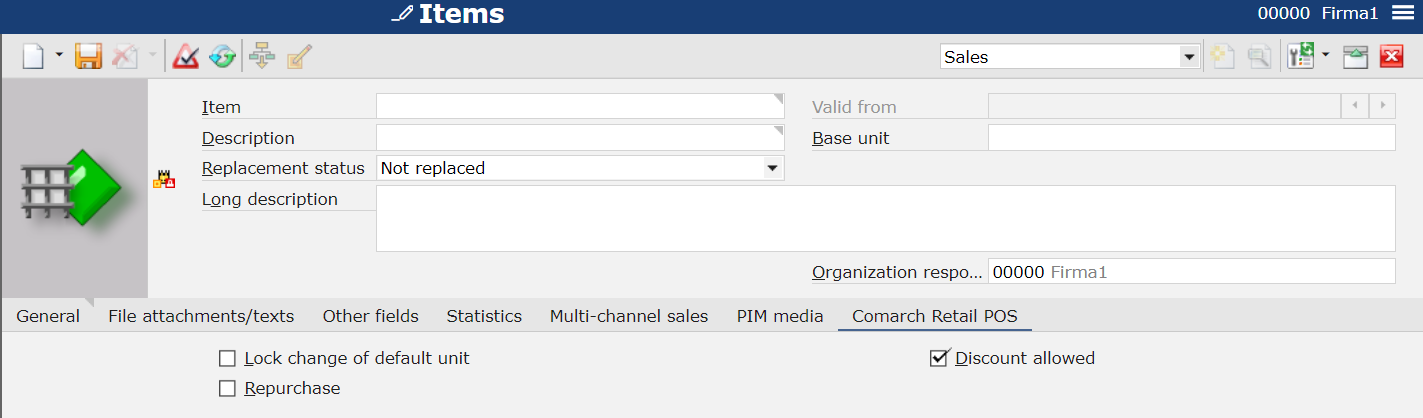
Application Currencies
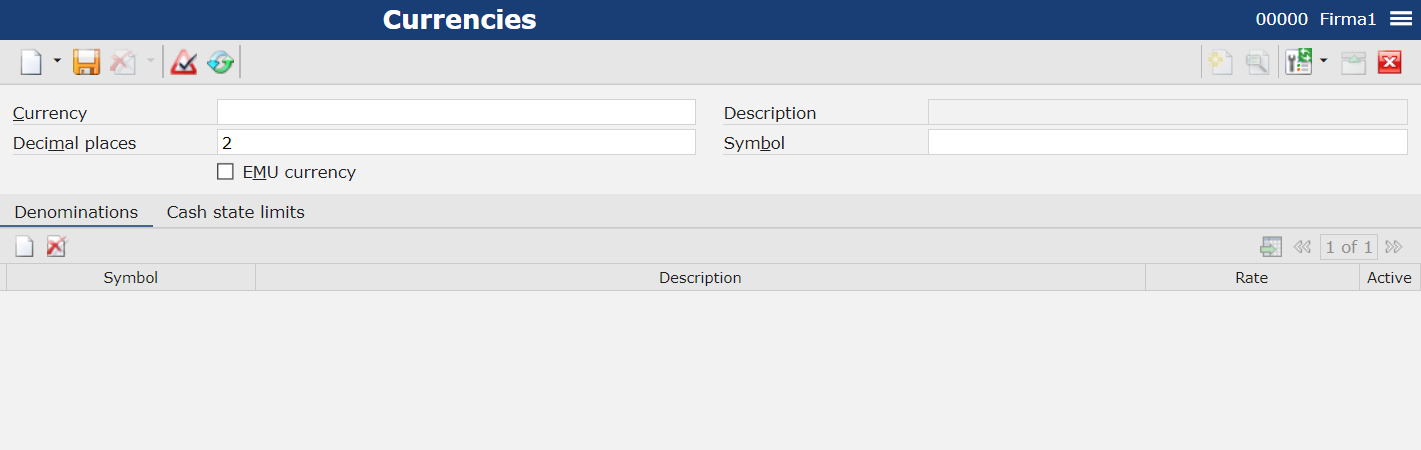
In the application Currencies, after selecting the extension Comarch Retail POS (Select and organize views – Comarch Retail POS), it is possible to enter nominal values for each currency. These values allow for calculating cash balance on the POS workstation. In the application header, it is possible to define new currency. The application Currencies is composed of:
Tab Denominations
- Symbol – allows for specificity currency denomination, e.g., EUR
- Description – contains currency denomination description
- Rate – conversion rate for the base currency, e.g., 0.10 USD instead of cents
- Active – upon checking this parameter a denomination is active and displayed on the POS workstation
Tab Cash state limits
- Sales channel – sales channel code
- Cash limit – allows for defining the minimum or maximum cash limit on the POS workstation for a sales channel
- Value – allows for determining the limit amount in the company’s currency
Application Warehouses
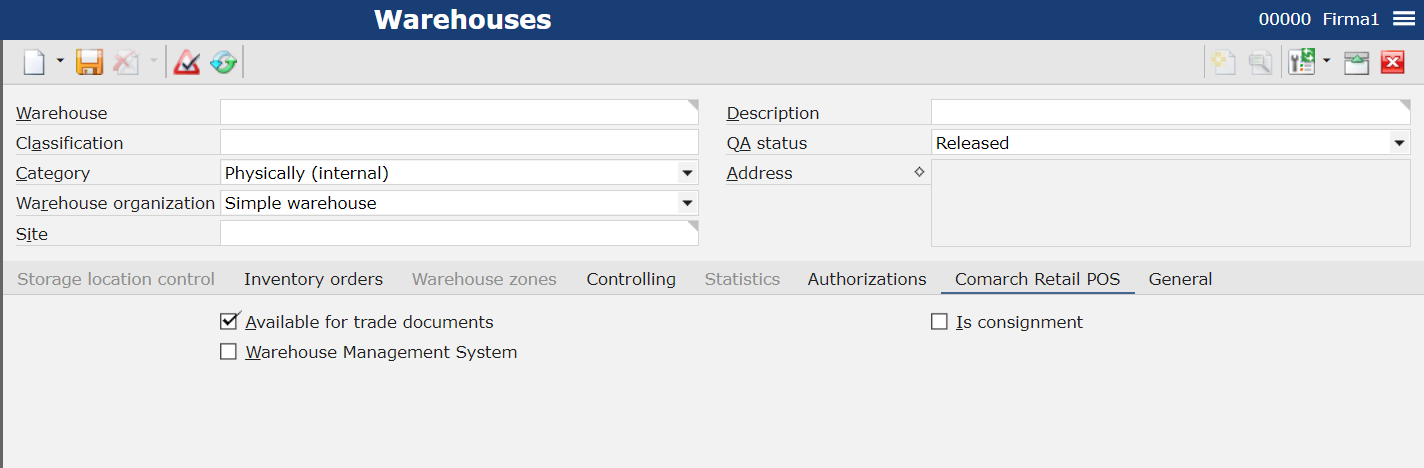
In the application Warehouses, after selecting the Comarch Retail POS extension (Select and organize views – Comarch Retail POS), the tab Comarch Retail POS becomes available. It allows for specifying and assigning warehouses to trade documents on the POS workstation.
- Available for trade documents – if this parameter is checked, a warehouse is available when creating printouts and trade documents
Application Number Ranges
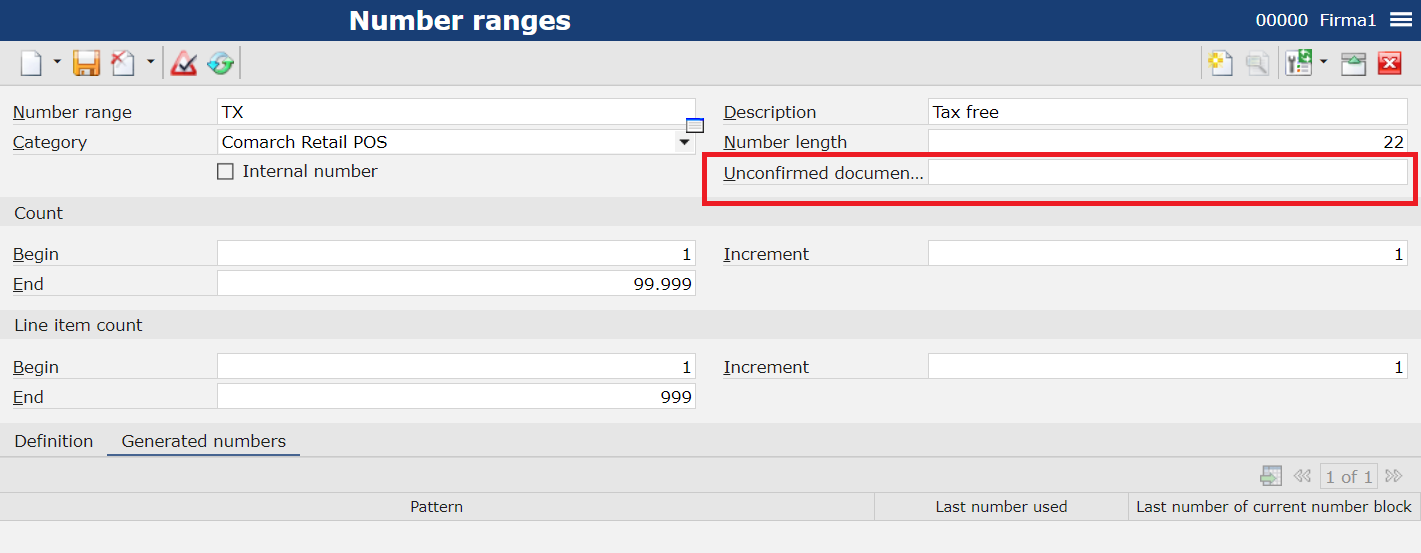
In Number ranges application, in Comarch Retail POS, it is possible to additionally specify a prefix which will be used for unconfirmed documents on the POS workstation.
Application Sales orders
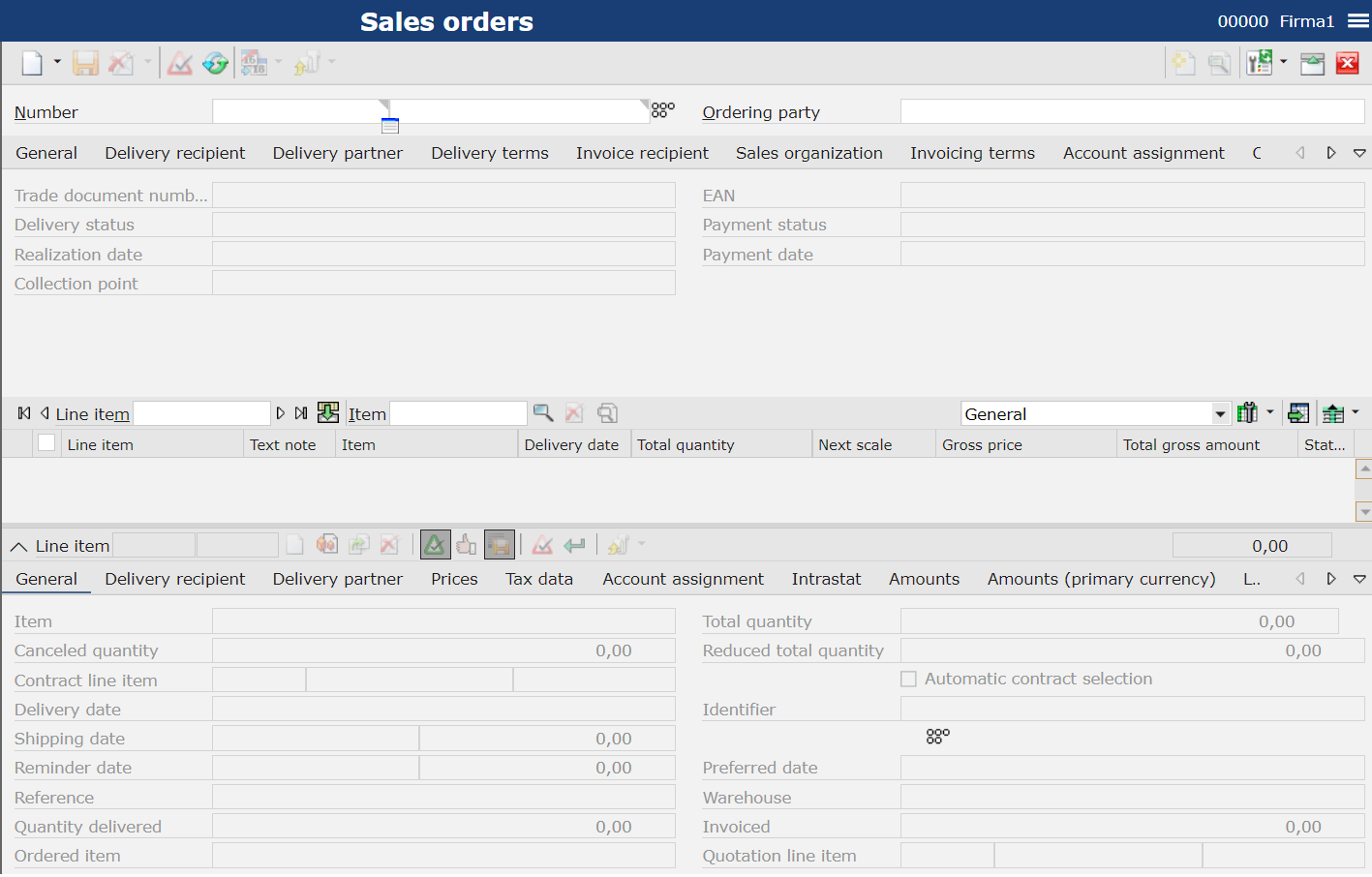
In the application Sales orders, after selecting the Comarch Retail POS extension (Select and organize views – Comarch Retail POS), the tab Comarch Retail POS becomes available. It allows for displaying information regarding sales order retrieved from the POS workstation.
- Trade document number – sales order number
- EAN – unique EAN code visible on the document printout on POS workstation
- Delivery status – field provided for information purposes, completed in accordance with the delivery status for a sales order
- Payment status – field provided for information purposes, completed in accordance with the payment status for a sales order on the POS workstation
- Realization date – sales order realization date
- Payment date – sales order payment date
- Collection point – sales order collection point
