Topic overview
This document describes the structure of the Communication methods application that allows various possibilities for communication and correspondence with a partner.
Communication methods are assigned to a partner within a communication connection.
Application description
In the Communication methods application new communication methods can be added within a specific medium. The application consists of a query pane (identification pane) and a work pane.
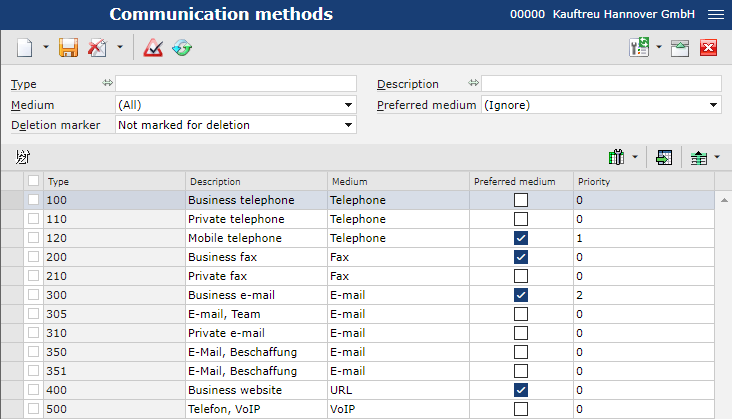
Query pane
In the query pane, you can enter search criteria and finally find the corresponding communication method through the action [Refresh]. The search results are displayed in the work pane.
Available search criteria:
- Type – unique identification of communication method
- Description – additional distinguising characteristic for the communication method
- Medium – predefined list with the following communication methods:
- Fax
- Telephone
- Telex
- URL
- VoIP
- Preferred medium – filters by the preferred medium. Available options:
- Yes
- No
- Ignore
- Deletion marker – used to mark the selected entries for deletion (option: Marked as deleted), currently used (option: Not marked for deletion) or all (option: All)
Work pane
In the work pane you can enter new communication methods and edit existing ones.
Available columns:
- Type – identyfication of communication method. It is editable for newly created/duplicated lines. Existing entries are not editable.
- Description – additional distinguising characteristic for the communication method classified as a given medium
- Medium – predefined list with the following communication methods:
- Fax
- Telephone
- Telex
- URL
- VoIP
- Preferred medium – determines whether a selected medium is the default one. Only one medium can be set as preferred within the same category. Media Telephone/E-mail marked as default are set as contact in the Partners application -> Base view -> Contact person section.
- Priority – determines a priority for individual communication methods. Setting a priority from 1 to 6 affects the Partners application -> Base view -> Contact person section. The fields are reflected according to the set priority.
Authorizations
Authorizations can be assigned by means of authorization roles as well as by assigning an organization. Detailed description of the application can be found in the article Authorizations.
