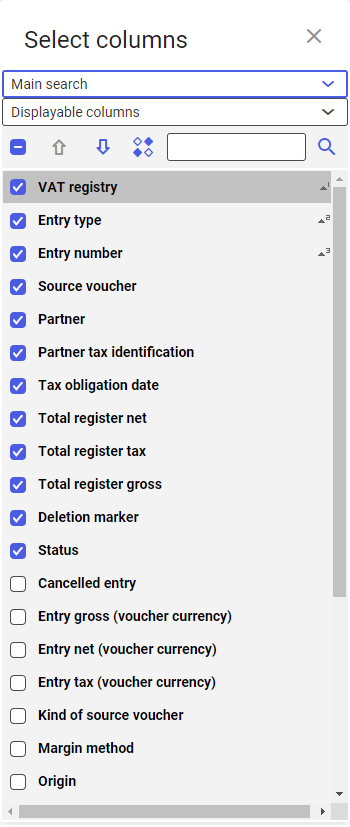In Cockpit: VAT register entries application you can view and analyze registered VAT register entries, sum up the amounts of filtered entries and export the filtered entries to a file. The application is handled with the standard buttons available in the system.
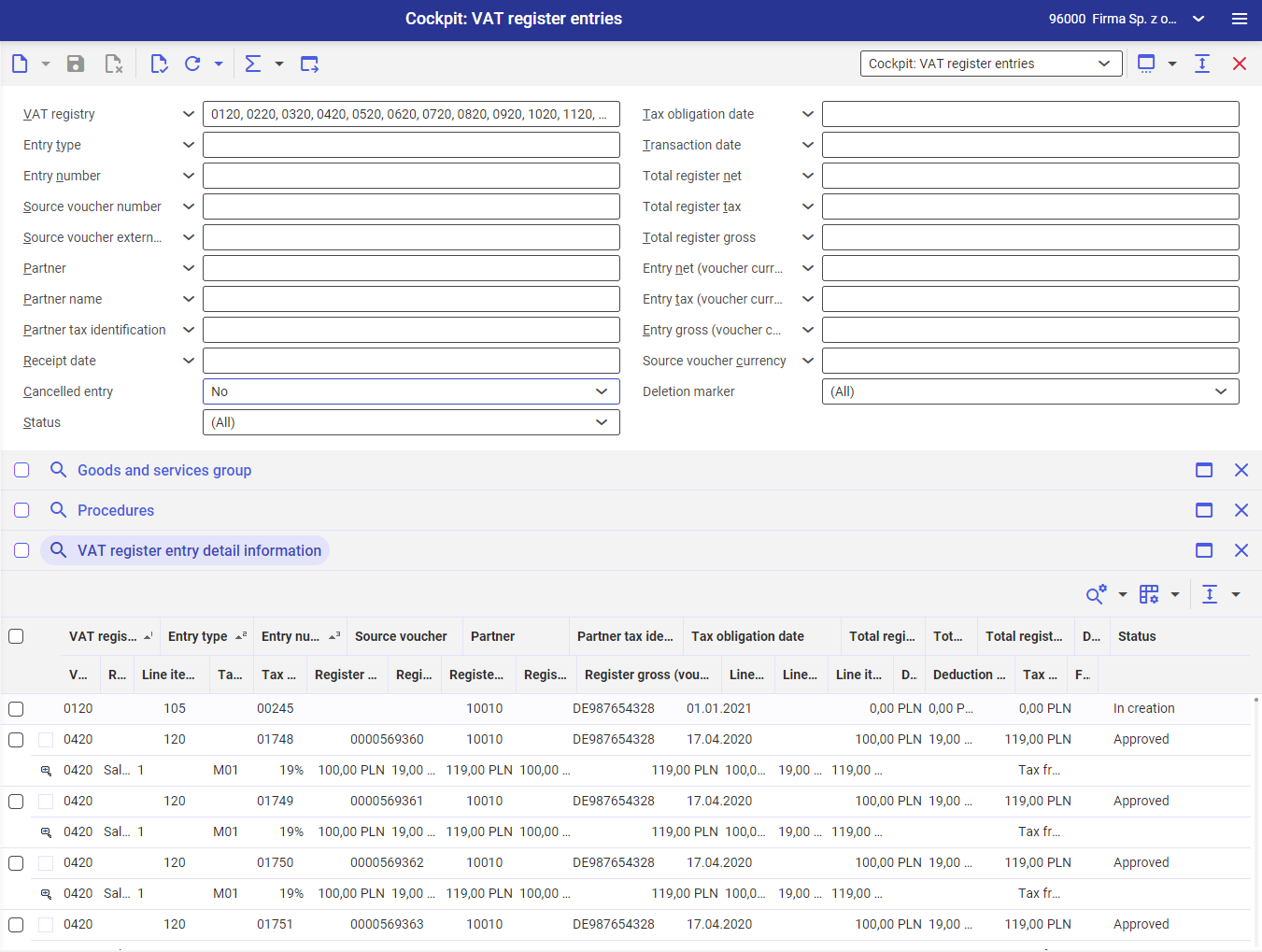
Query pane parameters
In the query pane you can filter VAT register entries that meet the specified criteria.
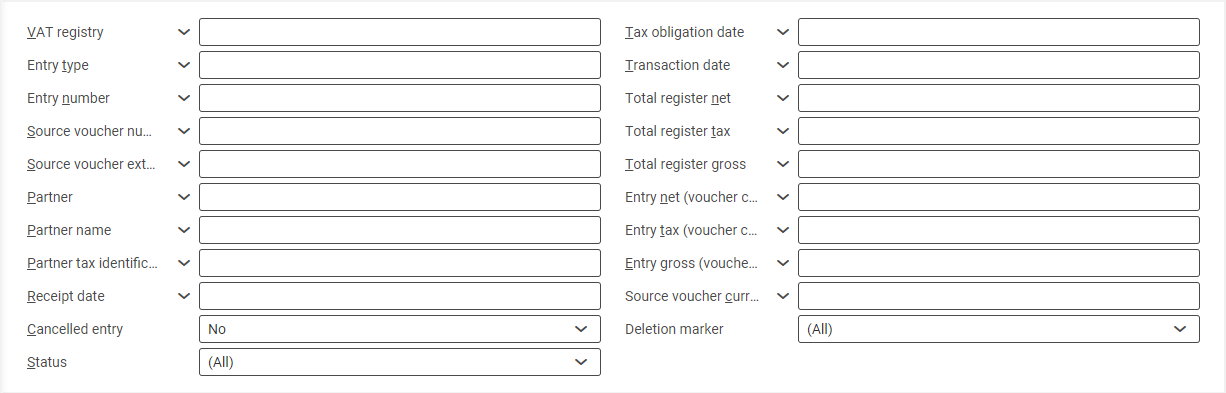
Sections: Goods and services group, Procedures and VAT register entry detail information
In the Goods and services group, Procedures and VAT register entry detail information sections you can filter VAT register entries according to the parameters corresponding respectively to:
- Goods and services groups
- Procedures
- VAT register entry detail information
Buttons available in these sections:
[Show] – presents the section content
[Minimize] – hides the section content
[Remove all filter fields and hide pane] – hides the section during filtering
The filtering mechanism includes the parameters specified in individual sections upon selecting the Link with main query parameter.
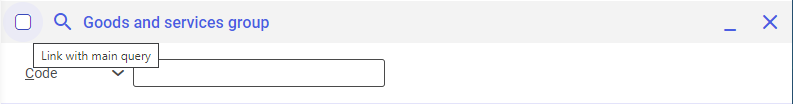
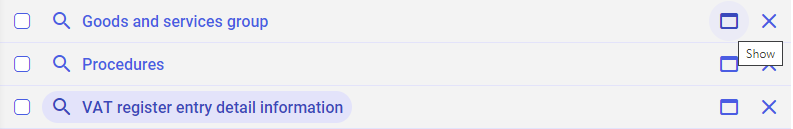


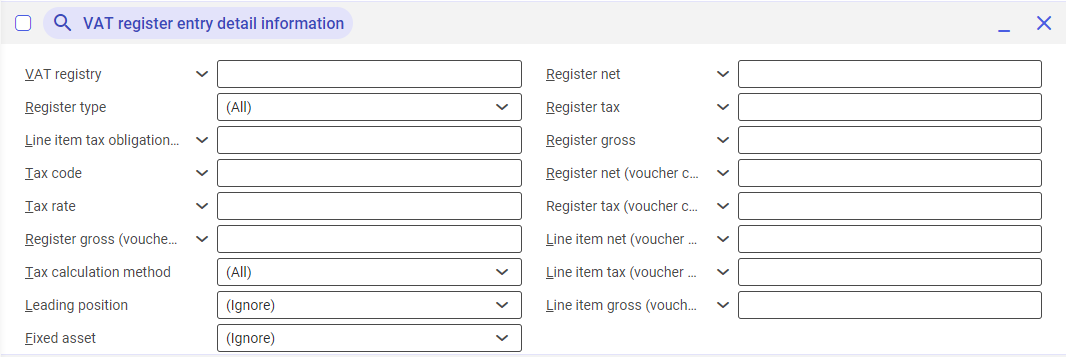
Work pane
The work pane consists of a table containing filtered VAT register entries. The table layout can be customized using the context menu in the table header. Options available in the context menu allow to:
- sort columns
- remove columnsa
- adjust columns size
- manage columns properties