In Rejects postings application you can report the rejects quantity of a production item for the selected production order.
The application consists of a query pane and a work pane.
In the query pane, there are the following buttons, next to standard buttons, and fields:
- [New] – adds a new production scrap request.
- [Post scrap] – accepts the entered data and sends it to a production order. This button activates after selecting a production order and the reported quantity.
- Order – this field is composed of two segments for entering the type and number of production order.
- Description – production order description.
In the work pane, there is a Scrap quantity field, in which you can enter the scrap quantity for the selected production order.
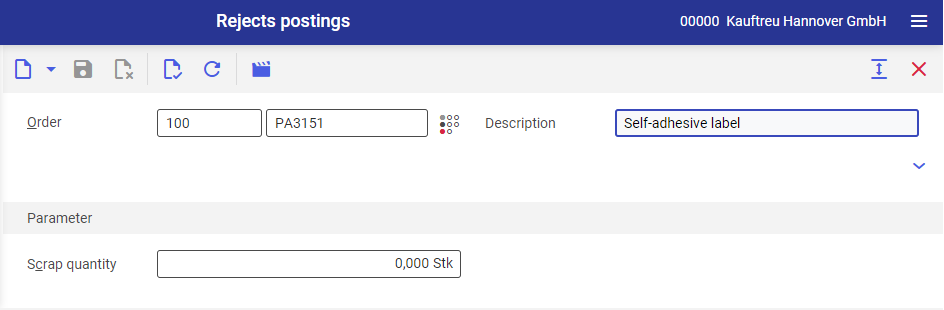
Procedures: Production rejects posting
To report the issue of production materials, follow the steps below:
- Open Rejects postings
- Select the [New] button to create a new rejects request.
- Enter the type and number of a production order in the Order
- In Scrap quantity field, enter the number of pieces of the production item, which were rejected for the selected production order.
- Select [Post scrap] button to accept the data.
- Select [Yes] to accept the message displayed in the dialog window
