The production process needs to be documented. For this purpose, the system allows the necessary voucher documents to be generated in parallel with production orders. Voucher documents may be archived, exported, or published.
Voucher document categories
In the Production framework, there are the following voucher document categories related to production areas:
- Production order slips – voucher documents related to an initiated production order
- Material documents – logistic voucher documents related to the material supply of the production process
- Work documents – voucher documents related to activities in the production process
- External manufacturing delivery documents – voucher documents related to external manufacturing processes
Production order slips
Such voucher documents contain production order line items and additional information configurable in the Production orders application on the Texts tab. Production order slips include:
- Production order slips – they contain all line items and texts of production orders
- Job tickets – they contain all line items and operations related to material reservations
Material documents
Material documents contain the line items of production order material reservations and include:
- Material documents – a single material document is created for each material reservation and order
- Material list – for each order, a material list contains all or selected material orders
Work documents
Work documents contain production order stages, (this also refers to associated resource reservations), and include:
- Work tickets – they contain job specifications for each stage of work and order
- Work lists – they contain individual operations required by an order. Associated resource reservations are output at each work stage.
External manufacturing delivery documents
If a production order also includes third-party production operations, items are delivered to the external manufacturer (supplier) by means of a delivery order and a delivery slip. In the case of deliveries from a sub-supplier, a special voucher document template can be used in the Delivery orders application, which can be assigned in Customizing under Production. Each template may be appropriately adjusted.
Activating production documentation
Documentation of the Production framework may be activated in Customizing → Production → Documents.
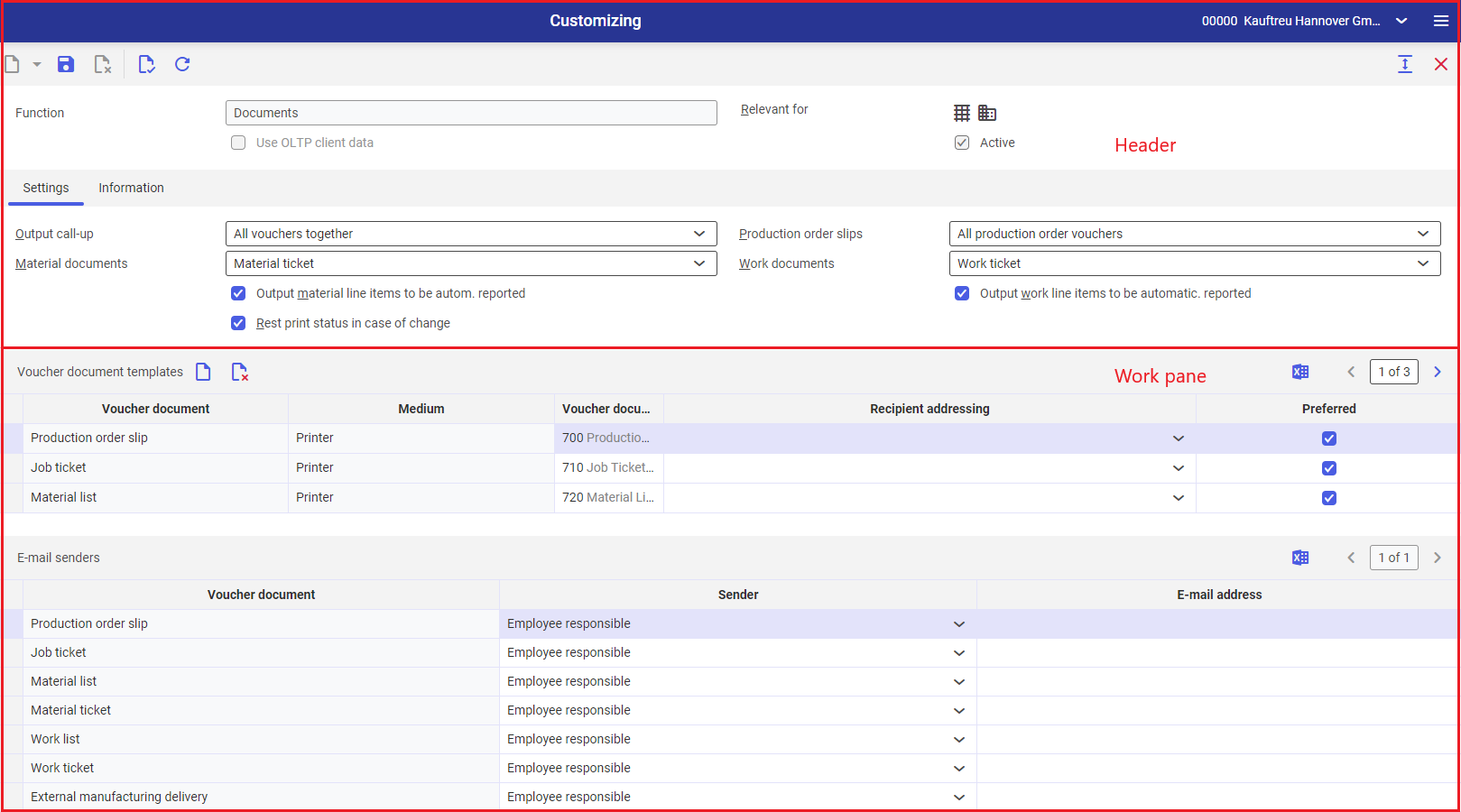
Customizing application, Production function – Documents
The application is composed of:
- Header – it allows the definition of base data for voucher documents
- Work pane – it contains two tables allowing the user to edit details related to specific voucher document categories associated with production.
Header
The header contains the following fields:
- Function – it displays the name of the system function edited in the Customizing application
- Relevant for – it displays the icon of an organization for which the function being edited is relevant
- Use OLTP client data – it allows using the configuration of the parent company
- Active – it activates or deactivates the documentation of the production process
Settings tab
The tab contains the following fields:
- Output call-up:
- No print – it does not generate documentation
- All vouchers together (default) – it generates all voucher documents associated with the production process together
- Work documents individually – it generates relevant voucher documents on the basis of data defined in the Operations or Resources applications
- Material documents individually – it generates relevant voucher documents on the basis of data defined in the Warehouses application
- All individually – it generates all voucher document categories separately
- Production order slips:
- No production order documents – it does not generate voucher documents related to production orders
- Production order slip – it only generates production order slips
- Job ticket – it only generates job tickets
- All production order vouchers – it generates all voucher documents associated to production orders
- Material documents:
- No material documents – it does not generate voucher documents related to the material supply of the production process
- Material ticket – it only generates material tickets
- Material list – it only generates material lists
- Work documents:
- No work documents – it does not generate voucher documents related to activities in the production process
- Work ticket – it only generates work tickets
- Work list – it only generates work lists
- Output material line items to be autom. reported – it enables the user to determine whether line items to be automatically reported are to be included in material documents
- Output work line items to be autom. reported – it enables the user to determine whether line items to be automatically reported are to be included in voucher documents related to activities in the production process
- Rest print status in case of change – it enables the user to determine whether document printouts are to be undone or retained if changes are made to production orders
Information tab
The tab contains fields informing the user about:
- Settings location in the database
- License key
- Person making modifications
- Date of the last modification
Work pane
Voucher document templates table
The table’s toolbar contains the following buttons:
- [New] – it makes it possible to add a new table row
- [Set remove deletion marker] – it allows setting/deleting a deletion marker for a table line item. The function will not make it possible to delete a given voucher document category if it does not find a defined identical voucher document.
- [Output pages already displayed into file] – it exports table data into an XLS file
The table is composed of the following columns:
- Voucher document – it allows selecting one of the defined voucher documents:
- Production order slip
- Job ticket
- Material list
- Material ticket
- Work list
- Work ticket
- External manufacturing delivery
- Medium – it allows selecting one of the defined document generation devices:
- Printer
- Fax
- Voucher document template – it allows selecting a template defined in the Voucher document templates application
- Recipient addressing – the field is activated after selecting the options Fax or E-mail. It makes it possible to define a voucher document recipient.
E-mail senders table
This table makes it possible to define an e-mail sender for a voucher document category. The table is composed of the following columns:
- Voucher document – it allows selecting one of the defined voucher documents
- Sender – it allows defining a person responsible for sending e-mail messages. Available options include:
- Employee responsible – a defined person responsible for a given voucher document category
- Current employee – the user creating and dispatching a production order
- Fixed address – it allows the manual definition of the sender’s e-mail address in the next column
- E-mail address – after the option Fixed address is selected in the Sender column, this column allows the user to define the address of the e-mail sender for a given voucher document category
