Multi-channel sales function is available from the level of Customizing → Functions → multi-channel sales → Comarch Retail POS. The configuration of the function is essential for using the functionalities related to handling of Multi-channel sales.
In a multicompany environment, it is necessary to activate/deactivate the function for the parent organization.
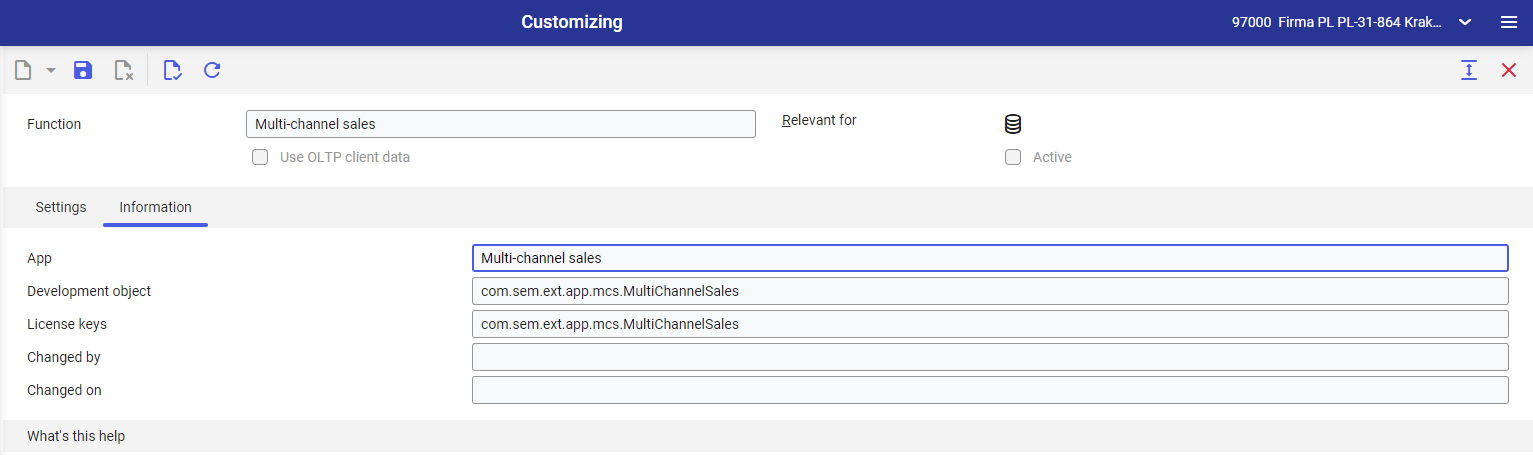
The application is composed of the header and the workspace.
Identification pane
In the identification pane, the following fields/parameters are available:
- Function – this field presents the name of a currently opened function
- Relevant for – this field contains information regarding areas/modules affected by a given function or associated with it
- Use OLT client data – this parameter allows secondary companies for the hereditation of parent companies settings
- Active – allows for activating the module for a selected organization of OLTP client type
Work pane
In the work pane, Information tab is available that presents information regarding the application. Its fields are not subject to edition.
- App – application name
- Development object – technical application name
- License key – full technical name of the license key
- Changed by – information regarding changes is available in function multi-channel sales → General
- Changed on – information regarding changes is available in function multi-channel sales → General
Function General
After activating the multi-channel sales module, the user can open additional settings defined from the level of the application General (Customizing → Functions → multi-channel sales → General) that will be valid for this area. The application is composed of the identification pane with additional section – Multi channel sales.
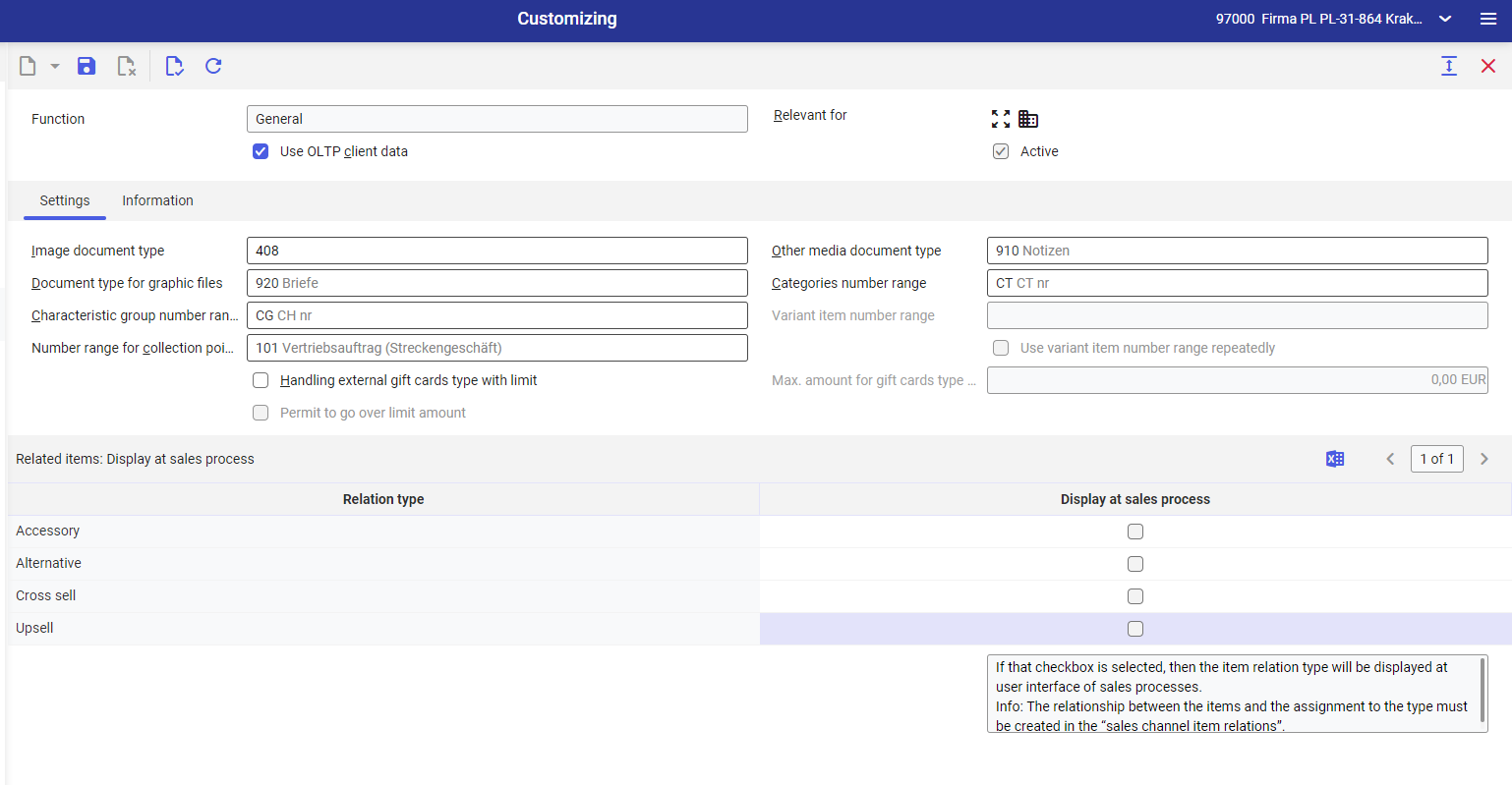
Identification pane
In the identification pane, the following fields/parameters are available:
- Function – this field presents the name of a currently opened function
- Relevant for – this field contains information regarding areas/modules affected by a given function or associated with it
- Use OLT client data – this parameter allows secondary companies for the hereditation of parent companies settings
- Active – allows for activating the module for a selected organization of OLTP client type
Work pane
The work pane contains tabs allowing for entering settings for the multi-channel sales area and present information regarding the module.
Tab Settings
- Image document type – from the drop-down list it is necessary to select document type of images processed in the Comarch ERP Enterprise system. With the use of this type, created in Document types application, it is possible to select, e.g., number sequence for an image or its storage folder.
- Other media document type – from the drop-down list it is necessary to select document type for other media that will be used in the system (e.g., sound files). Document type defines, i.e., media storage folder.
- Document type for graphic files – from the drop-down list it is necessary to select document type for graphic files used in the system. Document type defines document pattern or number range for graphic files.
- Category number range – in this field, it is necessary to define number range that will be used for the category. To define a number range for a category, the user must open Number ranges and define settings for Category tree category.
- Characteristic group number range –in this field, it is necessary to select a number range defined in the Number ranges application. The number range will be used for the automatic assignment IDs for item characteristic groups.
- Variant item number range – in this field, it is necessary to select a number range defined in the Number ranges application. The number range will be used for the automatic assignment of IDs for item characteristic groups.
- Number range for collection points –in this field, it is necessary to select a number range defined in the Number ranges application. It will be used for assigning IDs for created collection points.
- Use variant item number range repeatedly – this parameter allows for deciding whether the number range for variant items has to be reset for each reference item. If the field is unchecked, the numbering will be continued.
Also, the settings related to handling of gift cards with limit in collaboration with the Comarch POS adapter, are available.
- Handling external gift cards type with limit – specifies whether the handling of gift cards with limit is to be available in Comarch POS and allows for editing other parameters regarding this payment method available in applications Customizing and Items. Upon checking the parameter, parameters Permit to go over limit amount and Max.amount for gift cards type with limit are activated.
- Max. amount for gift cards type with limit – amount limit defined for a given day
- Permit to go over limit amount – indicates whether it is possible to use an external gift card on a document with higher value (total of all items on this document) than the limit value for the card
Sales channel section
Allows for specifying whether given relation types will be displayed on the user interface in an external system during sales processes.
Available types of relations with the main item:
- Accessory – items being an addition to the main item
- Alternative – item that can be replacement for the main item
- Cross sell – item that is often bought along with the main item
- Upsell – item being a parent item for the main item
Relations between items can be created in Sales channel item relations application.
Tab Information
Tab Information contains information regarding the application:
- App – application name
- Development object – displays application technical name
- License key – license key is displayed in the Multi-channel sales module
- Changed by – informs which user made last changes to the settings
- Changed on – displays the date and time of the last changes
