This article describes how sales price component types are represented in the system and how the application of the same name is structured. It also describes how sales price component types are related to other elements of pricing in Sales.
Sales price component types
Sales price component types are used to differentiate and name price, discount, and surcharge types. They contain settings for price components that can be taken into account when setting a price. For example, they can define whether discounts or surcharges shall be included in price determination.
A price component is a component to be taken into account in pricing. For example, it might be an absolute price, an absolute or percentage discount, or a surcharge. Individual price components are specified in price lists and are of a specific price component category. Further settings can be defined in price component types. The price components can have different reference bases, for instance a discount can be set for a single customer or a group of customers.
Application description
The Sales price component types application is used to create sales price component types that are necessary to define price lists in the Sales price lists application. The application consists only of a work pane.

Work pane
Description of the standard buttons available in the application can be found in article Standard buttons.
A new price component type can be created using the [New] or [Duplicate] button in the standard toolbar. To open an already existing price component type, hover the mouse cursor in the Type field and select the [Value assistant] button. It opens a window where you can search for sales price component types.
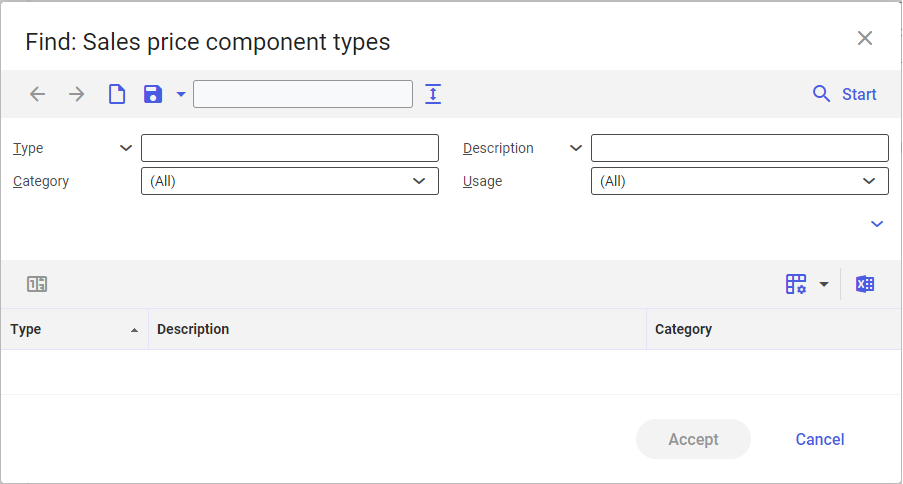
Selecting the [Start] button filters the list in which you can select and sort a specific price component type. The Type field will be populated with the selected price component type upon selecting the [Accept] button.
Fields available in the application:
- Type (mandatory field) – a unique identification of sales price component, composed of digits, letters or their combination.
- Description (mandatory field) – an additional distinguishing characteristic of a given sales price component. A description can be provided in Polish, German, and English languages.
- Category – price determination is based on different price components that are specified by price component categories. Available price component categories are:
- Price
- Surcharge
- Discount
- Undisclosed price difference – it is calculated and included in the gross price. More information about undisclosed price difference determination can be found in article Sales price determination.
- Usage – the default option selected for Price and Undisclosed price difference component categories is Line item. The field can only be edited if Surcharge or Discount is selected as component category. The usage defines the level on which discounts and surcharges of the component type are taken into account in price determination. Selectable options are:
- Header and line items – the discounts or surcharges can be used on the level of the voucher header as well as on the level of individual voucher line items
- Header – the discounts or surcharges can only be used on the level of the voucher header
- Line item – the discounts or surcharges can only be used on the level of individual voucher line items
- Multi-line item – multi-line item discounts can be applied to several line items at the same time
- Classification – the sales price component type can be assigned to an existing classification created in the Classifications application. The assignment to classification allows structuring data and makes searching for price lists easier
- Calculation level – defines the order in which price components are to be taken into account in price calculation if several valid price components are found during price determination. As default, 0 is displayed (highest calculation level). Prices and undisclosed price differences generally have the calculation level 0.
10% Special discount, Calculation level 10
10% Loyalty discount, Calculation level 20
It is calculated as follows:
Calculation level 10:100 PLN with 10% special discount = 90 PLN
Calculation level 20:100 PLN with 10% loyalty discount = 81 PLN
If both discounts had the (same) calculation level 10, the price would be calculated as follows:
Calculation level 10:100 PLN with 10% special discount and 10% loyalty discount = 80 PLN
- Account classification – the sales price component type can be assigned to an existing classification of the account classification category. For the Surcharge and Discount categories, account assignments can be structured for Financial Accounting as well as for any analyses or queries, based on the assignments to an account classification. To the Price or Undisclosed price difference category the account assignment rules of the item master data apply.
- Packaging quantity-dependent – this field is editable for a component type of Discount or Surcharge category with Line item usage and is used to define whether and how the price components shall take effect depending on the state of the packaging quantity. Price components dependent on packaging quantity always affect the determined price directly. Only after that, additional surcharges or discounts are applied during price determination. The calculation level is not relevant for considering price components dependent on packaging quantity. Selectable options are:
- No
- For full packaging units
- For partial packaging units
- Per full packaging unit
- Cash discount – if this parameter is activated, entries in the price list for the price component type of the Discount or Surcharge category will be included in the amount eligible for cash discount. A cash discount is a percentage price reduction guaranteed under the payment terms. It can be granted gradually, for instance 5% cash discount if payment is made within 7 days, 3% cash discount if payment is made within 14 days. A cash discount applies only to total invoice value. From an economic point of view, it is a percentage reduction in the amount owed, granted to the purchaser of goods on credit terms, if the amount owed is paid before the agreed date. In addition to interest and administrative costs, the cash discount includes a credit risk premium to encourage the buyer to make early cash payment.
- Bonus – this parameter is used to define whether the partial amount determined on the basis of the sales price component type shall be taken into account when determining the bonus. This applies for the categories Discount and Surcharge. The Price category is generally used in the determination of the bonus.
- Discountable – this parameter is used to define whether discounts are applied during price determination. If this checkbox is activated, further price components with a higher calculation level are taken into account in price determination after the discount has been taken into account. The parameter does not affect the using of surcharges (Surcharge price category).
- Surchargeable – this parameter is used to define whether surcharges are applied during price determination. If this checkbox is activated, further price components with a higher calculation level are taken into account in price determination after the surcharge has been taken into account. The parameter does not affect the using of discounts (Discount price category).
- Do not apply multi-item discounts – this parameter is only available for the Price component category.
- Use price component only once – this parameter is used to define whether surcharges and discounts are taken into account in price determination once or several times. If this checkbox is activated, the price components of this price component type are taken into account only once in the header and only once in the line item, even if there are several price components valid at the time of calculation. The parameter is only editable for price component types of Surcharge or Discount category.
- Base discounts – this parameter is used to define whether price components of this type with Header or Header and line items usage will be taken into account in price determination.
- Commissions – this parameter is used to define whether the partial amount determined on the basis of the sales price component type shall be taken into account when determining the commissions. This applies for the categories Discount and Surcharge. The Price category is generally used in the determination of commissions.
- Do not apply any order value discounts – this parameter is only available for the Price component category.
Business entities
The following business entity is relevant for the Sales price component types application that is used, for example, to:
- assign authorizations
- set up activity definitions
- import and export data
Sales price component type
com.cisag.app.sales.obj.PriceDiscountType
The business entity is part of the following business entity group:
Sales master data
com.cisag.app.sales.Master1Data
Authorizations
Authorizations can be assigned by means of authorization roles as well as by assignment of organizations. Detailed description of the authorization concept can be found in the article Authorizations.
Organization assignments
A user can only view the Sales price component types application if an organization that is linked to the Sales organization structure has been assigned to him or her in the partner master data and if the Content-based authorizations function is activated in the Customizing application -> Base function.
