This article provides instructions on how to work with the Import data application with regard to assortment lists and listings, e.g. specifying what order should be followed during the import operation. The documentation contains information about the requirements that must be met to import assortment lists and listings and about their effects.
More information on the Import data application, including the description of its fields, actions, and buttons, may be found in the Import data article.
General information
The following chapters contain general information on assortments. They describe, e.g. what data objects to be imported consist of.
Assortment list structure
The Assortment lists application contains:
- Base data
- Item data (items or assortment classifications)
Item data cannot be imported individually; it is required to assign it to a uniquely identified assortment list.
Assortment listing structure
The Assortment listings application contains:
- Base data
- Item data (assigned assortment lists and validity dates)
Item data and base data must be imported separately. To enable the import of an assortment listing, assortment lists to which the listing refers must already be imported.
Instructions
The following describes the requirements necessary to import assortment lists and listings and provides instructions for working with the Import data application.
Data import
1. Open the Import data application
2. Select a filter for the assortment list business entity – cisag.app.sales.obj.AssortmentList – or the assortment listing business entity – com.cisag.app.sales.obj.AssortmentListing
3. Selected filter attributes will be activated. If required, it is possible to further adjust attributes.
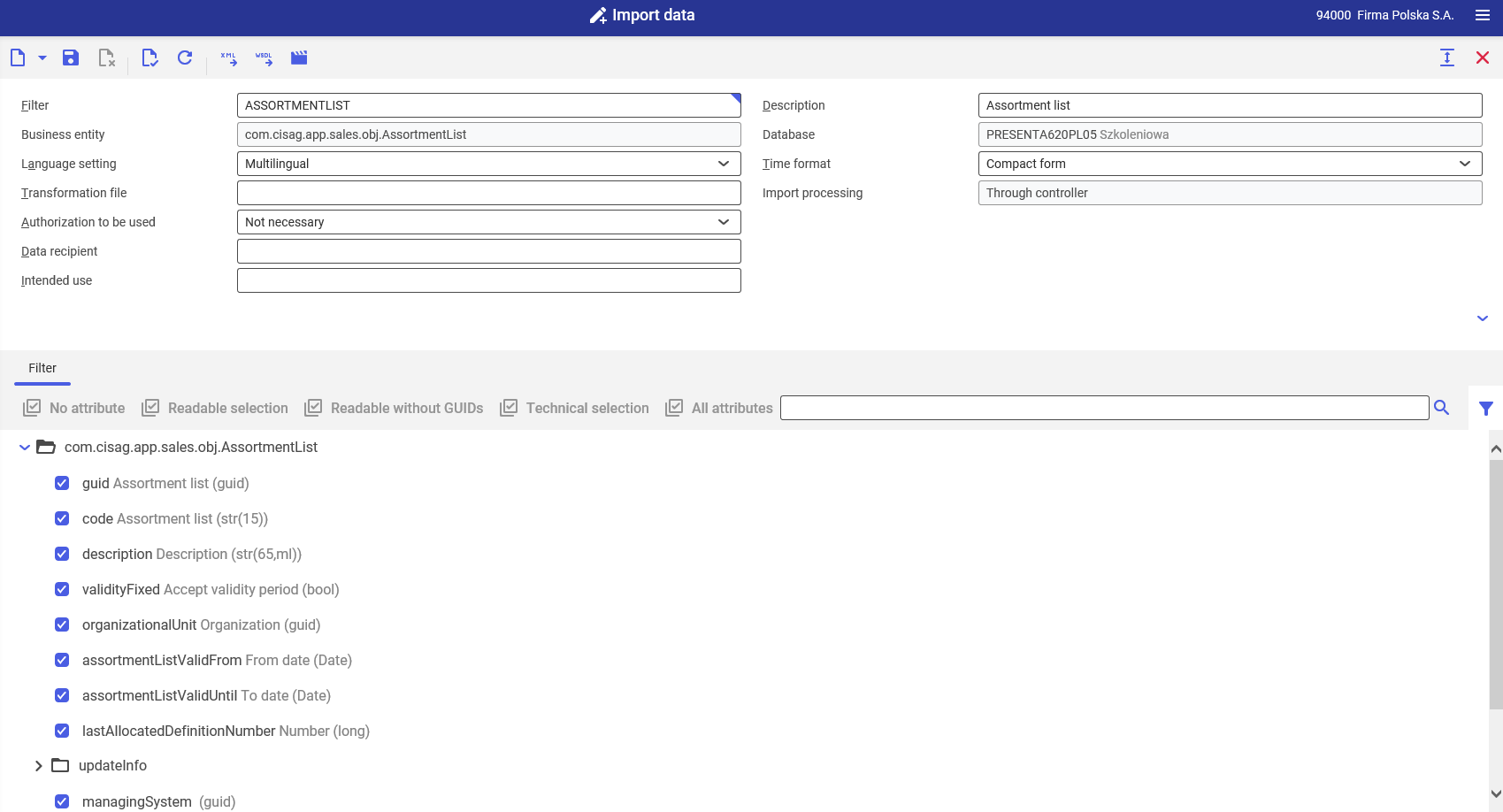
4. Click the [Import data] button in the standard toolbar
5. The Import data dialog window will open. The window makes it possible to adjust data import settings.
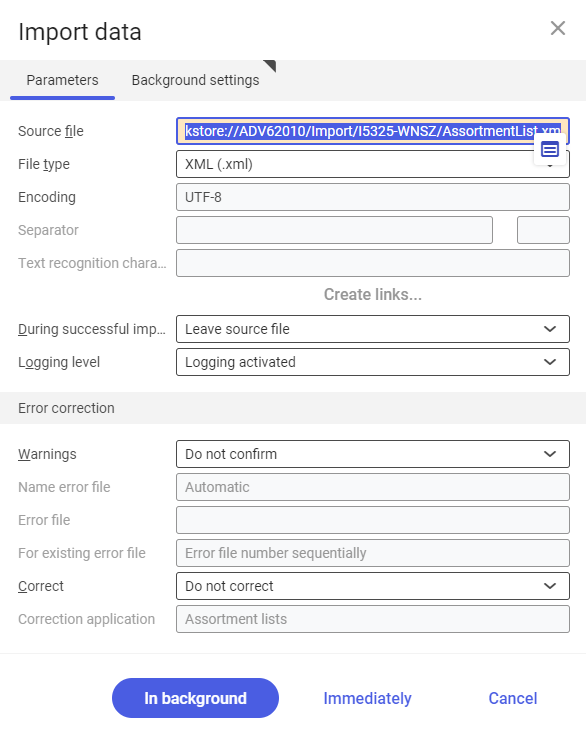
6. Click the [In background] button to initiate import
Attributes required when importing from previous versions of the system
To import data from earlier versions of the system, it is necessary to specify the following attributes for the Assortment list or Assortment listing business entities:
- Identification attributes (Business Key)
- Required fields
Without identification attributes, it is not possible to assign the business entities Assortment list or Assortment listing. In this case, reprocessing will be initiated.
In addition, there relationships to other business objects that do not belong directly to the business entities Assortment list or Assortment listing (relationships via external keys, indicated by italics in the filter). To resolve such relationships, the identification attributes of these business objects must be selected in the filter.
If the primary key consists entirely or partly of external keys, the business object in the import file that refers to an external key will be resolved via its identification attributes.
Sequence
Assortment lists are required for the item data of assortment listings. Therefore, it is necessary to keep the following sequence:
1. Import of the new assortment list
2. Import of the new assortment listing
Importing a new assortment list
Requirements
- The target system does not contain any assortment list with a corresponding key yet
- A filter is available for the business entity cisag.app.sales.obj.AssortmentList which contains attributes to be imported
Instructions
Perform the steps as described in the chapter Data import
In the import file, it is necessary to specify all identification and key attributes of the base data. Item data must be entered in the same as well as in a separate import file.
Importing assortment components on existing assortment lists (updating components)
Requirements
- The target system does not contain any assortment list with a corresponding key yet
- A filter is available for the business entity cisag.app.sales.obj.AssortmentList which contains attributes to be imported
Instructions
Perform the steps as described in the chapter Data import.
The import file must contain only identification attributes (code, organizationalUnit) for base data. If it is necessary to specify a different base data attribute, existing data will be overwritten.
If an item to be imported already exists, the existing item will be overwritten.
Data referenced via external keys, such as assortment classifications, cannot be imported together with an assortment list. They must already be imported. If other attributes are specified as identification attributes through an external key relationship, they will be ignored.
Importing a new assortment listing
Requirements
- The target system does not contain any assortment listing with a corresponding key yet
- A filter is available for the business entity cisag.app.sales.obj.AssortmentListing which contains attributes to be imported
Instructions
Perform the steps as described in the chapter Data import.
In the import file, it is necessary to specify all identification and key attributes of the base data. Item data must be entered in the same as well as in a separate import file.
Importing assortment lists in existing assortment listings
Requirements
- The target system does not contain any assortment listing with a corresponding key yet
- The target system already contains assortment lists that are needed for the assortment listing
- A filter is available for the business entity cisag.app.sales.obj.AssortmentListing which contains attributes to be imported
Instructions
Perform the steps as described in the chapter Data import.
In the import file, it is necessary to specify an identification attribute (code) for base data. If it is necessary to specify a different base data attribute, existing data will be overwritten.
If an item to be imported already exists, the existing item will not be overwritten; instead, its new version will be added.
Identification fields and required fields
Below are listed the required fields and key attributes (K) of individual business objects. The identification and required fields can be changed or extended as part of individual partner extensions.
Assortment lists
Base data
| Attribute path | Description | External key reference |
|---|---|---|
| code (K) | Identification | |
| organizationalUnit (K) | Organization responsible for assortment list | OrganizationalUnit |
| description | Description | |
| validityFixed | Accept validity period | |
| assortmentListValid From | From date | |
| assortmentListValid Until | To date |
Item data
| Attribute path | Description | External key reference |
|---|---|---|
| AssortmentDefinitions.assortmentList(K) | GUID of base assortment list | AssortmentList |
| AssortmentDefinitions.reference | GUID of assortment component (not unique) | |
| AssortmentDefinitions.itemKeyType (K) | Assortment list component category {ITEM, CLASSIFICATION} | |
| AssortmentDefinitions.itemKeyType (K) | Assortment list component key | AssortmentDefinitions.Item or AssortmentDefinitions.AssortmentHierarchy |
| AssortmentDefinitions.item | Assortment list component key with item category | AssortmentDefinitions.Item, |
| AssortmentDefinitions.assortmentClassification | Assortment list component key with classification category | AssortmentDefinitions.AssortmentHierarchy |
| AssortmentDefinitions.considerationType(K) | Inclusion/exclusion | |
| AssortmentDefinitions.assortmentListValidFrom (K) | Component from date | |
| AssortmentDefinitions.assortmentListValidUntil | Component to date |
Assortment listings
Base data
| Attribute path | Description | External key reference |
|---|---|---|
| code (K) | Identification | |
| description | Description |
Item data
| Attribute path | Description | External key reference |
|---|---|---|
| AssortmentListing Assignments.assortmentListing (K) | Base data assignment attribute | AssortmentListing Assignments.AssortmentListing |
| AssortmentListing Assignments.organizationalUnit (K) | Organization of assigned assortment lists | AssortmentListing Assignments.OrganizationalUnit |
| AssortmentListing Assignments.assortmentList (K) | Assigned assortment list | AssortmentListing Assignments.AssortmentListing |
| AssortmentListing Assignments.assortmentListValidFrom | From date | |
| AssortmentListing Assignments.assortmentListValidUntil | To date |
