The Sales channel item variants application makes it possible to create sets of item variants for particular sales channels. Items assigned to a main item in the application will be displayed in an external system (e.g. an online shop) as the main item’s variants.
Created variants may be verified in the Sales channel item categories application that allows displaying all item relations and associations within a given sales channel.
In order to create item variants, the following conditions need to be met:
- Items which are variants of the main item must be assigned (in the Assortment lists application) to the assortment list of the sales channel selected in the header, and the list must be assigned to an assortment listing (in the Assortment listings application). They must also be included in a sales price list used by the sales channel and a sales channel item category.
- It is necessary to add characteristics used for creating variants in the Sales channels application → PIM – Item characteristic settings tab and select the Variant use parameter for them
- The main item must have characteristics assigned in the Item characteristics application
- It is necessary to perform the following export operations: Export item characteristic classifications → Export items
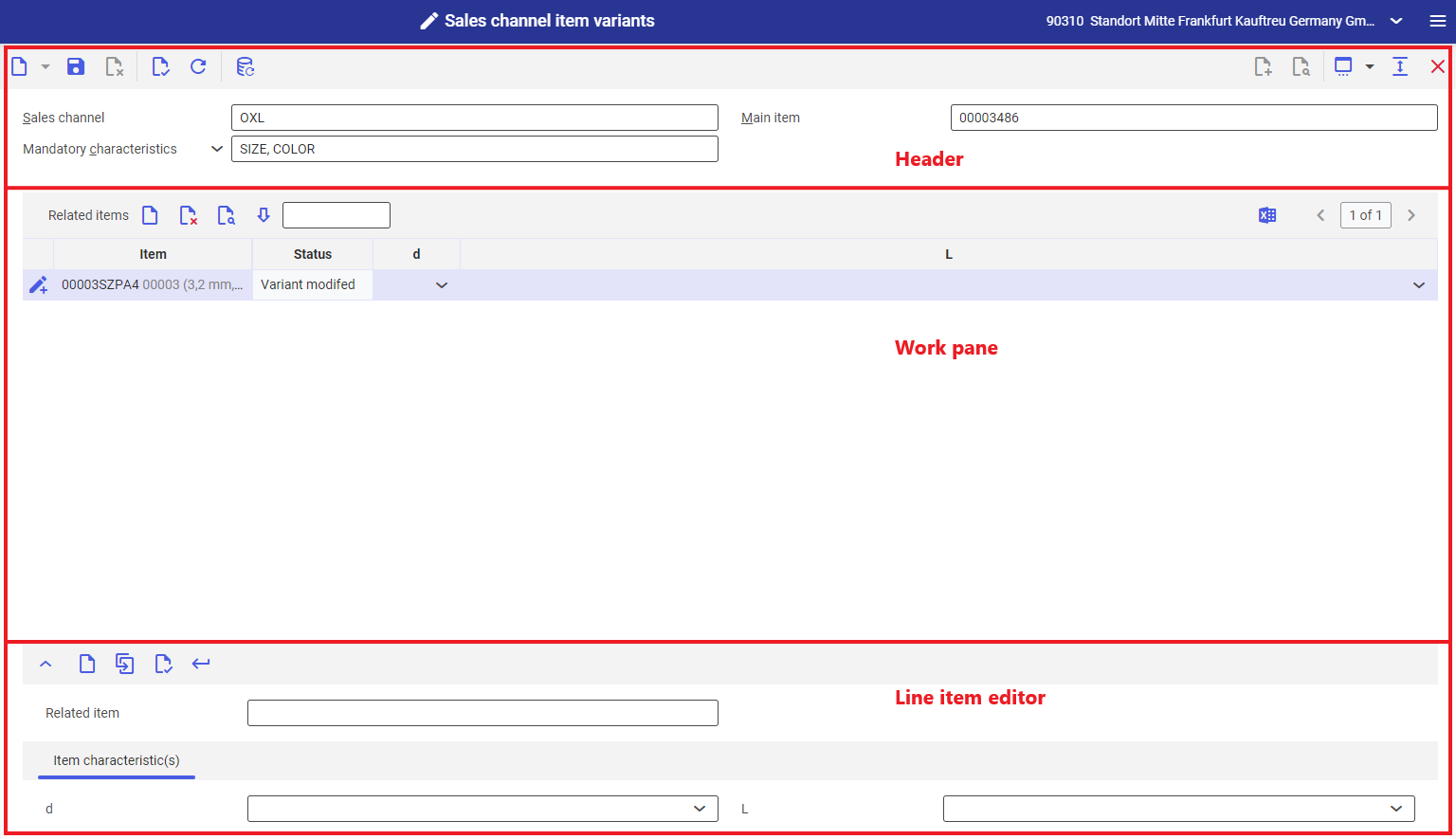
The application is composed of a header and a work pane containing a table and line item editor.
Header
Except for the standard buttons, the application’s header contains the button:
- [Validate current item variant set] – the button opens a batch application that validates the item set created in the work pane
Available fields include:
- Sales channel (required) – in this field, it is necessary to select a sales channel for which variants are to be created. The list of sales channel is available under the [Value assistant] button. Once a value is selected, the Mandatory characteristics field automatically retrieves the list of characteristics assigned to the sales channel.
- Main item (required) – in this field, it is required to select the main item for which variants are to be created. Available items can be selected after clicking the [Value assistant] button. After selecting a given item, the work pane displays columns with characteristics assigned to that item.
- Mandatory characteristics – in this field, it is possible to select mandatory characteristics from among values retrieved on the basis of a given sales channel. The selected characteristics will be required for creating a variant. The [Value assistant] button opens the list of characteristics assigned to the sales channel in the Sales channel application (PIM – Item characteristic settings tab). It is necessary to enter at least one mandatory characteristic.
Work pane
The work pane contains a table presenting variant rows. The table allows the user to add related items and manage their characteristics. It is also possible to export related items along with their characteristics to a file.
Table columns include:
- Item – it allows entering an item for which characteristics are to be defined. Characteristics are automatically filled in on the basis of data entered for a given item in the Item characteristics application. The field makes it possible to enter only those items that have been assigned to the main item characteristic classification in the Item characteristics application.
- Status – the field is filled in automatically, presenting the current item status
Line item editor
The line item editor contains an additional section with buttons allowing the user to create, duplicate, and validate data, as well as transfer relevant data to the table.
The section contains the field:
- Related item – it makes it possible to select an item to which characteristics are to be added
The Item characteristic(s) section allows adding characteristics to an item entered in the previous field. Fields available in the section depend on the classification assigned to the main item.
