This article describes the Intrastat transport modes application in which you can define a transaction mode involved in trading of partner’s goods. Intrastat transport modes are assigned in the Intrastat data section → Transport mode field of the Partners application under Customer and Supplier views.
The application consists of a query pane and a work pane.
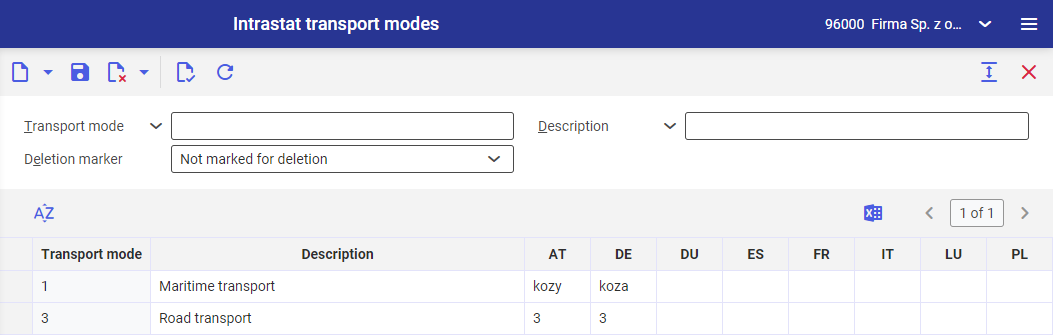
Query pane
In the query pane, you can enter search criteria and filter the list through the action [Refresh].
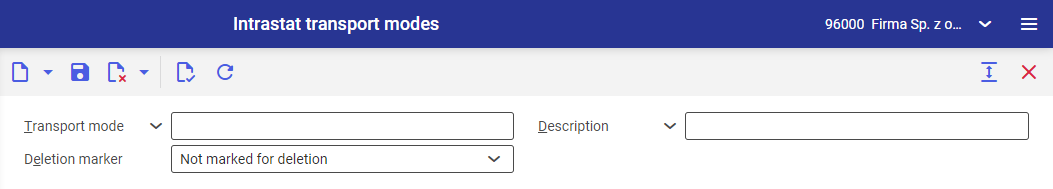
Available search fields:
- Transport mode
- Description – additional description used as a search criterion
- Deletion marker – displays the objects marked for deletion (option: Marked as deleted), currently used (option: Not marked for deletion) or all (option: All).
Work pane
In the work pane you can add a new transport mode by selecting the [New] button. You can also duplicate an already existing entry using the option [Duplicate].
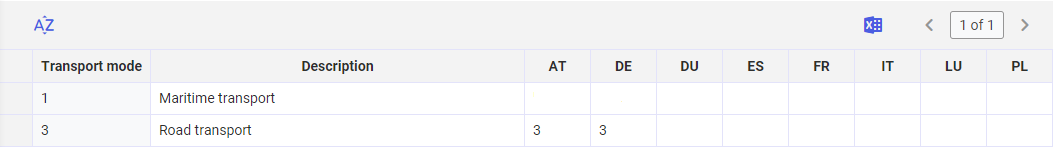
Available fields:
- Transport mode (mandatory field) – identification of transport mode. It can consist of 4 characters maximum (letters, digits or letter and digit combination as well as selected special characters such as !, *, _). This field is editable until the changes are saved.
- Description (mandatory field) – additional description of transport mode used to transport goods
- Country ID – IDs of the countries for which the Intrastat function has been activated (Customizing -> Intrastat function). In single-site environments, the additional columns with country IDs are not presented and the value is retrieved from the Transport mode field.
Business entities
The following business entity is relevant to the Intrastat transport modes application: com.sem.ext.app.intrast.obj.IntrastatTransportMode. It is used, for example, to perform one of the following:
- assign authorizations
- set activity definition
- import or export data
Authorizations
Authorizations can be assigned by means of authorization roles as well as by assignment of organizations. The authorization concept is described in the article Authorizations.
Special capabilities
There are no special capabilities for the Intrastat transport modes application.
Organizational assignments
An organizational assignment is not required for the Intrastat transport modes application.
Special capabilities
There are no special features for the Intrastat transport modes application.
Authorizations for business partners
The Intrastat transport modes application is not released for business partners.
