In this document contains information regarding the Items application, Customer planning data view.
Instructions regarding the Customer planning data view, allowing, e.g., for creating
and editing item data for customer planning purposes, can be found in article Procedures: Items, Customer planning data view.
In the Customer planning data view, it is necessary to enter appropriate data for each customer for whom the vendor managed inventory (VMI) service is provided. Customer planning data is active only if the vendor managed inventory (VMI) service is activated. The supplier takes over the planning of his inventories at the customer’s company. This is on condition that the supplier can access real-time inventory data from the customer company directly or alternatively receives prompt reporting’s, i.e., every day, on inventory changes by the customer.
In vendor-managed inventory scenarios, a sales recommendation is a recommendation calculated by the system regarding which quantities of which items are to be delivered to the customer. The calculation of the sales recommendations is based on the planning data of the Customer + Item level and the current inventory data of the customer. Application Calculate Sales Recommendations uses data entered in the Customer planning data view. You can generate new sales orders from the sales recommendations.
Application header
In the identification pane, it is possible to display item basic data. The data can be edited in the Customer classification view. The main section is the same for each view for the Items application.
A description regarding the type of data you can create in the identification pane and also about Base view can be found in Items document.
Work pane
The Customer planning data view is composed of the following tabs:
- General
Tab General
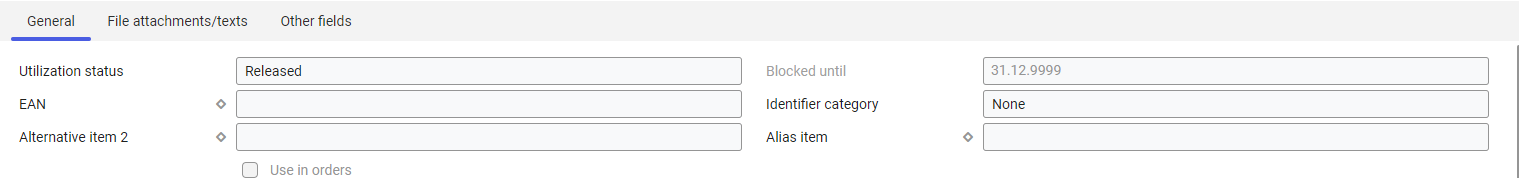
In the General tab, there are non-editable fields displayed for information purposes:
- Utilization status – refers to sales data of a specific item, field retrieved from the Sales view
- Blocked until – refers to sales data of a specific item, field retrieved from the Sales view
- EAN – unique item identification number, field retrieved from the Base view
- Identifier category – used for inventory management purposes, field retrieved from the Inventory management view
- Alternative item – it can be used, if the searched item is currently unavailable. Field retrieved from the Base view.
- Alias item – used to sell the same item under different numbers and descriptions, e.g., in order to price them differently according to their use. The field is retrieved from the Base view.
Planning data section
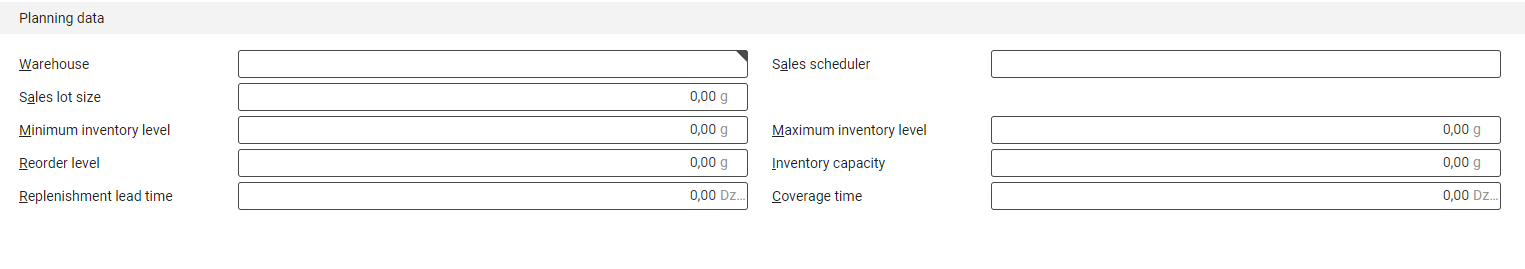
In the Planning data section, the following fields are available:
- Warehouse – (mandatory field) in this field, it is necessary to specify the warehouse within which customer inventories will be posted in the system. The inventories are necessary for planning sales. The determining sales recommendations is based on the external inventories with owner of inventory = customer existing in this warehouse (this means that the quantity of planned sales is affected by the customer’s inventory levels).
- Sales scheduler – in this field, it is necessary to select an employee as the sales scheduler who will be responsible for planning item sales. Selected person must be an internal employee assigned to the same company as the company selected in the Warehouse field. The sales schedule created by the employee is a search criterion while calculating the sales recommendations. The planner can be used to plan only specific inventory items that are assigned to this scheduler.
- Sales lot size – this field allows for entering sales lot size which is used for calculating sales recommendations. The default unit is unit specified as the base unit for the item. If 0 value is entered as the size, the information regarding the sales lot size is not included within sales recommendations, the demand is rounded to the value in this field.
- Minimum inventory level – this field allows for specifying the minimum inventory level used for calculating sales recommendations. The default unit is unit specified as the base unit for the item. If 0 value is entered as the size, the information regarding the minimum inventory level is not included. The minimum inventory level is the quantity of an item that should be always available in stock as inventory. It allows for covering any difference in the expected and actual inventory.
- Maximum inventory level – this field allows for specifying the maximum inventory level used for calculating sales recommendations. The default unit is unit specified as the base unit for the item.
- Reorder level – this field allows for specifying the reorder level used for calculating sales recommendations. The default unit is unit specified as the base unit for the item. If 0 value is entered as the size, the information regarding the reorder level is not included. The reorder level is greater than minimum inventory level. The quantity up to minimum inventory level must cover the consumption during the replenishment lead time.
- Inventory capacity – this field allows for entering an inventory capacity other than zero, which is used for calculating sales recommendations. The default unit is unit specified as the base unit for the item. If 0 value is entered as the size, the information regarding the inventory capacity is not included. The inventory capacity is used to fill the warehouse with this stock if the inventory is less than the reorder level. Subsequent to sales recommendations, you receive the inventory capacity as the quantity required.
- Replenishment lead time – in this field, it is possible to enter the replenishment lead time, used for calculating sales recommendations and planned delivery date. The average replenishment lead time is the average time range in which an item can be purchased again. It covers the time from the purchase order document of the item in the form of customer orders to the time the customer receives the delivery. The replenishment lead time is always based on calendar days.
- Coverage time – this field allows for entering a coverage time expressed in business days, used when calculating sales recommendations.
Automatic data acceptance in a multi-site environment
Special item data for the customer-related planning can be saved for a customer. If there is no item data for the customer planning and selected organization, data existing in the parent organization is used. Ascending order in the sales hierarchy, based on the initially selected organization, a search is conducted till the following conditions are met:
- valid data without a mark for deletion are found.
- the highest node, that is the (active OLTP) client, is reached in the sales hierarchy and there is no valid data there. The search does not bring any results. The search cannot be canceled or displayed.
- the same organization responsible for editing the data as in the selected organization must not be entered for all relevant business entities in the Organizations application for the parent organization to be checked. The search does not bring any results.
The business entities relevant for this test are:
- sales item classification 1 to 5
- sales item price classification
- sales item bonus classification
If the user belongs to a subordinate sales organization, also existing item data regarding customer planning, functioning within that subordinate organization, is used. If subordinate organization data is not suitable for the user’s organization, the following actions are possible:
- marking the parent organization data for deletion
- Entering suitable item data for customer-related planning for your organization.
Detailed information regarding the organization can be found in the Items article. General information regarding multi-company environment can be found in the article Introduction: Multi-company environment.
Customizing
The Items article contains information regarding settings related to the Items application and its views, which are configured in the Customizing application.
Business entities
Business unit Customer planning data – com.cisag.app.sales.obj.CustomerPlanningData is used by the Customer planning data view of the Items application for:
- assigning authorizations
- providing activity definitions
- importing and exporting data
The business entity is part of the following business entity group:
com.cisag.app.sales.Master1Data
Authorizations
Permissions can be added with the use of authorization roles, as well as by assigning organizations. Detailed information regarding authorizations can be found in the Authorizations technical documentation.
Organizational assignments
To ensure that a person can use the Items application, Customer planning data view, the user must be assigned to an organization that is connected to at least one of the following organization structures:
Special features
The Multi-Site and Single-Site with Content-Based Authorizations” chapter in Items describes organization-related features. There are no special features in a pure single-site environment.
Authorizations for Business Partners
The Items application, Customer planning data view is disabled for the business partners.
